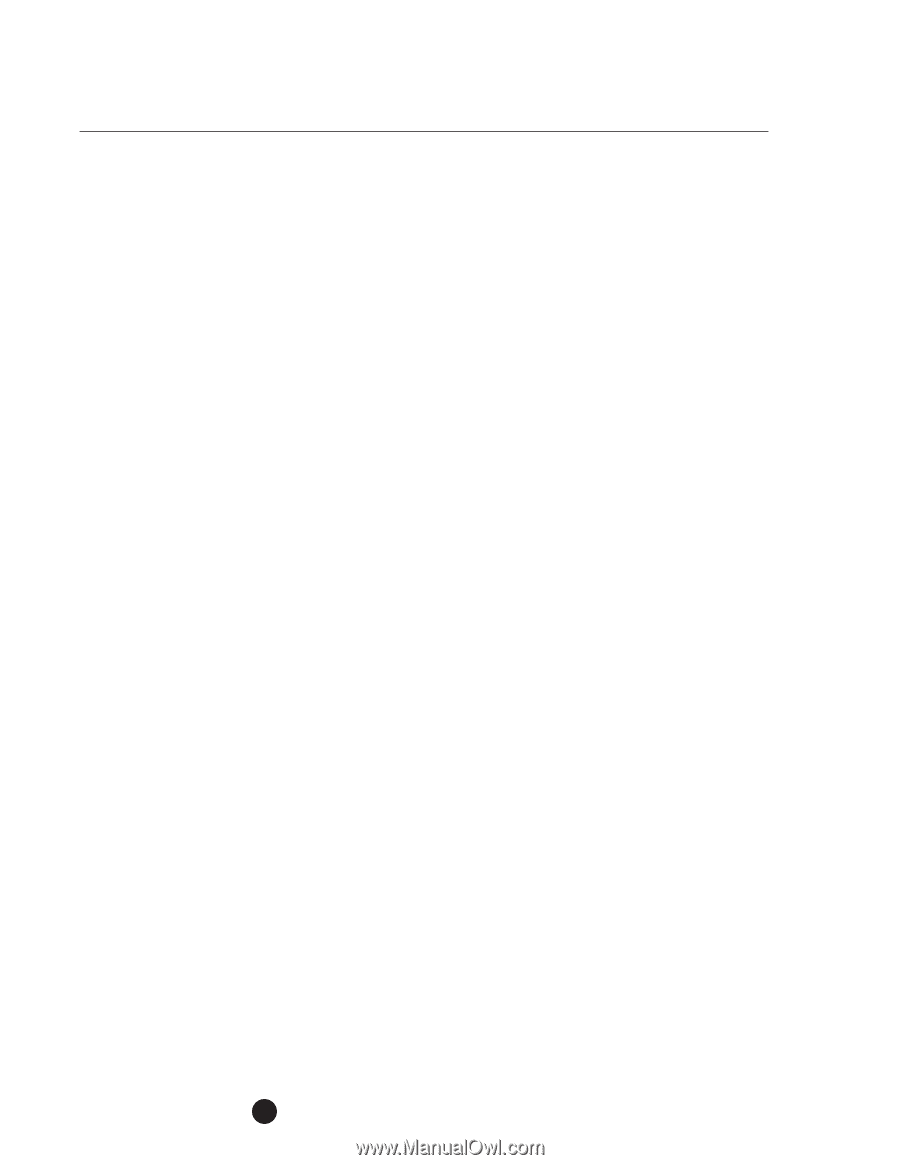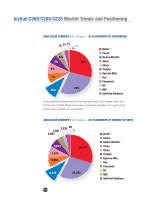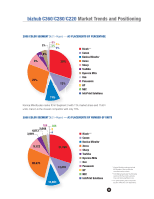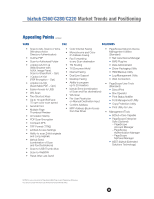Konica Minolta bizhub C280 Product Guide - Page 16
Appealing Points - driver download
 |
View all Konica Minolta bizhub C280 manuals
Add to My Manuals
Save this manual to your list of manuals |
Page 16 highlights
bizhub C360/C280/C220 Market Trends and Positioning Appealing Points GENERAL DESIGN • 1 GHz CPU (C360/C280) 667 MHz CPU (C220) • 2 GB Standard Memory • 250 GB HDD • 50-sheet Staple Finisher (FS-527) • Compact 360° Access • Compact Design • Small Footprint • "Clean" look allows for placement anywhere in your office • 50-sheet Inner Finisher (FS-529) • Animated Screens • Improved Display of Misfeed Locations • InfoLine • Section 508 Compliant • Smooth-rolling Paper Drawers for Easy Pull • Simitri® Color HD Toner ENVIRONMENTAL • High Image Stabilization Threshold • Near 100% Productivity with Image Stabilization • 1,150 Sheet Standard Paper Capacity • Supports up to 100 lb. Cover • High Toner Yields • Standard High-Level Security Features • Biometric Authentication Unit (Opt.) • Energy Star Compliant • Lower Power Consumption • Energy-Saving Operating Modes • High-yield Toner Bottles for Easy Recycling • Quiet Operation • Lower Emissions • Use of Recycled Materials • Toner Recycling System • Clean Planet Program • HID Card Authentication Unit (Opt.) • Support of Recycled Paper • DPWS Support PRINT MODE • Store, View and Download Files Saved to a WebDAV Server from the MFP • Import & Export Address Book/Authentication from PSWC • Side-Panel Kit • Separate Drum and Developer Units • Copy Guard Feature (Opt.) • Password Copy Feature (Opt.) • Searchable PDF (Opt.) • Two Shortcut Keys for User Box Mode • Emperon™ Print Controller • MyTab (Print Driver) • Wireless Printing via Bluetooth (Opt.) • Saving to User Box via Bluetooth (Opt.) • IEEE 802.1x Support • NDS Authentication over TCP/IP • Common PCL and PS printer driver GUI • Universal Printer Driver • Add Toner on the Fly • Secure Print • Versatile OS Compatibility • Up to 60-page booklets (15 sheets) with FS-527 • Half-Fold Output (Opt.) • IPv6 Support • High Efficiency Duplex Productivity • Print from USB Thumb drive • Automatically duplex up to 140 lb index from any cassette • ID and Print • Optional IC-412 Image Controller (C360/C280) • ICC Color Profile Support w/Emperon® Print System • Encrypted Network Password Printing • Auto Trapping and Black Over Print via PostScript Driver COPY • Non-Image Area Erase (Sky Shot) • Watermark (Copy Mode) • Fast First Copy Time • Fast Warm Up Time • Two Shortcut Keys • Choice of two types of screens - Basic or Full Direct • Copy Protect • Advanced Preview • Display of Remaining Copies (w/ Authentication and/or Account Track) • Card Shot Feature 12