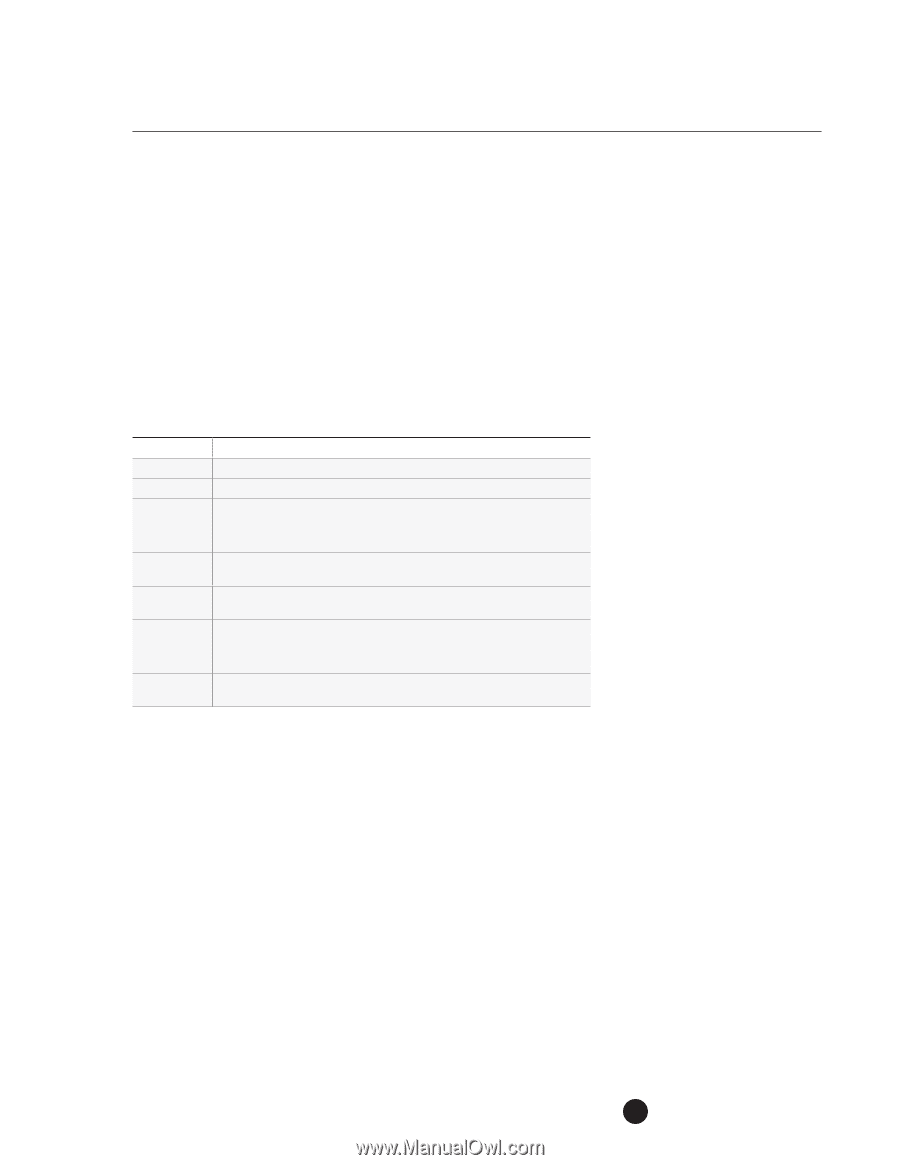Konica Minolta bizhub C280 Product Guide - Page 67
Adjusting The Image To Fit The Paper Size, Stamp Composition, Watermark
 |
View all Konica Minolta bizhub C280 manuals
Add to My Manuals
Save this manual to your list of manuals |
Page 67 highlights
bizhub C360/C280/C220 Copy Features & Functions ADJUSTING THE IMAGE TO FIT THE PAPER SIZE When the copy paper is larger than the original document, copies can be made with the document image positioned at the center of the paper. STAMP COMPOSITION (Printing Distribution Text on Copies) Each copy set can be printed with distribution numbers, page numbers, a stamp, an overlay, a header/footer or the date. A Header/Footer can only be applied when so designated by the administrator. Function Date/Time Page Number Stamp Copy Protect Stamp Repeat Overlay Header/Footer Description Select a format and print the date or time on the specified pages. Select a format and print page numbers starting with the specified page number. Preset Stamp: Print copies with a pre-registered stamp Registered Stamp: Prints copies with a stamp registered with the Copy Protection Utility. Print copies with copy protection text (hidden text that prevents unauthorized copying), such as a preset stamp or the date. Print copies with text (such as registered stamps, present stamps or the date) repeating throughout the page. Copies can be printed with the contents of the first document page overlaid on the remaining pages Note: You can store up to 10 overlay images. The date and time or a distribution number can be printed on each page. The system administrator must enable this function. WATERMARK These new bizhub devices offer a watermark feature in Copy Mode, another example of a conventional monochrome device capability provided on a full-color device. There are eight pre-registered watermarks available on these devices. Watermarks include: 1. INVALID COPY 2. COPY 3. INVALID 4. PRIVATE 5. UNAUTHORIZED 6. DRAFT 7. CONFIDENTIAL 8. DRAFT This added feature makes the bizhub C360/C280/C220 even more attractive to those traditional monochrome users. 63