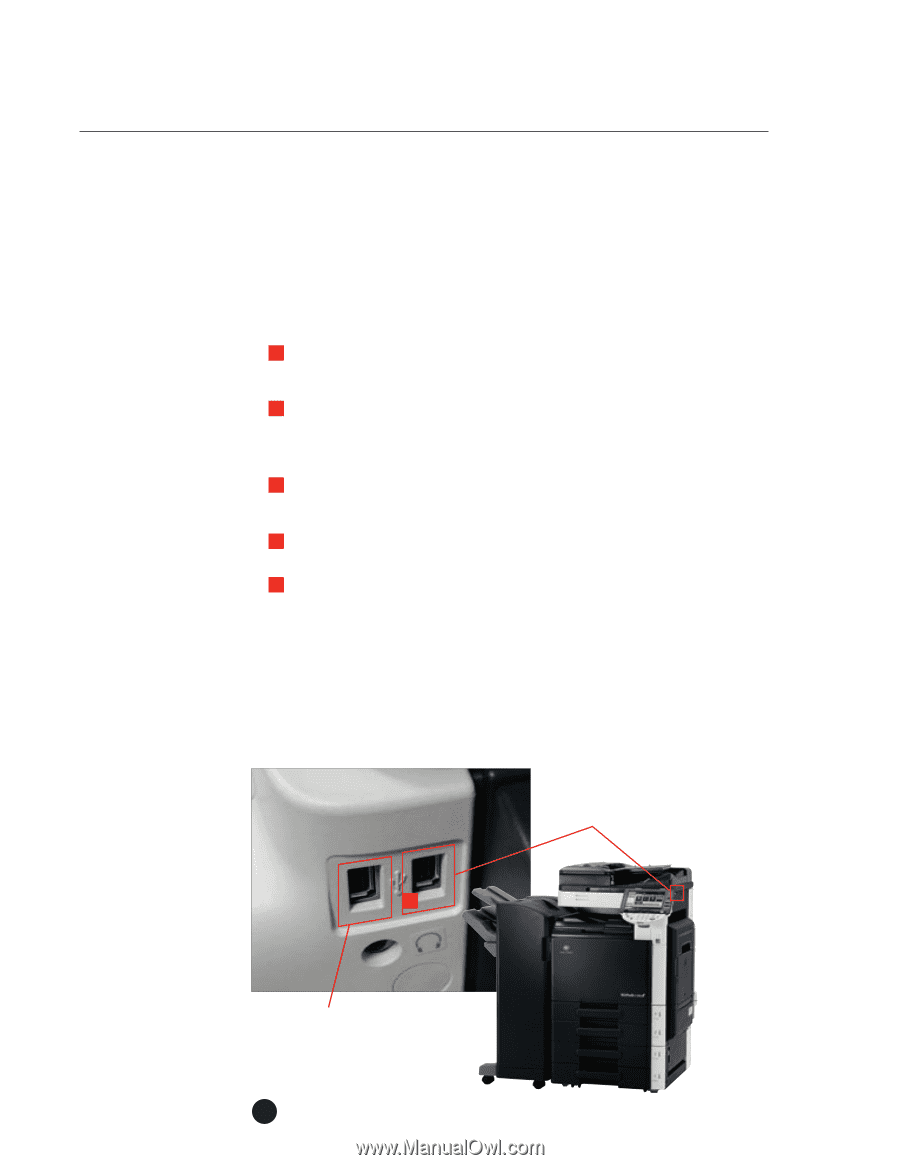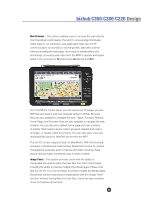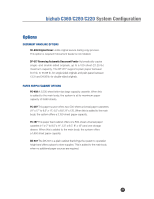Konica Minolta bizhub C280 Product Guide - Page 32
Easy USB Accessibility
 |
View all Konica Minolta bizhub C280 manuals
Add to My Manuals
Save this manual to your list of manuals |
Page 32 highlights
bizhub C360/C280/C220 Design Easy USB Accessibility From a hardware perspective the USB Ports available on the bizhub C360/C280/ C220 are perhaps the most obvious difference when compared to the bizhub C353, C253 and C203 models. The C360/C280/C220 come with FOUR standard USB ports (available to the end-user). 1. USB Port for Scan-to-USB Thumb Drive and Print-From-USB Thumb Drive. 2. USB Port that connects to USB Port in the rear of the machine to the USB port located at the front of the machine (first rear port - not available to end-user for any USB function). 3. USB Port to connect optional Authentication Device, Biometric or HID Card (second rear port). 4. USB Port for Service Firmware Upgrades (third rear port). 5. USB Port local USB printing (forth rear port). When the optional EK-604 USB Interface or EK-605 USB Interface is added, a fifth (5th) USB Port becomes available. The optional EK-604 or EK-605 is required when you add the optional external keyboard. The optional EK-605 is required for wireless printing via Bluetooth. When the EK-604 or EK-605 is added, it is also possible for the user to switch which one of the front ports is used for the keyboard and the USB thumb drive. Standard USB Port located at the front of the MFP that is used to support Scanning-to-USB Thumb drive or Printing-from-USB Thumb drive. 1 Optional EK-604 or EK-605 USB Port. This port is covered when the EK-604 is NOT installed. 28