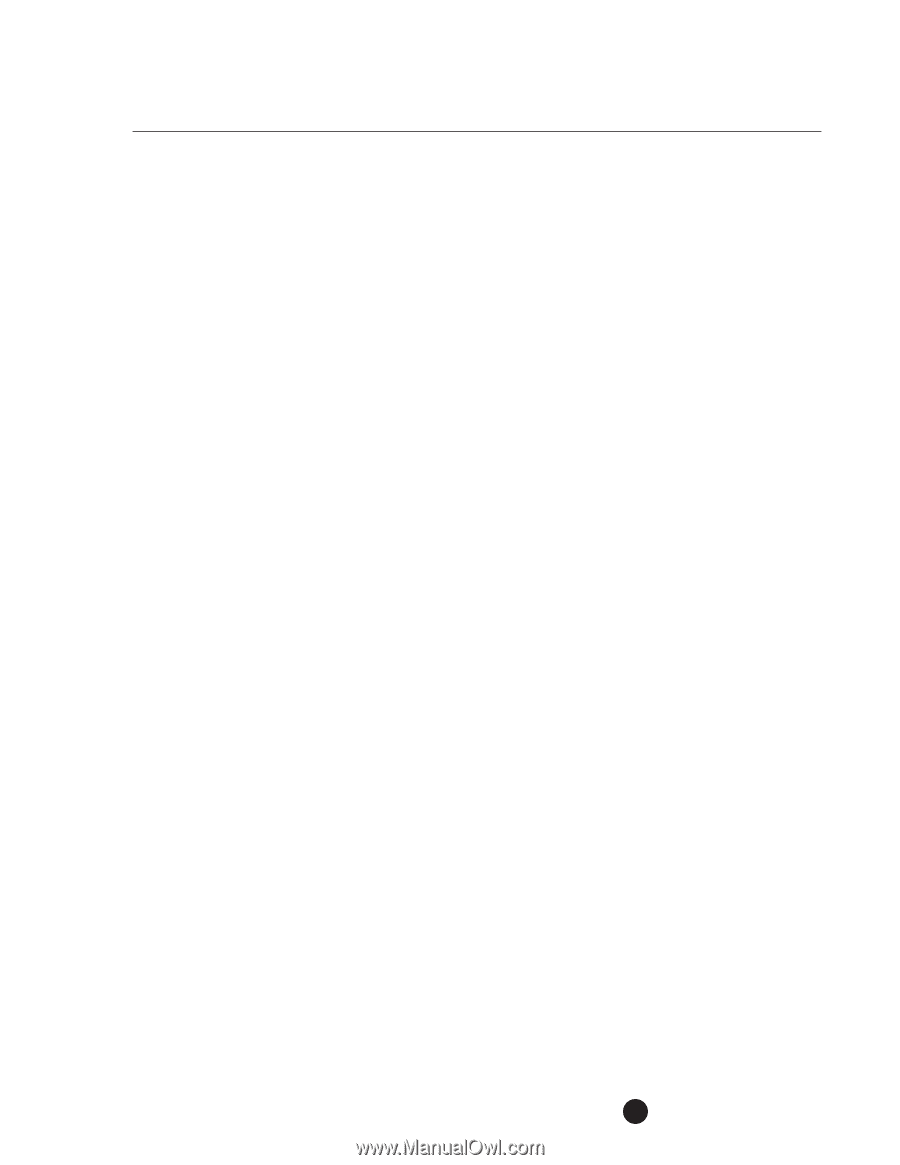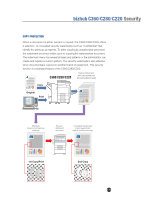Konica Minolta bizhub C280 Product Guide - Page 179
Encrypted Network Password Printing, Id And Print
 |
View all Konica Minolta bizhub C280 manuals
Add to My Manuals
Save this manual to your list of manuals |
Page 179 highlights
bizhub C360/C280/C220 Security ENCRYPTED NETWORK PASSWORD PRINTING This function enables the System Administrator to define the passphrase that will be used to encrypt authentication credentials (User Authentication, Account Track, Secure Print). To enable this feature, the System Administrator must set it on the MFP (Administrator Settings , Security Settings , Driver Password Encryption Setting) first. Once enabled on the MFP, the same "defined" passphrase is entered on the PCL and/or PS Print Driver(s). The passphrase entered on the MFP must match what is entered on the drivers. If this function is not activated, the authentication credentials (User Authentication, Account Track, Secure Print) are still encrypted. They will use the factory default for encryption instead of a user (System Administrator) defined passphrase. ID AND PRINT The ID and print feature enables printing as soon as the MFP has identified the authorized or valid user. There are three ways to perform this function. First, is the method currently known as "ID and Print" via the AU-102 Biometric Authentication Unit. Second is via the AU-201H HID Proximity Card reader. The third ID and Print method enables the user to input their user name and password at the device. Once they have been authenticated, their print job will be automatically printed. When then MFP is equipped with the AU-102 Biometric Authentication Unit or AU-201H HID Proximity Card Reader, the user can perform ID and Print functions using the AU-102, AU-201H OR by entering their name and password at the device. Without the AU-102 Biometric Authentication Unit or AU-201H HID Proximity Card Reader, the user is still able to perform this function by entering their name and password at the device. 175