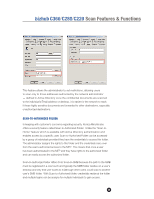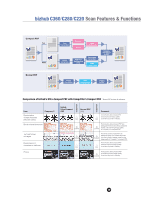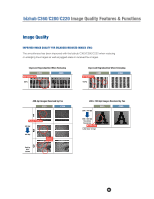Konica Minolta bizhub C280 Product Guide - Page 82
TWAIN SCAN, ULTRA-COMPACT PDF, Main Originals Used
 |
View all Konica Minolta bizhub C280 manuals
Add to My Manuals
Save this manual to your list of manuals |
Page 82 highlights
bizhub C360/C280/C220 Scan Features & Functions TWAIN SCAN These bizhub models support TWAIN-compliant scanning. This allows you to scan documents directly to your desktop using the bizhub as your TWAIN-compliant scanner. In order to perform TWAIN scanning, you will also need a TWAIN-compliant application (MS Imaging, Adobe Acrobat, etc.) loaded on your PC. Konica Minolta provides the TWAIN Driver that enables the bizhub to perform as the TWAIN scanner. ULTRA-COMPACT PDF Konica Minolta's Ultra-Compact PDF technology greatly reduces the amount of data required by distinguishing between the text portions and the photo or image portions of each scanned document and then using the optimal compression ratio for each. It produces smaller file sizes, while actually raising the quality of conventional compact PDF images to a level that approaches normal PDF. These bizhubs are equipped with a built-in PDF Function. New software adds to the text/image separation and text/image compensation processing that is done using hardware (ASIC) in the bizhub devices. It works effectively with mixed text and graphics, text only and graphics only. The C360/C280/C220 offers superior compression performance. Comparing it with the competition shows that it has about the same compression ratio as the Company X, and a higher level than Company R and Company C. * Average compression ratio for files containing 15 sample originals at 300 dpi x 300 dpi. Main Originals Used 78