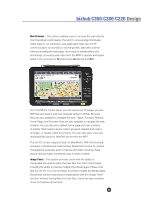Konica Minolta bizhub C280 Product Guide - Page 29
popularity of businesses implementing SharePoint servers for content - manual download
 |
View all Konica Minolta bizhub C280 manuals
Add to My Manuals
Save this manual to your list of manuals |
Page 29 highlights
bizhub C360/C280/C220 Design Web Browser - This option enables users to access the web directly from the bizhub control panel. The LK-101 v.2 Licensing Kit includes AJAX support, an interactive web application that uses HTTP communication functionality to exchange XML data with a server without reloading the web page. As a result of implementing this technology, accessing web sites from the MFP is quicker and easier. AJAX is the acronym for Asynchronous JavaScript and XML. From the MFP's control panel, you can access HTTP pages, preview PDF files and search and view manuals written in HTML. Browser keys are also available to navigate the web - Back, Forward, Refresh, Home Page, and Favorites Keys are also available to navigate the web screens. You can also set a default home page and view a history of activity. Web output can be sorted, grouped, stapled and output as single- or double-sided documents. You can also store, view and download files saved to WebDAV server from the MFP. The LK-101 v2 also supports Scan-to-SharePoint. With the incoming popularity of businesses implementing SharePoint servers for content management purposes and to improve information sharing, these bizhub devices make it extremely easy to share content! Image Panel - This option provides users with the ability to manipulate documents within the User Box from the Control Panel, including the ability to preview multiple thumbnail pages. Please note that the LK-101 v2 is not necessary to preview multiple thumbnail pages. Documents can be scanned and manipulated with the Image Panel function without storing files in a User Box. Users can also combine, move, and restore documents. 25