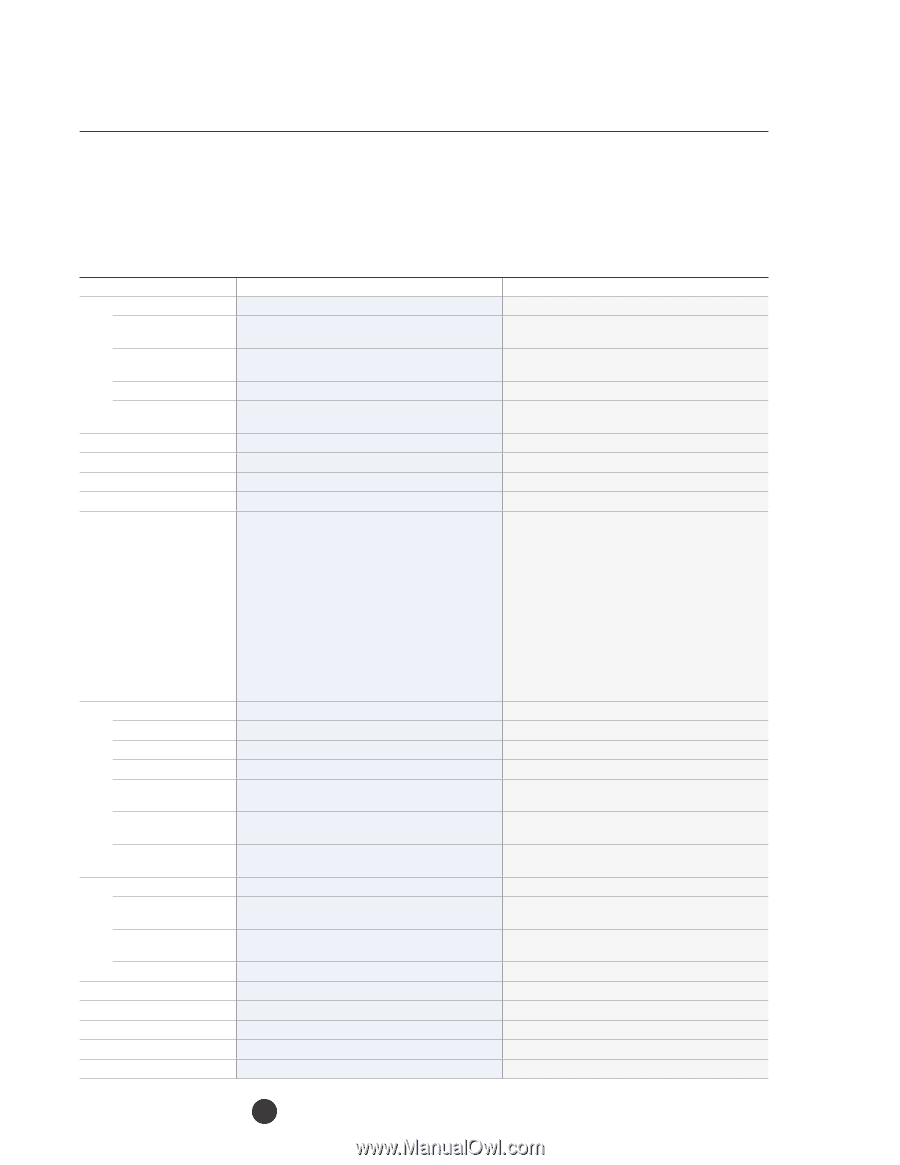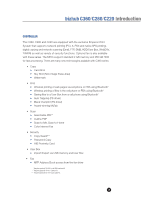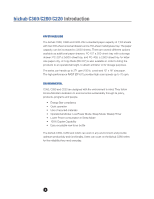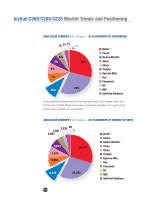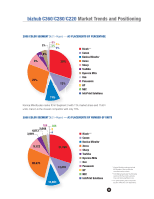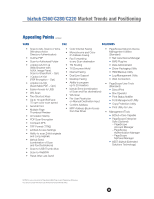Konica Minolta bizhub C280 Product Guide - Page 12
Model, C360/C280/C220, C652/C552/C452, Port 1 - FRONT Supports USB Thumb Drive Port located - driver windows 7
 |
View all Konica Minolta bizhub C280 manuals
Add to My Manuals
Save this manual to your list of manuals |
Page 12 highlights
bizhub C360/C280/C220 Market Trends and Positioning Major Differences/Similarities between C360/C280/C220 vs. C652/C552/C452 continued Model Advanced Scan Functions: Searchable PDF Outline PDF Scan-to-Me Scan-to-Home Unified Driver GUI Universal Printer Driver Windows Vista Support bizhub Send USB Interface: Advanced USB Memory operations: USB Port Access Scan-to-USB Memory Print-from-USB Memory USB Memory files import to User Box User Box files export to USB Memory Direct Print w/USB Memory (PDF only) Advance Security Functions: Copy Guard Password Copy HID Proximity Card Enhanced Authentication Function Fiery Support B/W Toner Yield Color Toner Yield Drum Unit and Developer Units C360/C280/C220 C652/C552/C452 Scanning feature to convert a hard copy scan document into a searchable PDF with OCR capability Scanning feature to convert a hard copy scan document into a searchable PDF with OCR capability Scanning feature to create a smoother and clearer PDF document Scanning feature to create a smoother and clearer PDF document Scanning feature to send documents to one's own Email Scanning feature to send documents to one's own Email Scanning feature to send documents to a registered folder on a PC Scanning feature to send documents to a registered folder on a PC Supported Supported Supported Supported Supported Supported Supported Supported 4 Standard Ports 4 Standard Ports Port 1 - (FRONT) Supports USB (Thumb Drive) Port located Port 1 - (FRONT) Supports USB (Thumb Drive) Port located at the front of the device for easy access at the front of the device for easy access Port 1 - (REAR) Supports Local USB Printing Port 1 - (REAR) Supports Local USB Printing Port 2 - (REAR) USB port for Internal wiring to front USB ports Port 2 - (REAR) USB port for Internal wiring to front USB ports Port 3 - (REAR) for Authentication Device Port 3 - (REAR) for Authentication Device Port 4 - (REAR) for firmware downloads only Port 4 - (REAR) for firmware downloads only EK-604/EK-605 (Opt./1 port) EK-604/EK-605 (Opt./1 port) Connects to External Keyboard; EK-605 also supports Bluetooth printing Connects to External Keyboard In the front Supported Supported Transferring files in the USB memory to a User Box Transferring files in the User Box to a USB memory Yes In the front Supported Supported Transferring files in the USB memory to a User Box Transferring files in the User Box to a USB memory Yes Preventing the copying of the originals with the Copy Protect pattern Allowing to only make copies when the correct password is entered Yes Preventing the copying of the originals with the Copy Protect pattern Allowing to only make copies when the correct password is entered Yes Yes IC-412 (for C360 and C280) 29,000 26,000 Black Drum Unit, Color Drum Units, CMYK Developer Units Yes IC-412 (for C652, C552 and C452) 45,000 30,000 Black Drum Unit, Black Developing Unit, CMY Imaging Units 8