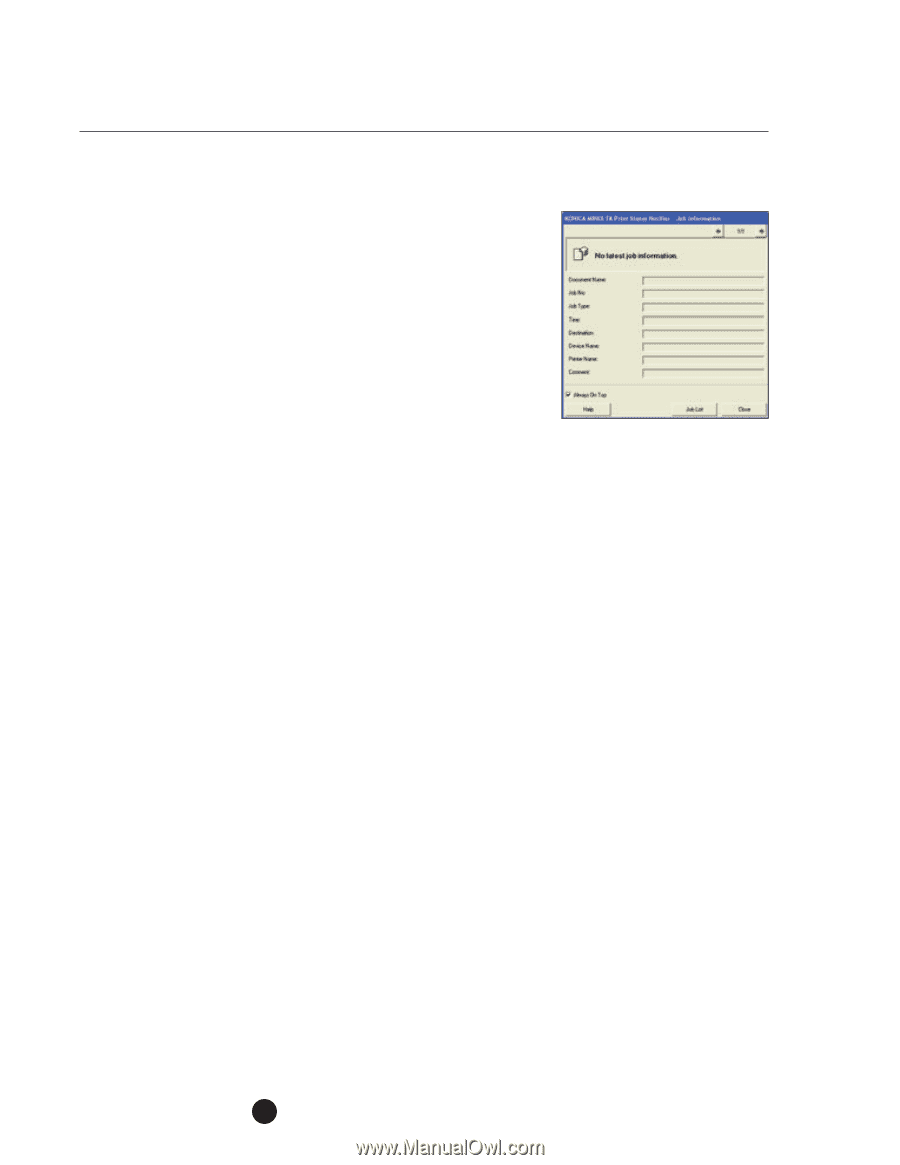Konica Minolta bizhub C280 Product Guide - Page 158
SCOPE PRINT STATUS NOTIFIER, Completion of Save in User Box and Printing
 |
View all Konica Minolta bizhub C280 manuals
Add to My Manuals
Save this manual to your list of manuals |
Page 158 highlights
bizhub C360/C280/C220 Document & Device Management PAGESCOPE PRINT STATUS NOTIFIER PageScope Print Status Notifier is a utility that monitors and notifies users of the status of a print job. This utility uses real-time bi-directional communication via SNMP. It can be set up to reside in the "Task Tray" of Windows or as a "Pop Up" dialog box. It is a separate utility that must be manually installed. It is not automatically loaded when the print drivers are installed. Among the conditions that it will report are: • Completion of Normal Print Job • Completion of Proof and Print Job • Completion of Secure Print • Completion of Save in User Box • Completion of Save in User Box and Printing Among the error conditions reported are: • Paper Jam • Punch Dust Full • No Paper • Counter Limit Over • Size/Media Error • Print Job Deletion • Toner Empty - due to "out of memory" • Staple Empty • Print Job Deletion- due to • Staple Jam "unprintable size specification" • Life Limit Imaging Unit or PC Drum • Print Job Deletion - due to "user" • Cover Open • Print Job Deletion • Exit Tray Full - due to "authentication error" 154