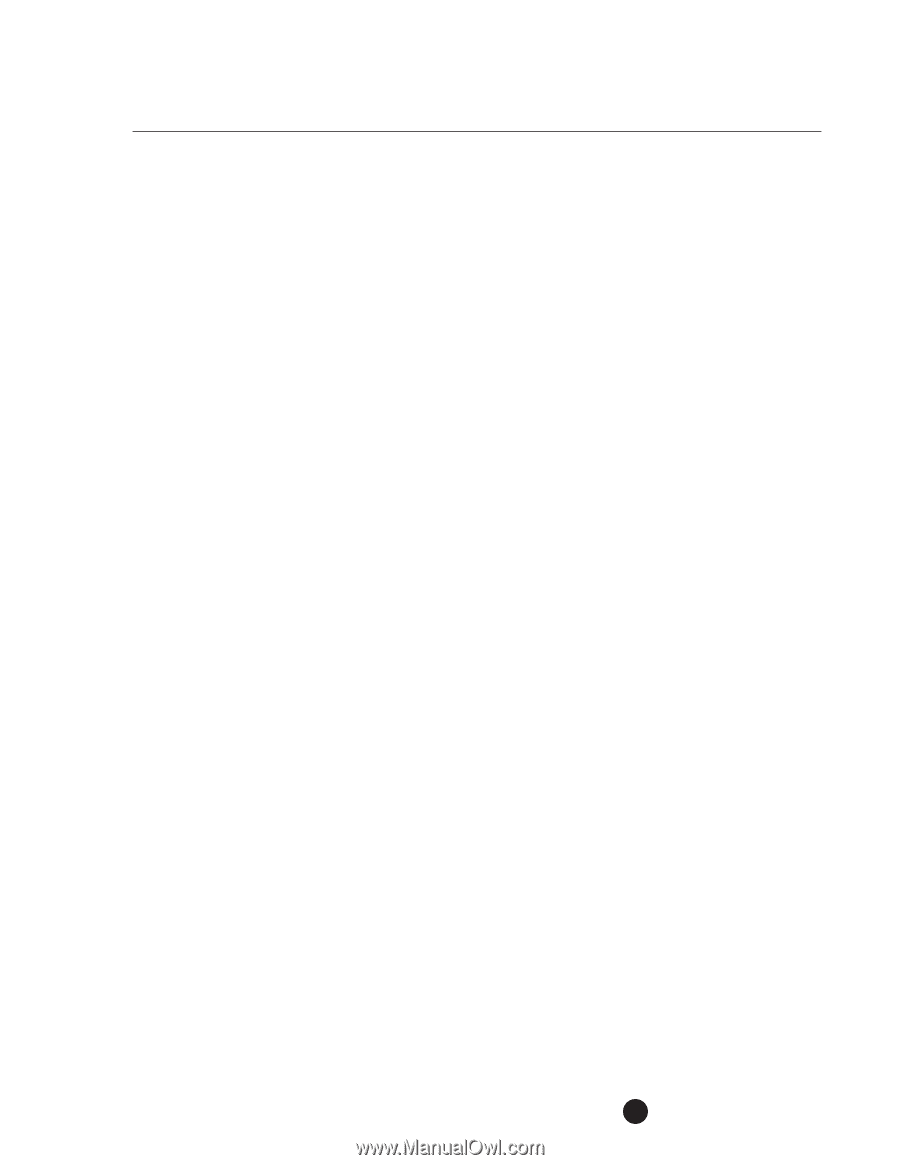Konica Minolta bizhub C280 Product Guide - Page 193
LOW POWER CONSUMPTION IN SLEEP MODE, The bizhub C360/C280/C220 recovers from the Sleep Mode when
 |
View all Konica Minolta bizhub C280 manuals
Add to My Manuals
Save this manual to your list of manuals |
Page 193 highlights
bizhub C360/C280/C220 Environmental Considerations LOW POWER CONSUMPTION IN SLEEP MODE Overall low power consumption is reduced in C360/C280/C220. CPU Nap mode The C360/C280/C220 will switch to Nap mode while in sleep mode. In this mode, the CPU reduces power consumption by stopping the clock supply to the core. High-performance, power-saving DRAM (DDR2) is used for Main Memory A new DRAM (DDR2) with a self-refresh feature is used for the C360/C280/C220 main memory. This feature minimizes the memory device power consumption when memory access is not needed. Redesign of Image Processing Control System in Sleep Mode Power consumption is reduced by turning off the circuits related to the image processing on the controller board during sleep mode. In addition, the image processing devices are reset when the MFP enters the Sleep Mode. HDD Controller and Clock Circuit Power Turned Off The power to the HDD controller and the clock circuit is turned off, while the MFP is in sleep mode and the HDD is not active. Minimized Operation steps to Recover from Sleep Mode The bizhub C360/C280/C220 recovers from the Sleep Mode when there is an indication of machine usage. This feature reduces the number of operational steps that are required to recover from the Sleep Mode and provides optimum operability even in power-save mode. Although the machine conserves more energy in Sleep Mode than in Power Save Mode, the machine must warm up when Sleep mode is canceled, therefore requiring more time than Power Save Mode to warm up. Please note that the device can receive jobs while it's warming up. Weekly Timer is used to turn the machine on or off at a specified date and time. The Select Time for Power Save setting is available when the weekly timer is activated. Users can designate what time of the day Power Save Mode should be invoked. For example, if the majority of end users take their lunch break at the same time, the machine can be set to enter Power Save mode during that time period every day. 189