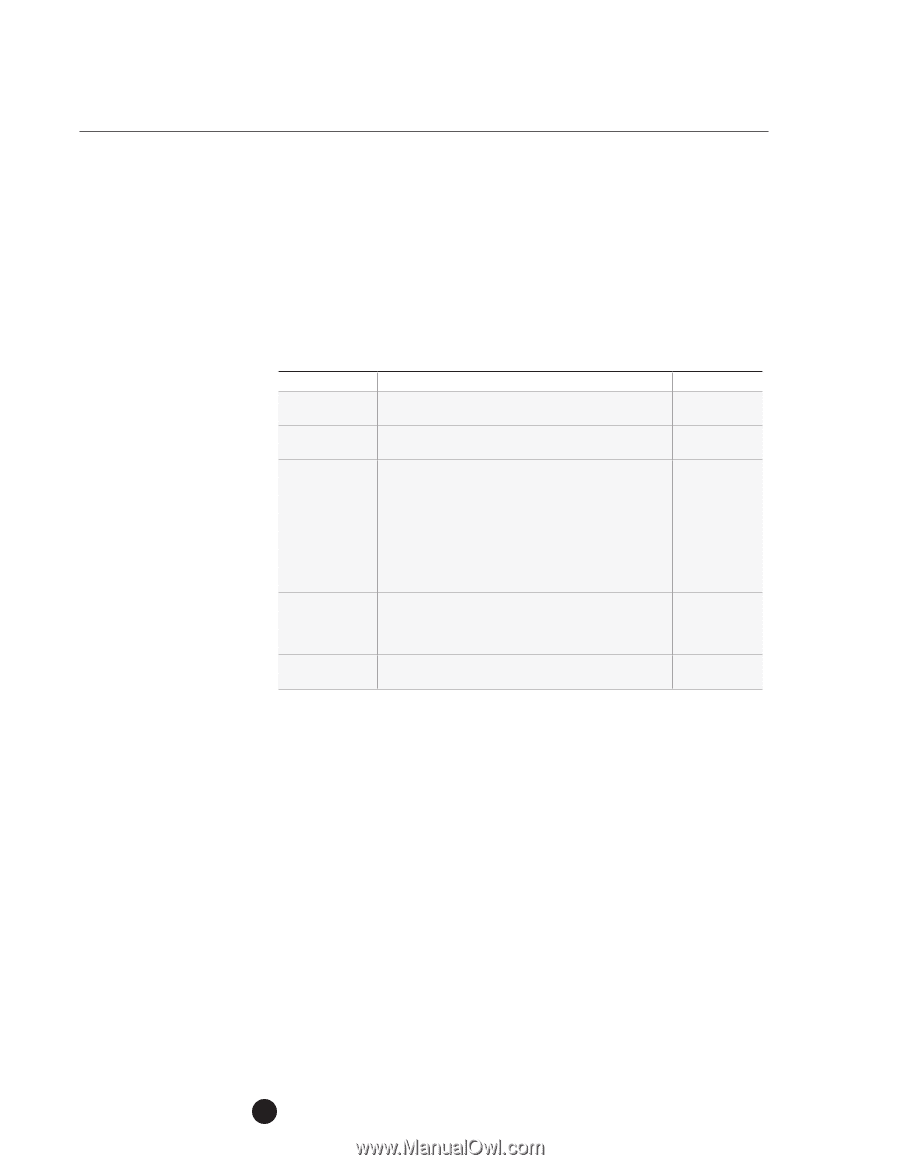Konica Minolta bizhub C280 Product Guide - Page 194
Password for Non-Business Hours, Restore, Full power is restored to the device by pressing any button
 |
View all Konica Minolta bizhub C280 manuals
Add to My Manuals
Save this manual to your list of manuals |
Page 194 highlights
bizhub C360/C280/C220 Environmental Considerations The Password for Non-Business Hours is used when the machine is turned off using the weekly timer function. The key operator can designate if a special password will allow authorized users to access the machine during this pre-designated non-business hour time. Restore Full power is restored to the device by pressing any button on the control panel or placing a document in the document feeder. Parameter Lower Power Mode Settings Sleep Mode Setting Power Save Key Enter Power Save Mode Weekly Timer Description Specify the desired length of time (between 10 and 240 minutes) until the machine enters Power Save Mode Specify the desired length of time (between 15 and 240 minutes) until the machine enters Sleep Mode. Select which low power mode is entered when the Power Save Key is pressed. Low Power - The touch panel goes off and the machine enters a mode where it conserves energy Sleep - Although the machine conserves more energy in Sleep Mode than in Power Save Mode, the machine must warm up when Sleep mode is canceled, therefore taking more time than Power Save mode to get back to its operational state. Specify Settings for faxing. When a fax is received in power save mode, settings can be made regarding the shift to Power Save Mode after a fixed period of time and after the completion of a print (Normal) or to shift to Power Save Mode immediately. Specify the desired settings by date, time, power save and non-business hours. Default Setting 15 minutes 20 minutes Low Power Immediately Off 190