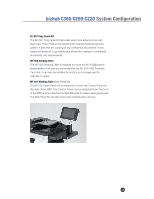Konica Minolta bizhub C280 Product Guide - Page 43
the document is printed. It enables you to save frequently-used driver settings
 |
View all Konica Minolta bizhub C280 manuals
Add to My Manuals
Save this manual to your list of manuals |
Page 43 highlights
bizhub C360/C280/C220 Print Features & Functions The wide-screen GUI printer driver page displays data images before the document is printed. It enables you to save frequently-used driver settings, and check print results and option selection status easily. PostScript Driver "MyTab" Tab PCL Driver "MyTab" Tab PostScript Driver "Basic" Tab PCL Driver "Basic" Tab PostScript Driver "Finish" Tab PCL Driver "Finish" Tab 39
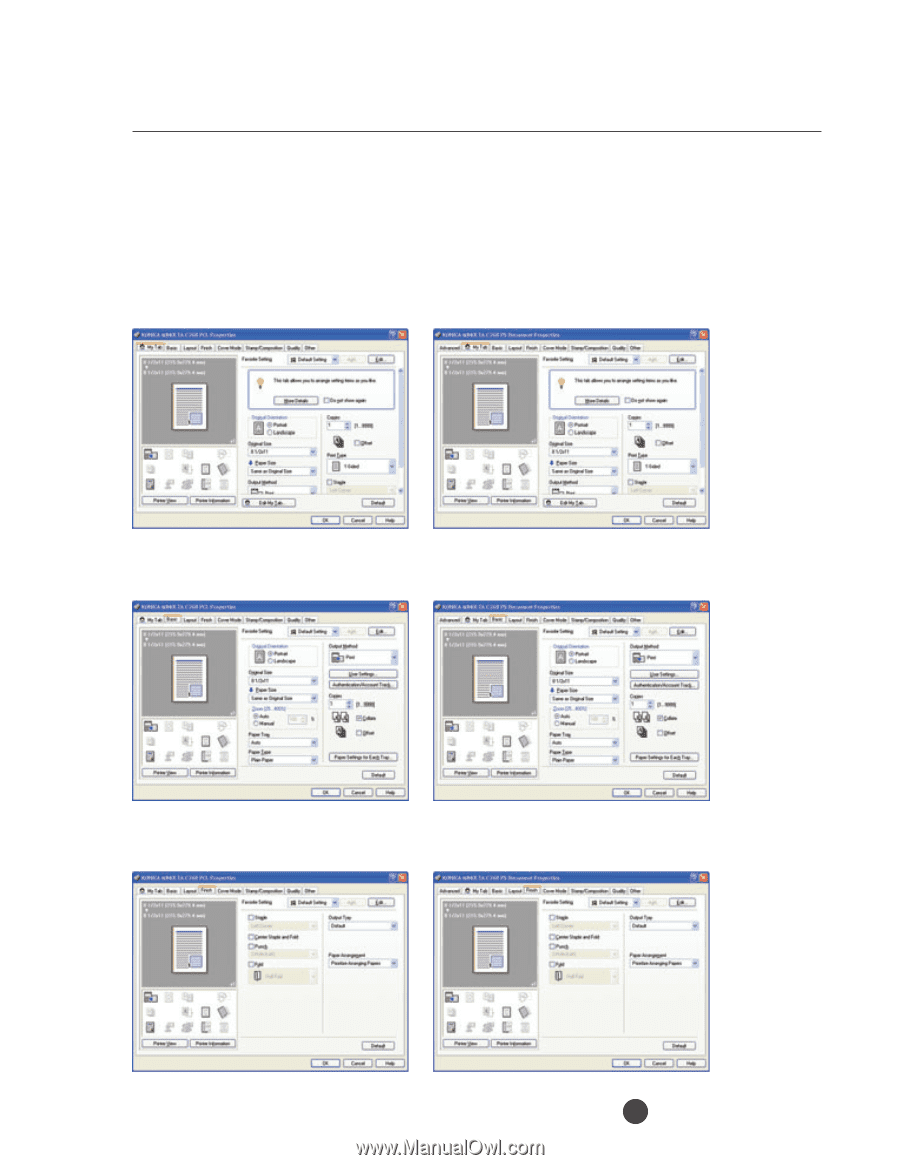
bizhub C360
/
C280
/
C220
Print Features & Functions
39
The wide-screen GUI printer driver page displays data images before
the document is printed. It enables you to save frequently-used driver settings,
and check print results and option selection status easily.
PCL Driver “Basic” Tab
PostScript Driver “Basic” Tab
PCL Driver “MyTab” Tab
PostScript Driver “MyTab” Tab
PostScript Driver “Finish” Tab
PCL Driver “Finish” Tab