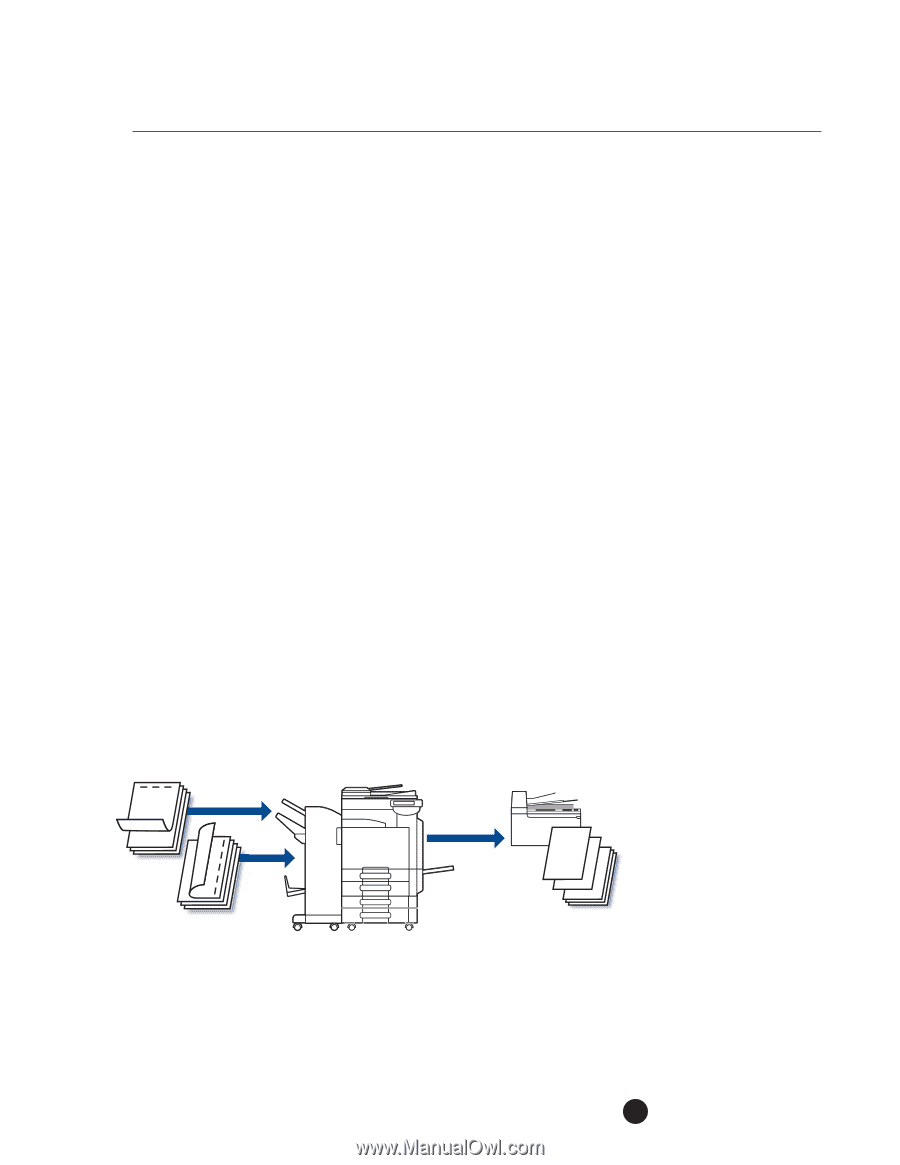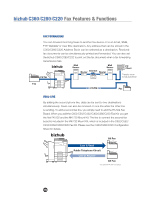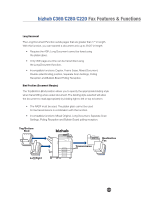Konica Minolta bizhub C280 Product Guide - Page 109
Top/Bottom, Left Right, Destination, Transmission
 |
View all Konica Minolta bizhub C280 manuals
Add to My Manuals
Save this manual to your list of manuals |
Page 109 highlights
bizhub C360/C280/C220 Fax Features & Functions Long Document The Long Document Function sends pages that are greater than 17" in length. With this function, you can transmit a document at is up to 39.25" in length. • Requires the ADF; Long Document cannot be faxed using the platen glass. • Only ONE page at a time can be transmitted using the Long Document function. • Incompatible functions: Duplex, Frame Erase, Mixed Document, Double-sided binding position, Separate Scan Settings, Polling Reception and Bulletin Board Polling Reception. Bind Position (Document Margins) The Top/Bottom Bind position allows you to specify the appropriate binding style when transmitting a two-sided document. The binding style selected will allow the document to read appropriately by binding right to left or top to bottom. • The RADF must be used. The platen glass cannot be used for fax transmissions in combination with this function. • Incompatible functions: Mixed Original, Long Document, Separate Scan Settings, Polling Reception and Bulletin Board polling reception. Top/Bottom Bind 1 2 3 2 31 Left Right Bind bizhub Transmission Destination Fax 1 2 3 105