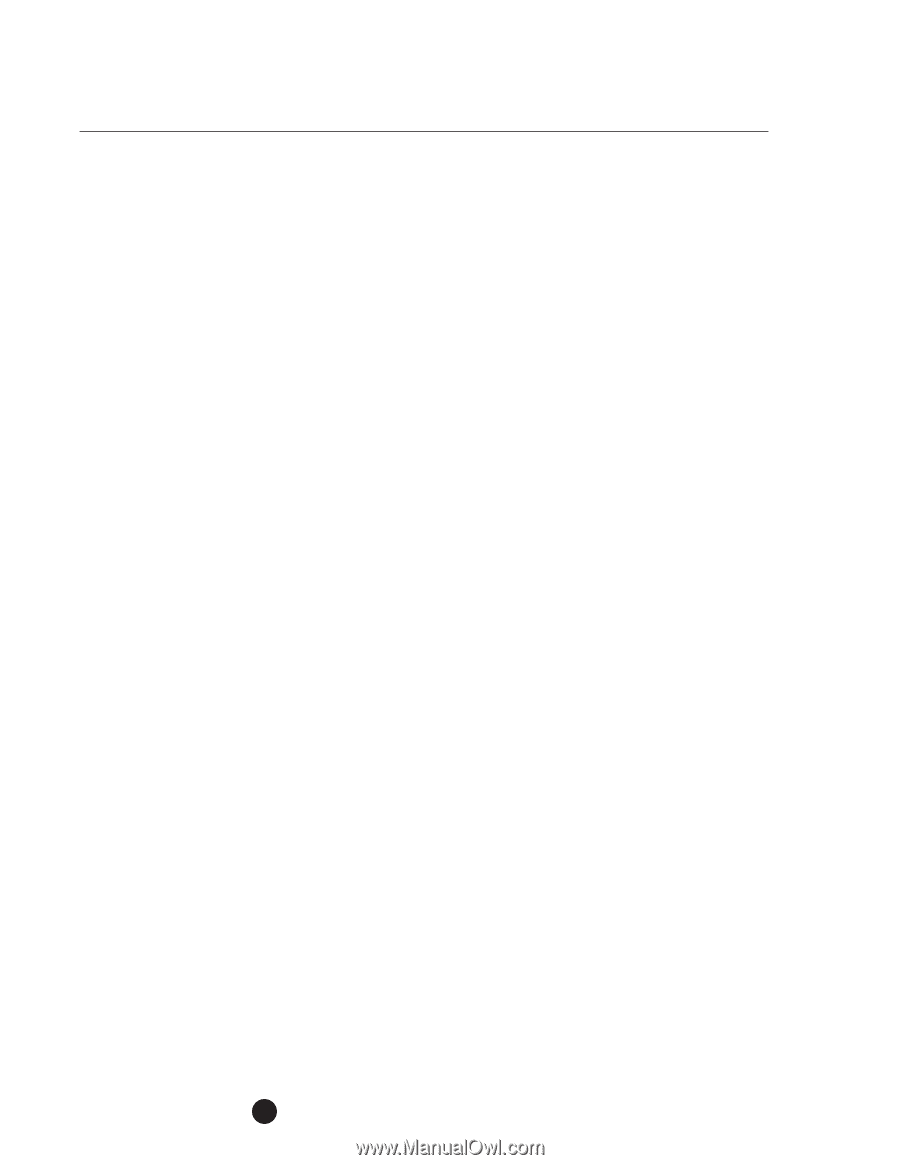Konica Minolta bizhub C280 Product Guide - Page 46
XPS PRINTING, WIRELESS PRINTING VIA BLUETOOTH, feet. It is mainly advocated by Ericsson, IBM, Intel - drivers download
 |
View all Konica Minolta bizhub C280 manuals
Add to My Manuals
Save this manual to your list of manuals |
Page 46 highlights
bizhub C360/C280/C220 Print Features & Functions XPS PRINTING In addition to the PostScript and PCL interpreters, Konica Minolta's native XPS interpreter, developed by Konica Minolta, is supported in these bizhub devices. XPS (XML Paper Specification) is a recently introduced type of page description language featured in Windows Vista. In addition to PostScript and PCL, XPS documents can now easily be printed. The latest driver is available for download at www.mykonicaminolta.com. WIRELESS PRINTING VIA BLUETOOTH* Bluetooth printing technology allows wireless printing of files or web pages from a cell phone or a PDA. You can print files directly from your cell phone or another Bluetooth device instead of transferring them to a network computer. You can also save the files that are in a cell phone or PDA to a User Box via this technology. PDF, XPS, TIFF, JPEG, XHTML and RepliGo file types are supported through the Bluetooth printing. Bluetooth is a short-distance wireless communication technology used to connect portable information devices to other devices over distances of several feet. It is mainly advocated by Ericsson, IBM, Intel, Nokia and Toshiba. Bluetooth enables the exchange of audio and data between laptop computers, PDAs, mobile phones and other devices without using cables. Bluetooth uses the unlicensed 2.45 GHz spectrum and is capable of high-speed communication of 1 Mbps. Bluetooth also uses a compact transceiver of only 0.5 sq. in., giving it lower power consumption and lower manufacturing costs. There is another wireless connection technology for information devices called HomeRF, but It is intended for home use, whereas Bluetooth is designed with office use in mind. *Requires EK-605 Local Interface Kit. 42