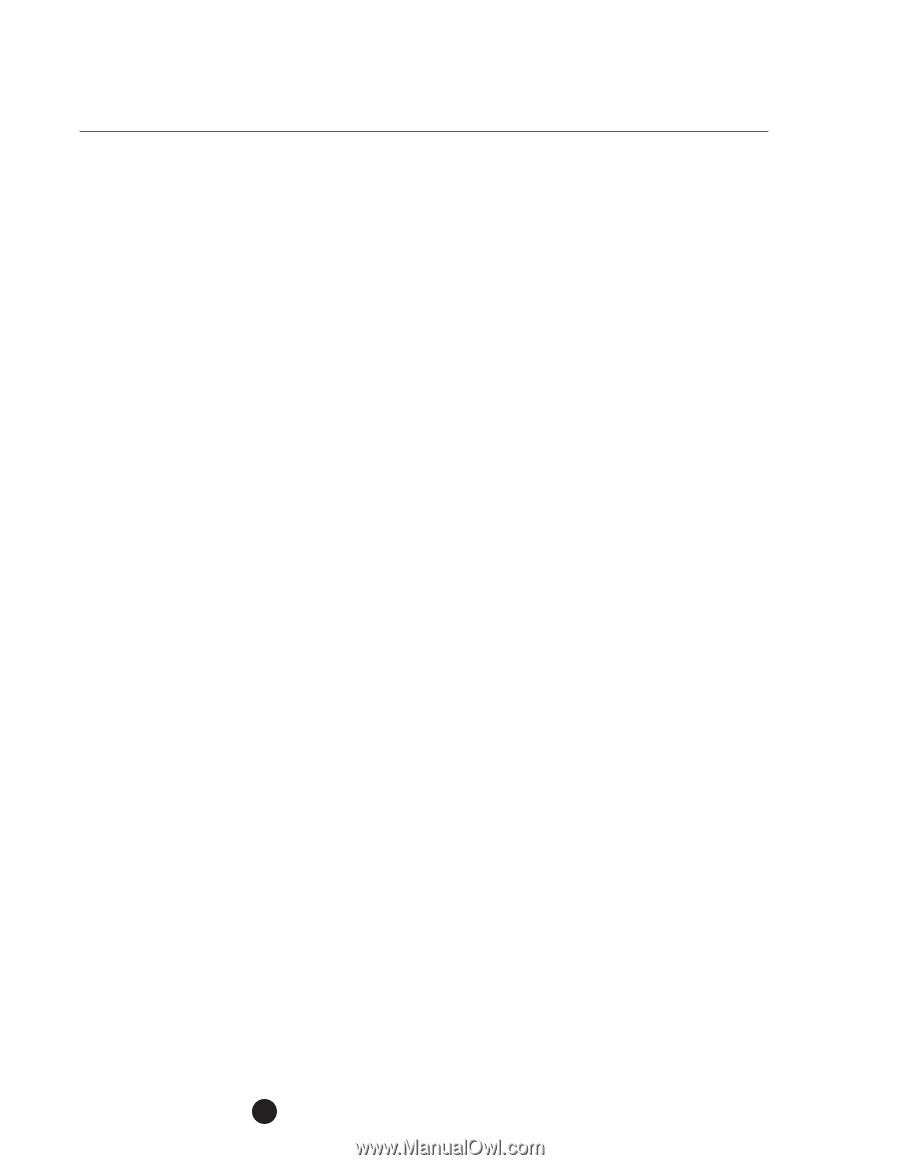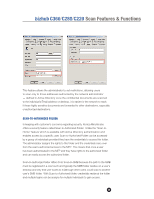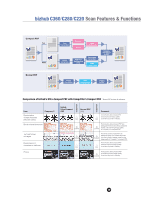Konica Minolta bizhub C280 Product Guide - Page 80
Scan-to-ftp Server, Scan-to-webdav, Scan-to-box
 |
View all Konica Minolta bizhub C280 manuals
Add to My Manuals
Save this manual to your list of manuals |
Page 80 highlights
bizhub C360/C280/C220 Scan Features & Functions SCAN-TO-FTP SERVER You can store scanned PDF, TIFF, XPS and JPEG files into a specified directory of an FTP server for easy accessibility by PCs on the network. A great number of documents can be easily shared and managed. If an Email server is available on the network, the Email notification function can be used to send an Email message that identifies the storage location of the scanned data. SCAN-TO-WebDAV The bizhub is capable of Scan-to-WebDAV (Distributed Authoring and Versioning). With Scan-to-WebDAV, content is published to an Internet Information Services (IIS) website, where it can then be viewed or edited. Scan-to-WebDAV offers several advantages over Scan-to-FTP including: uses port 80, the same port used by HTTP for Web Access, resulting in a more secure network; the document can only be modified by one user at a time (but it can be viewed by multiple users simultaneously), eliminating the chance two edited versions will be uploaded at the same time causing one to be overwritten; and files can be locked preventing unauthorized editing or unexpected changes to occur. SCAN-TO-BOX Scanned data is sent to the C360/C280/C220's hard disk drive and stored in "Boxes" for access and reuse by individual users, project teams or departments. You can enter the file name from the C360/C280/C220's control panel. If a mail server is available on the network, the Email notification function can be used to send an Email message that identifies the storage location of the scanned data. SCAN-TO-USB These bizhub devices scan to a USB thumb drive in PDF, Compact PDF, JPEG, XPS, Compact XPS and TIFF file formats. Administrators can enable/disable USB device usage in total, or restrict usage by user with user authentication. The USB memory must be formatted as FAT32, and can draw up to the rated USB Port power consumption (0.5A). USB hard disks are not supported. Please note that these devices offer a standard USB port for Scan-to-USB Thumb Drive (as well as for Print-from-USB Thumb Drive). 76