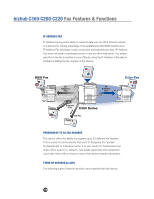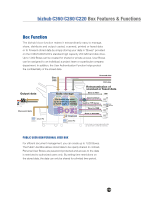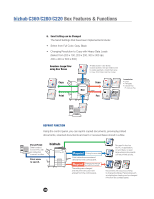Konica Minolta bizhub C280 Product Guide - Page 123
bizhub C360/C280/C220 Box Features & Functions, Box Function
 |
View all Konica Minolta bizhub C280 manuals
Add to My Manuals
Save this manual to your list of manuals |
Page 123 highlights
bizhub C360/C280/C220 Box Features & Functions Box Function The bizhub's box function makes it extraordinarily easy to manage, share, distribute and output copied, scanned, printed or faxed data or to forward stored data by simply storing your data in "Boxes" provided on the C360/C280/C220's standard high capacity 250 GB hard disk drive. Up to 1,000 Boxes can be created for shared or private access. User Boxes can be assigned to an individual, a project team or a particular company department. In addition, the User Authentication Function helps protect the confidentiality of the stored data. Output data Store print data Client PC Store Copy Data Data storage The bizhub can store up to 3,000 documents or 9,000 pages in the Box Box Download Client PC Scanned data FAX data Retransmission of scanned or faxed data Send to FAX* Send to Email Send to FTP Server Send to SMB FTP Server Send to WebDAV *Only stored incoming/outgoing fax data can be re-sent to other fax machines. PUBLIC USER BOX/PERSONAL USER BOX For efficient document management, you can create up to 1,000 Boxes. The Public User Box allows stored data to be openly shared. In contrast, Personal User Boxes are password protected and access to the data is restricted to authorized users only. By setting time restrictions on the stored data, the data can only be shared for a limited time period. 119