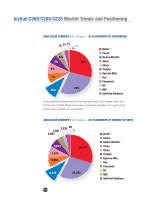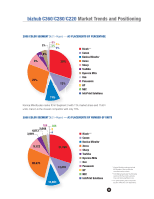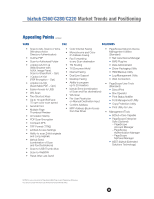Konica Minolta bizhub C280 Product Guide - Page 17
Easier Access to USB, Searchable PDF - Opt. - manual pdf
 |
View all Konica Minolta bizhub C280 manuals
Add to My Manuals
Save this manual to your list of manuals |
Page 17 highlights
bizhub C360/C280/C220 Market Trends and Positioning Appealing Points continued SCAN FAX SOLUTIONS • Scan-to-Me, Scan-to-Home (Windows Active Directory Authentication) • Outline PDF • Scan-to-Authorized Folder • i-Option LK-101 v2 (Web Browser with AJAX, Image Panel, Scan-to-SharePoint - Opt.) • i-Option LK-102 (PDF Encryption - Opt.) • i-Option LK-105 (Searchable PDF - Opt.) • Easier Access to USB • WS-Scan • Two Shortcut Keys • Up to 70 opm B/W and 70 opm color scan speed • Send & Print • Multiple Page Thumbnail Preview • Annotation Stamp • PDF Scan Encryption • Compact XPS • TIFF Format (TTN2) • Limited Access Settings • Ability to scan Z-fold originals and Long originals • bizhub Send (combination of Scan and Fax Destinations) • Scan-to-USB Thumb drive • Scan-to-WebDAV • Reset After Last Send • Color Internet Faxing • Monochrome and Color IP Address Faxing • Fax Forwarding to any Scan destination • TSI Routing • TX Document Hold • Internet Faxing • Dual Line Support • Desktop Faxing • Ability to program up to 20 Headers • bizhub Send (combination of Scan and Fax destinations) • WS-Scan • Per User Restriction on Manual Destination Input • Confirm Address • MFP Address Book Access from Fax Driver • PageScope Network Device Management Utilities (Standard) q Net Care Device Manager q EMS Plug-Ins q Data Administrator q Driver Packaging Utility q HDD Backup Utility q Log Management Utility q Web Connection • PageScope User Tools (Standard) q Direct Print q Box Operator q Print Status Notifier q Font Management Utility q Copy Protection Utility q Print Utility for Unix • Management Tools q bizhub vCare Capable q PageScope Enterprise Suite (Optional) - PageScope Account Manager - PageScope Authentication Manager - PageScope MyPanel Manager q bEST (bizhub Extended Solutions Technology) NOTE: For users interested in PageScope EMS Plug-Ins and PageScope Workware, they should consult with their local Authorized Konica Minolta Office. 13