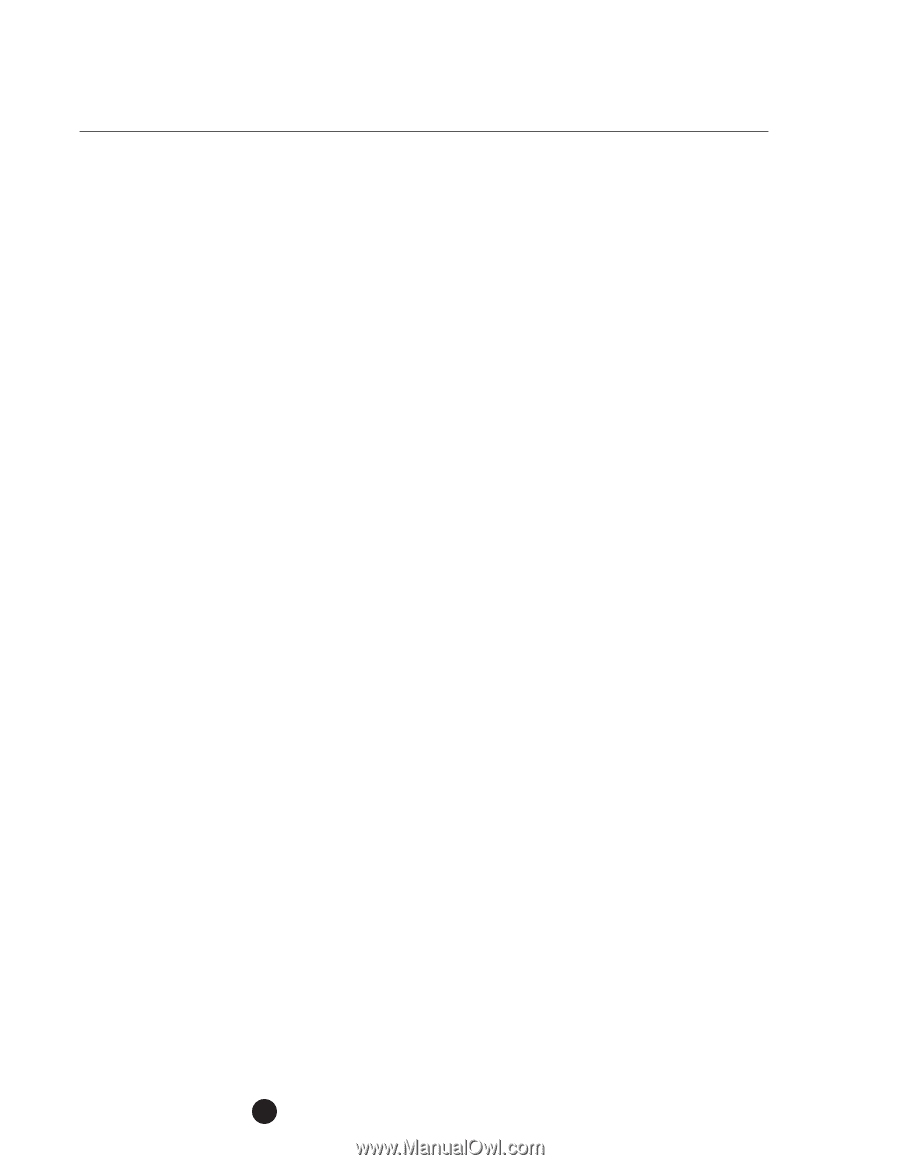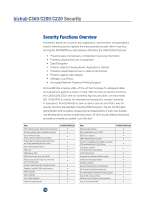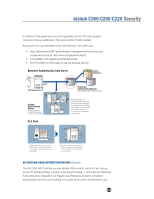Konica Minolta bizhub C280 Product Guide - Page 166
Automatic Transfer of Scanned Data to PC without Dedicated Server
 |
View all Konica Minolta bizhub C280 manuals
Add to My Manuals
Save this manual to your list of manuals |
Page 166 highlights
bizhub C360/C280/C220 Document & Device Management Automatic Transfer of Scanned Data to PC without Dedicated Server Files of images scanned by the C360/C280/C220 are automatically transmitted so that data can be received directly by a desktop PC without using a dedicated server. As electronic data continues to replace (or supplement) paper documents in today's business activities, PageScope Workware promotes the effective and efficient utilization of paper documents and helps reduce Total Cost of Ownership (TCO). Correction of Scanned Document Images for Easy Viewing Scanned images may be skewed when they appear on-screen or the image on the rear side of the paper may be visible in the scanned image, depending on the scan condition and type of original paper. To make sure these kinds of scanned images are easier to view, PageScope Workware offers many versatile correction functions to address any problems that may occur. NOTE: For User's interested in PageScope Workware, please consult your local Authorized Konica Minolta Office. 162