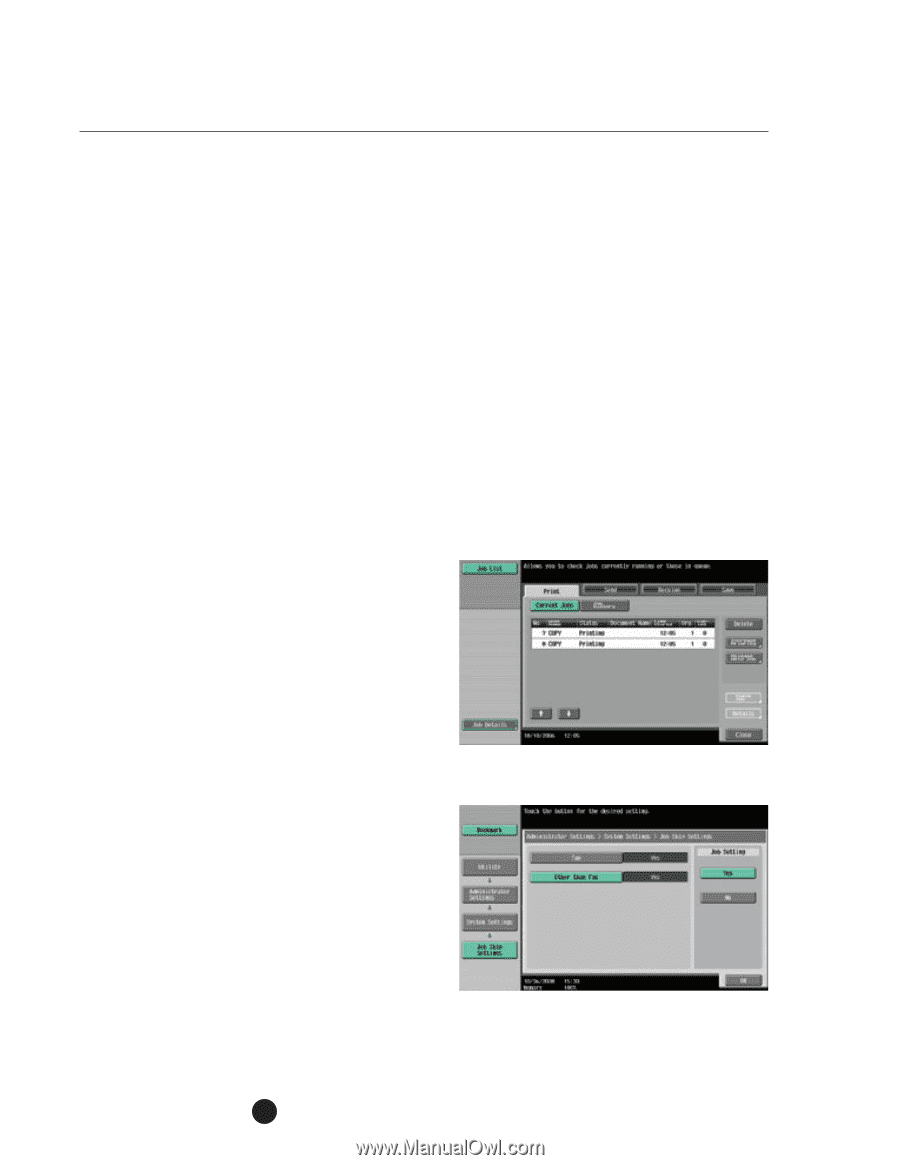Konica Minolta bizhub C280 Product Guide - Page 68
MANAGING JOBS, SKIP JOB, The tabs Print, Send
 |
View all Konica Minolta bizhub C280 manuals
Add to My Manuals
Save this manual to your list of manuals |
Page 68 highlights
bizhub C360/C280/C220 Copy Features & Functions MANAGING JOBS The print status of copy jobs can be checked and the jobs can be managed using the Job List. • Jobs that are in progress and the job log can be checked from the Job List screens. • Jobs are printed starting with the one at the top for the Current Jobs list. • Jobs are numbered in the order that they were programmed and are queued to be printed. • The job number identifies the job; it does not indicate the printing order. • The job number does not change until the job is deleted. • The Increase Priority function is used to move the selected job to the front of the queue so it is printed first. • While one job is printed, another job can be queued. A total of 251 jobs can be queued. The tabs (Print, Send, Receive, Save) in the Job List screen enable you to find your job quickly and easily. SKIP JOB Processing of the jobs in the queue can be managed with the Skip Job function. If the paper runs out in a paper cassette while processing a job, the next in the queue starts printing without being delayed. Once the paper is replenished, the job on hold is processed. By default the product is set to skip jobs. 64