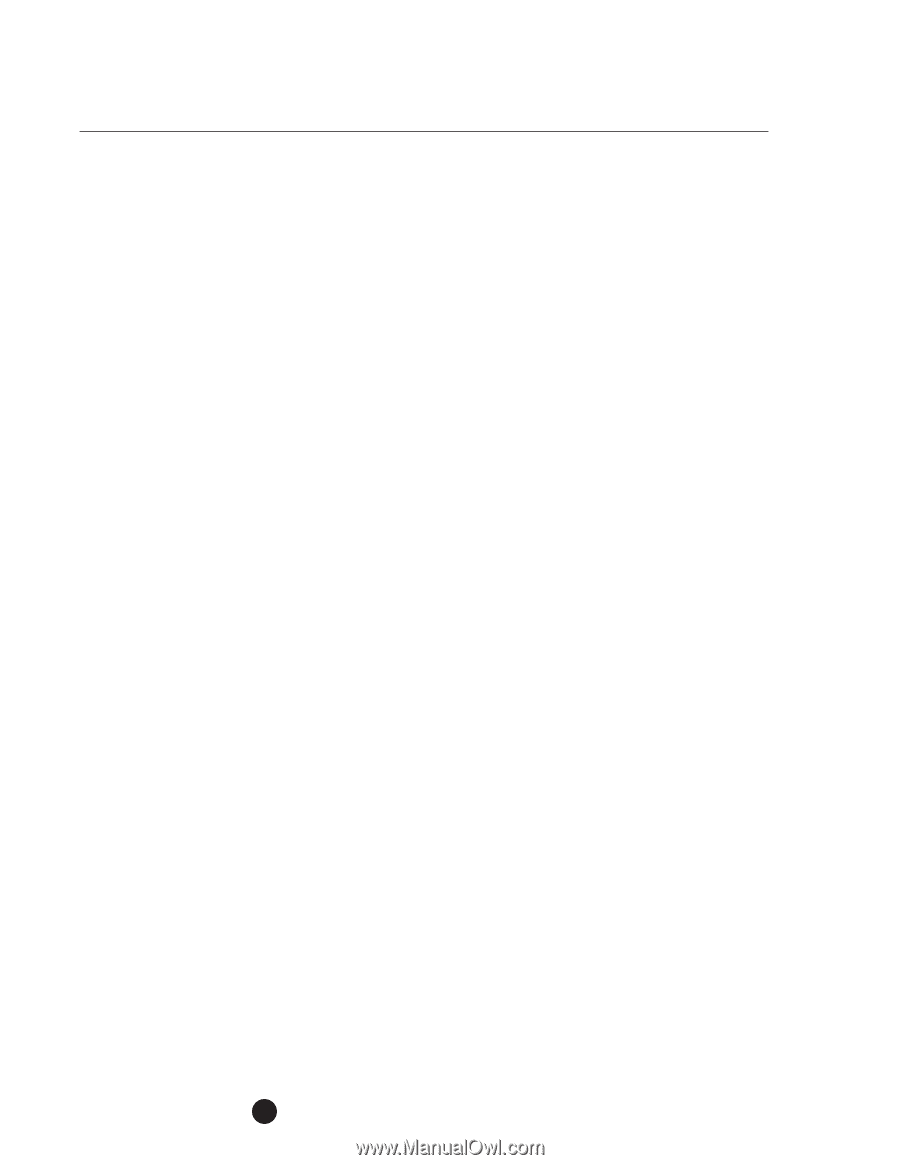Konica Minolta bizhub C280 Product Guide - Page 190
MULTI-JOB, STORE PRINT JOBS INTO BOX, the jobs at any time for printing, viewing, routing, moving
 |
View all Konica Minolta bizhub C280 manuals
Add to My Manuals
Save this manual to your list of manuals |
Page 190 highlights
bizhub C360/C280/C220 Productivity MULTI-JOB The bizhub C360/C280/C220 offers extensive multi-access processing. Jobs are immediately released for processing when parallel operations are initiated. Various types of data are handled with ease and efficiency. Faxes can be sent while copies are made; PC Faxes can be sent while pages are being printed; data can be scanned and saved in User Boxes while faxes are being sent. You can also program up to 251 jobs, then rearrange, skip or delete jobs as desired. The multi-tasking capability improves the office work flow, productivity and efficiency. STORE PRINT JOBS INTO BOX You can store the data for copying and printing jobs into User Boxes, then access the jobs at any time for printing, viewing, routing, moving, deleting, etc. This speeds up large volume jobs by eliminating the time it takes to access, transfer or distribute data. Changes can also be made to the finishing settings when necessary. 186