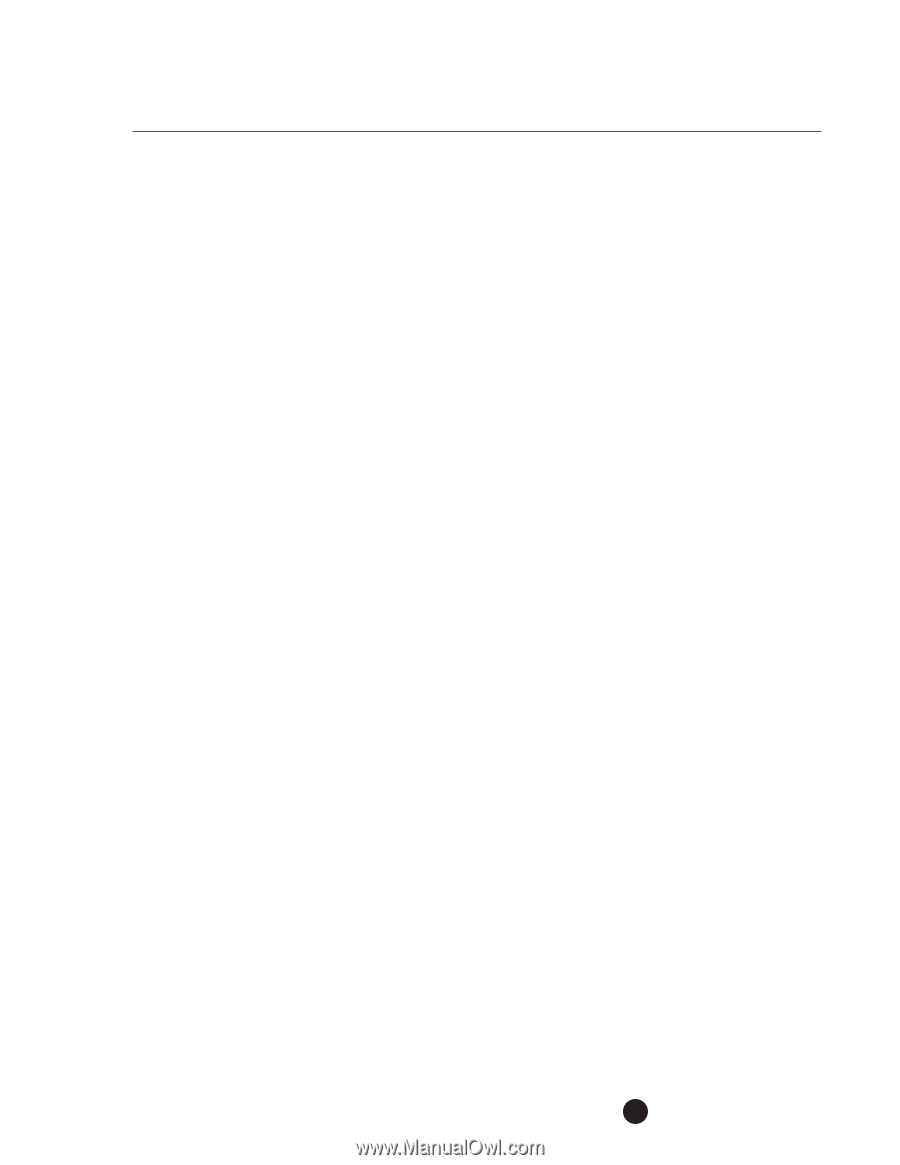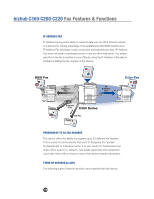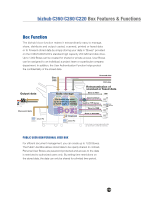Konica Minolta bizhub C280 Product Guide - Page 119
Internet Faxing, Rmonochrome
 |
View all Konica Minolta bizhub C280 manuals
Add to My Manuals
Save this manual to your list of manuals |
Page 119 highlights
bizhub C360/C280/C220 Fax Features & Functions INTERNET FAXING - COLOR AND MONOCHROME Internet Faxing enables the transmission of a hard copy document over the Internet in the form of hard copy output. In essence it is the same as a fax transmission. It is sent as a hard copy document and received as a hard copy document, however, it is transmitted over the Internet instead of a traditional telephone line. Since the transmission occurs over the Internet, there are no additional costs incurred. Your only cost is your monthly fee for Internet service. Transmissions can be sent over the Internet from one T.37 Internet Fax device to another. Since T.37 Internet Fax machines are assigned Email addresses, it is possible to send a fax transmission over the Internet instead of over traditional phone lines. The Email address of the receiving T.37 fax device is stored in the address book or can be manually dialed just like a fax number or a regular Email address. In this case, the Email address is assigned to the device. The Internet Engineering Task Force (IETF) established the T.37 Internet protocol. This is a "store-and-forward" protocol. Messages are sent and stored in a gateway until it can be forwarded to the intended recipient. The messages are not sent in "real time". Unlike any fax transmission that can be sent and received in "real time", transmissions over the Internet using the T.37 protocol cannot accomplish this "real time" sending. The T.38 Internet Protocol can accomplish this capability, however, T.38 Internet Faxing requires communication within a managed network (within a corporation or organization). Due to this limitation, T.37 remains the more popular and prevalent protocol for Internet Faxing. The bizhub C360/C280/C220 supports Color Internet Faxing, a capability introduced with the bizhub C652/C552. Users will now have the ability to send faxes in color or black and white - in either case, the customer will not incur additional phone charges. 115