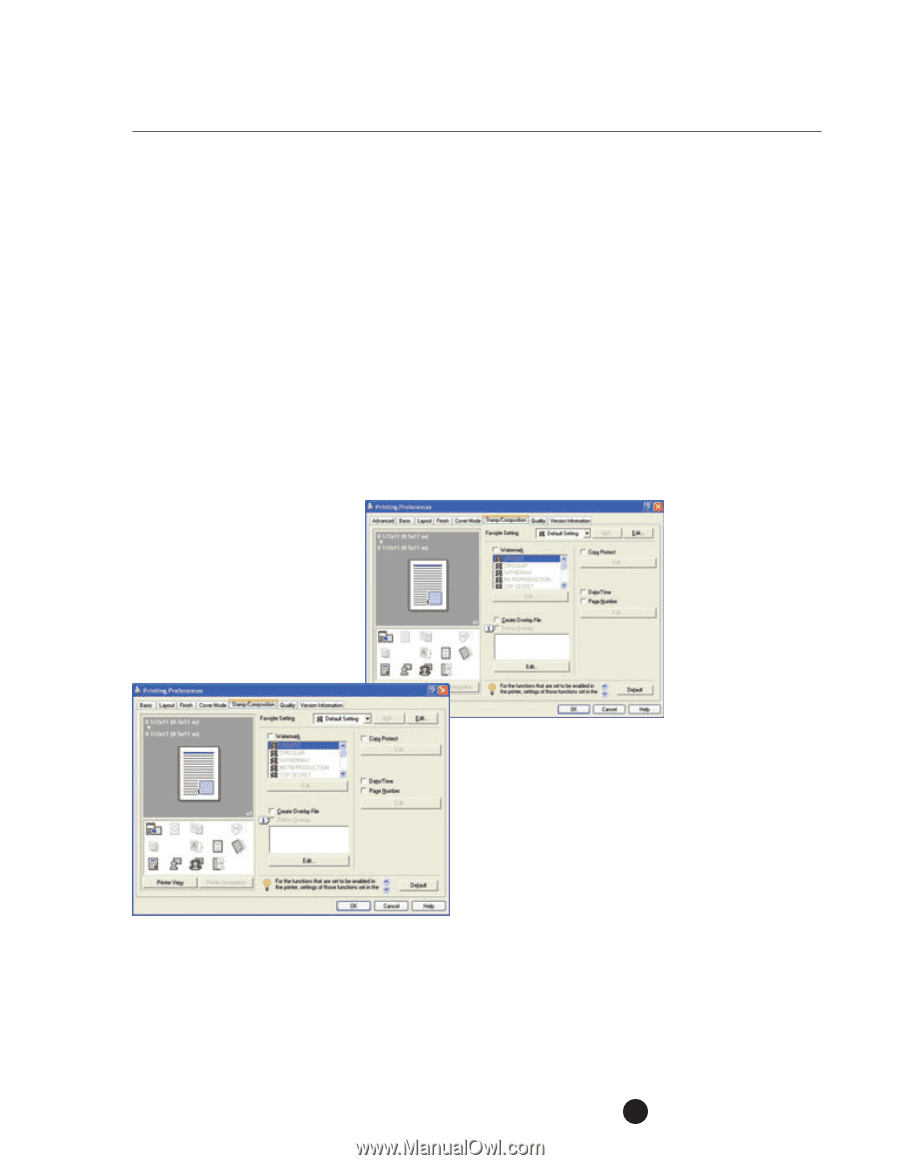Konica Minolta bizhub C280 Product Guide - Page 49
Watermark, Do Not Copy
 |
View all Konica Minolta bizhub C280 manuals
Add to My Manuals
Save this manual to your list of manuals |
Page 49 highlights
bizhub C360/C280/C220 Print Features & Functions WATERMARK This function superimposes a Watermark, such as CONFIDENTIAL or TOP SECRET while outputting print jobs. The content of the watermark can be edited and output in color, eliminating the need to manually stamp pages after they are output. The content can also be registered so you won't need to input it each time. This greatly speeds up the process when preparing large quantities of in office materials or when a sudden request is made for confidential documents. Customized watermarks can also be created. Watermark is also supported in Copy Mode. Watermarks include: URGENT TOP SECRET DO NOT COPY CONFIDENTIAL PLEASE REPLY FOR YOUR INFORMATION IMPORTANT DRAFT PCL Driver "Stamp Composition" Tab PS Driver "Stamp Composition" Tab 45