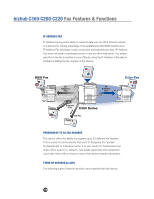Konica Minolta bizhub C280 Product Guide - Page 117
LINE SETTINGS, OVERSEAS TX, When calling a location with poor communication conditions, the Overseas
 |
View all Konica Minolta bizhub C280 manuals
Add to My Manuals
Save this manual to your list of manuals |
Page 117 highlights
bizhub C360/C280/C220 Fax Features & Functions LINE SETTINGS Line Settings is one of the Communication Settings available on this device. It allows you to enable or disable Overseas TX, ECM and V.34. It also allows you to designate if you want to check destinations before you send a fax. Typically, individuals who send to multiple destinations and want the opportunity to verify their selections before they transmit the document enable this feature. When the dual line is installed, you also have the ability to select which line you want to use for a transmission function. OVERSEAS TX When calling a location with poor communication conditions, the Overseas Communication mode sets the data transfer rate to a slower speed by using a lower baud rate. Typically, this function is invoked when transmitting faxes to overseas destinations. Overseas telephone numbers, including the country code can be registered using the Program and Address Book functions. 113