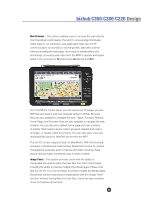Konica Minolta bizhub C280 Product Guide - Page 28
Color Preview/Thumbnail Features, document will look like when it is printed.
 |
View all Konica Minolta bizhub C280 manuals
Add to My Manuals
Save this manual to your list of manuals |
Page 28 highlights
bizhub C360/C280/C220 Design Color Preview/Thumbnail Features The greatest benefit of a color LCD panel is that it enables the user to see what the image will look like when it is printed. This function provides users with a means of checking what the finished product will look like as they execute each step. For example, previews of stamps, dates, pages and other items that were previously displayed as icons but now they are displayed as merged images on the thumbnail and thus show the user what the document will look like when it is printed. In addition, the user can now view the registered overlay as a thumbnail. On previous models, users would only see the name of the registered overlay, not the overlay itself. 24

bizhub C360
/
C280
/
C220
Design
24
Color Preview/Thumbnail Features
The greatest benefit of a color LCD panel is that it enables the user to see
what the image will look like when it is printed.
This function provides
users with a means of checking what the finished product will look like
as they execute each step.
For example, previews of stamps, dates, pages and other items that
were previously displayed as icons but now they are displayed as
merged images on the thumbnail and thus show the user what the
document will look like when it is printed.
In addition, the user can now view the registered overlay as a thumbnail.
On previous models, users would only see the name of the registered
overlay, not the overlay itself.