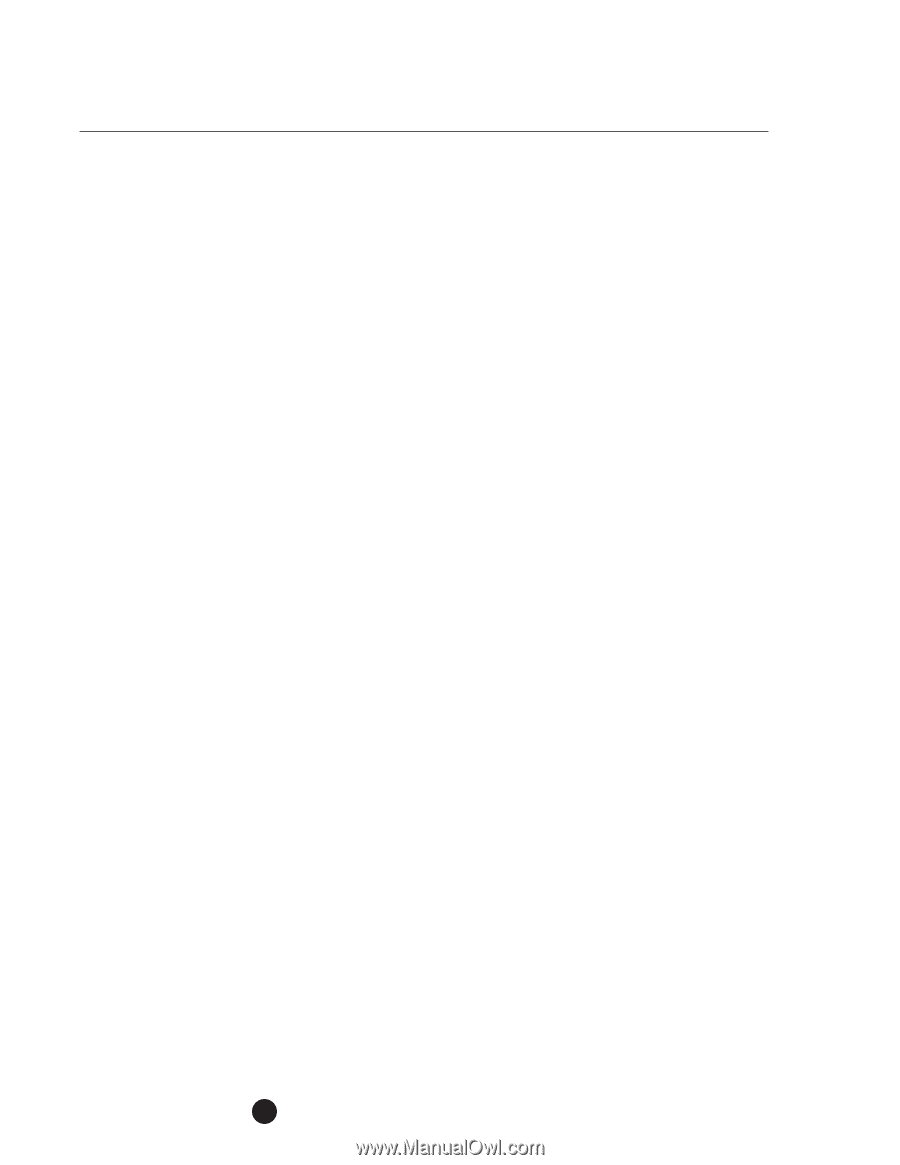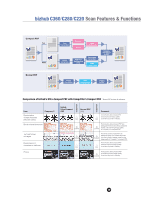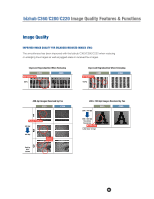Konica Minolta bizhub C280 Product Guide - Page 86
Abbreviated Dial/group Dial/program Dial, Prefix/suffix Registration, Subject Input/text Input - add email
 |
View all Konica Minolta bizhub C280 manuals
Add to My Manuals
Save this manual to your list of manuals |
Page 86 highlights
bizhub C360/C280/C220 Scan Features & Functions ABBREVIATED DIAL/GROUP DIAL/PROGRAM DIAL These functions allow the user to pre-register Email addresses, fax numbers and settings for sending data. Up to 2,000 entries can be registered or up to 100 groups. A maximum of 400 programs, complete with recipient Email addresses or fax numbers, scan settings and telecommunications methods can also be registered. In addition, this function can simultaneously distribute data to FTP, SMB, Email, User Boxes and fax destinations and retrieve registered recipients using the first letter of their name. PREFIX/SUFFIX REGISTRATION This function lets the user quickly and accurately input Email addresses by registering frequently used accounts and domains in advance. For example, the account "XYZ" can be pre-registered as prefix and the domain name "konicaminolta.com" as the suffix. To enter an address such as [email protected], the user simply has to enter "12345" and the prefix and suffix are automatically added to it. SUBJECT INPUT/TEXT INPUT This function lets you register frequently used phrases, such a domain names, greetings and department names. You can then choose from 10 types of previously input phrases when sending by Email. Input subjects can be edited. Using a panel with the "QWERTY" keyboard layout, you can change subjects and filenames as well as add to existing text. 82