Konica Minolta bizhub C280 Product Guide - Page 183
FUNCTION MAP MODE, first screen to indicate the total number of s available for a specific mode.
 |
View all Konica Minolta bizhub C280 manuals
Add to My Manuals
Save this manual to your list of manuals |
Page 183 highlights
bizhub C360/C280/C220 Productivity Help Menu (Last Level) (Function,Copy,Color) FUNCTION MAP MODE A chart of available functions and settings are displayed in the function maps. You can select an item from the chart for the Help Screen that you wish to view. There are 13 Function Map modes available for copy mode (1/13 is shown on the first screen to indicate the total number of pages available for a specific mode). Function Map Screen (Copy) Function Map Screen (Scan/Fax) 179
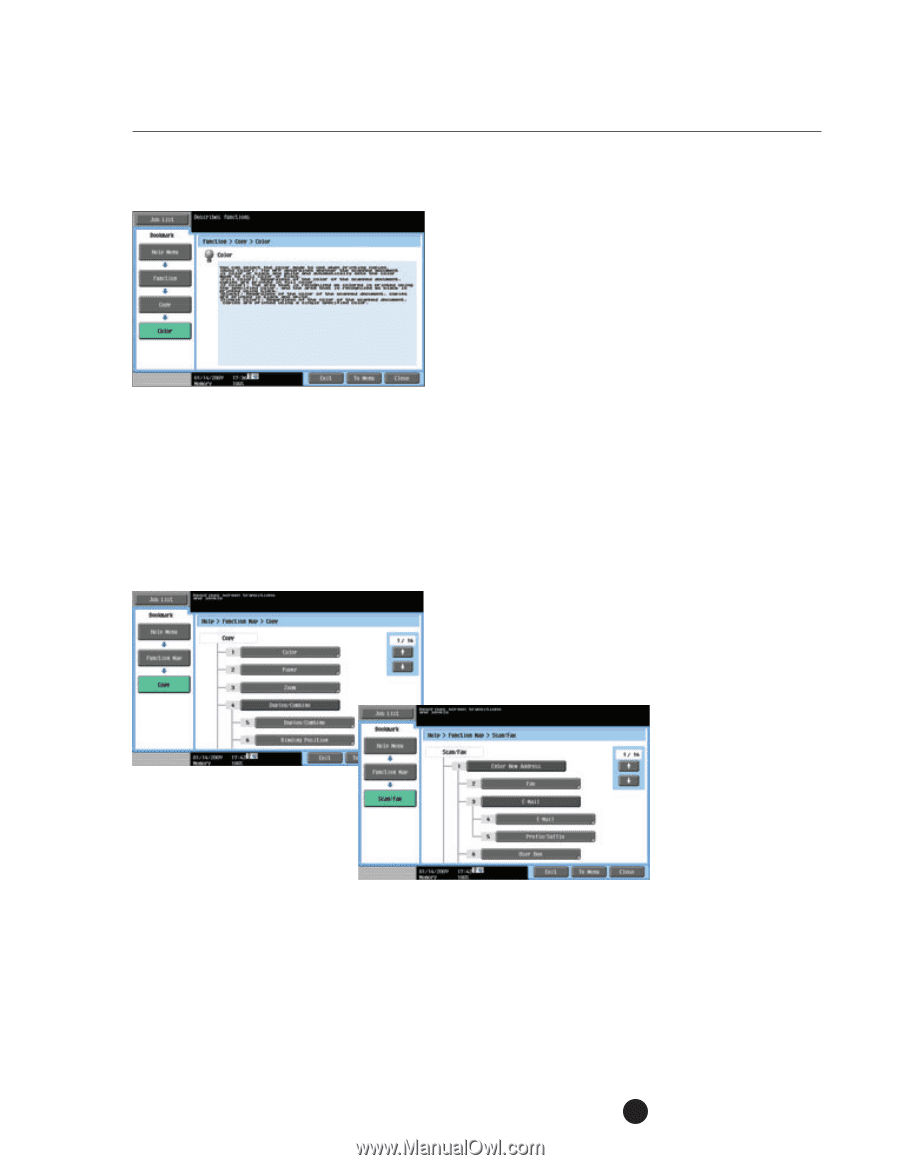
bizhub C360
/
C280
/
C220
Productivity
179
FUNCTION MAP MODE
A chart of available functions and settings are displayed in the function maps.
You can select an item from the chart for the Help Screen that you wish to view.
There are 13 Function Map modes available for copy mode (1/13 is shown on the
first screen to indicate the total number of pages available for a specific mode).
Help Menu (Last Level)
(Function
,
Copy
,
Color)
Function Map Screen (Copy)
Function Map Screen (Scan/Fax)














