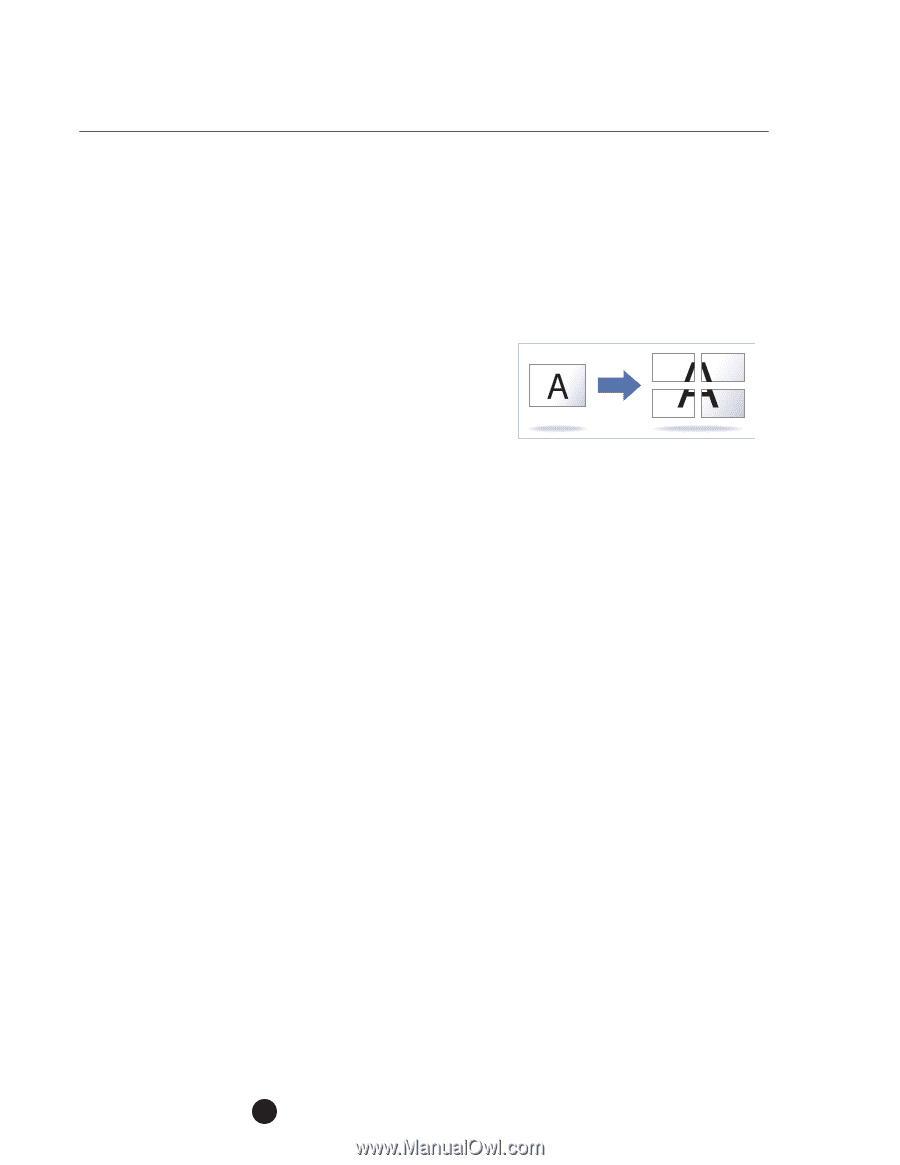Konica Minolta bizhub C280 Product Guide - Page 66
Copying With A Layout For Center Binding, Making Copies For Filing
 |
View all Konica Minolta bizhub C280 manuals
Add to My Manuals
Save this manual to your list of manuals |
Page 66 highlights
bizhub C360/C280/C220 Copy Features & Functions CREATING BOOKLETS FROM PAMPHLETS Pamphlets without staples or those pamphlets with the staples removed can be copied and bound with staples. POSTER MODE (Multi-Page Enlargement) Use this function to make an enlarged copy, made up of several copied pages divided and enlarged from an original image. This function is typically used to "piece" together a poster. You create an enlarged copy of the specified finished size by joining the pages (sections). REPEATING COPY IMAGES A document image can be repeatedly printed on a single sheet of paper. The possible number of repeating images is automatically selected based on the size of the original, the specified paper size and the zoom ratio. MAKING COPIES FOR FILING Copies can be printed with a filing margin so they can easily be stored in filing binders. When this function is used for double-sided copies, the image orientation can be adjusted by specifying the position of the binding margin. You can also adjust the image orientation without creating a binding margin. BOOKLET FUNCTION - COPYING WITH A LAYOUT FOR CENTER BINDING Copies can be made with the pages arranged in the layout of a magazine. The page order of the scanned document is automatically arranged to produce double-sided copies in a page layout center binding. Center stapling is possible ONLY when the optional FS-527 Staple Finisher and SD-508 Saddle Stitcher Kit are installed. ERASING SECTIONS OF COPIES Areas, such as the shadows of punched holes and transmission information in received faxes, can be erased. With Frame Erase, the same width can be erased along all four sides of the document or a different width can be erased along each side of the document. Book Erase erases the shadow of the book binding (also know as Center Erase) and the shadow of the book edges. It is possible to combine Frame Erase and Center Erase. 62