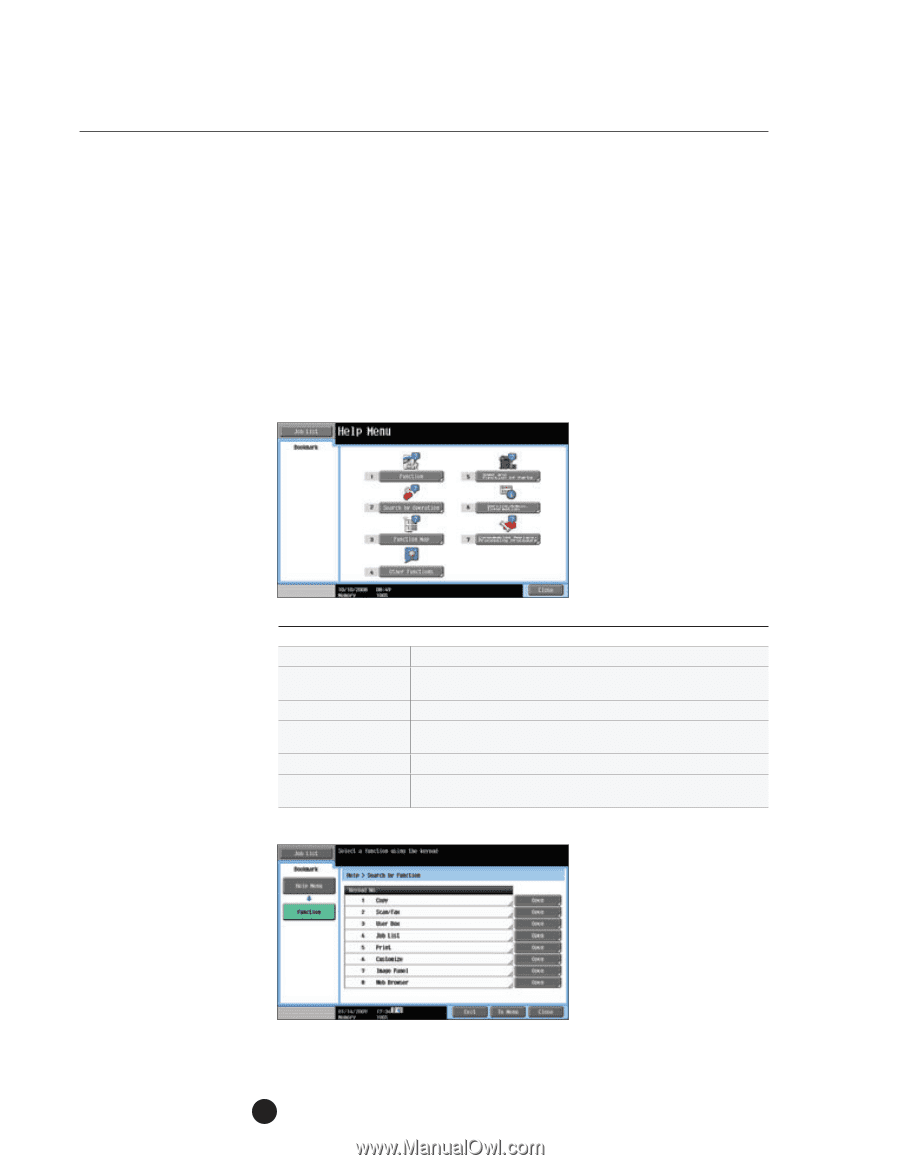Konica Minolta bizhub C280 Product Guide - Page 182
bizhub C360/C280/C220 Productivity, Help Screens
 |
View all Konica Minolta bizhub C280 manuals
Add to My Manuals
Save this manual to your list of manuals |
Page 182 highlights
bizhub C360/C280/C220 Productivity Help Screens The Help Screens display descriptions of various functions and details regarding the operations available. On-line help provides an immediate resource of information that will allow the user to perform the task at hand in an expedient and efficient manner, not too mention they are also very convenient! There are two main ways to display the Help Screens: • Main Help Screens (from the Basic Screen) • Help Screens for Settings (from screens other than the Basic Screen) Help Menu Screen (1st Level) Help Screen Menu Overview Item Description Function Allows you to search by descriptions from the Help Menu based on the function type and function name. Search by Operation Allows you to search by description from the Help Menu based on the operation. Function Map Displays the Function Map Screen, which contains a chart of the available functions and settings. Name and Function of Parts Displays the Help Menu by the name and function of each part. Service/Admin. Information Displays the name, extension number and Email Address of the Administrator (Key Operator) Help Menu Screen (2nd Level) 178