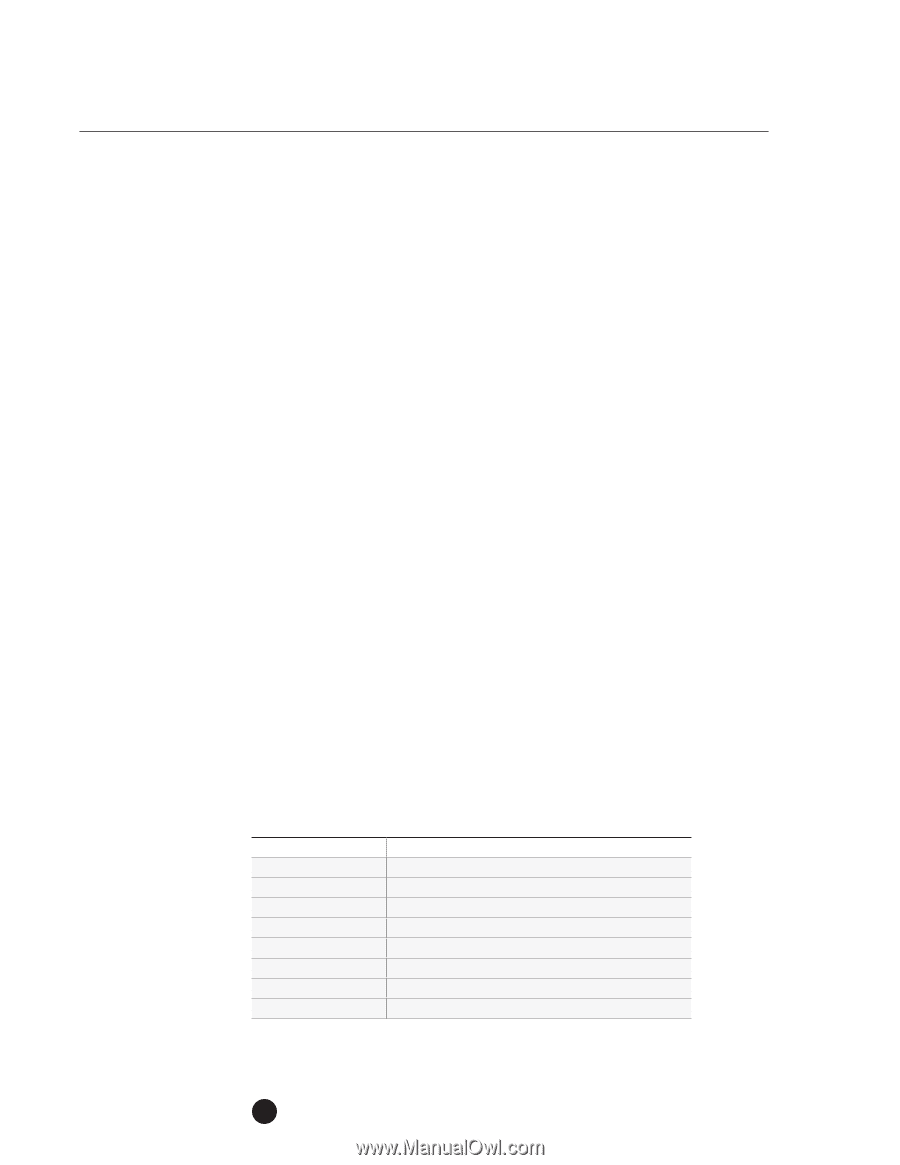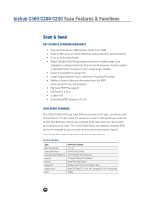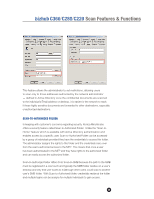Konica Minolta bizhub C280 Product Guide - Page 74
bizhub C360/C280/C220 Scan Features & Functions, Scan & Send - send scan in email
 |
View all Konica Minolta bizhub C280 manuals
Add to My Manuals
Save this manual to your list of manuals |
Page 74 highlights
bizhub C360/C280/C220 Scan Features & Functions Scan & Send KEY FAXING & SCANNING HIGHLIGHTS • Improved Access to USB Interface (Scan from USB) • Scan-to-Me, Scan-to-Home (Windows Active Directory Authentication) • Scan-to-Authorized Folder • Attach Multiple Files (Single page selection for multiple page scan originals) to a Single Email with Scan-to-Email (previous models created a separate Email message for every single page created) • Easier Accessibility to Group Key • Larger Gaps between Keys to Minimize Pressing Wrong Key • Ability to Acquire Address Information from the MFP when using PC-Fax Transmission • Full Color TIFF File support • File Preview in Box • Outline PDF • Searchable PDF (requires LK-105) HIGH-SPEED SCANNING The C360/C280/C220 can scan B/W documents at 70 opm, as well as color documents at 70 opm when the resolution is set to 300 dpi (Please note that at 600 dpi, B/W documents are scanned at 42 opm and color documents are scanned at 42 opm). The C360/C280/C220 can instantly decipher B/W and color originals in just one scan without pre-scanning the original. *Letter Crosswise: Text and image scanning speeds very depending on the type of document. SPECIFICATIONS Type Max. Scanning Size Scanning Resolution Scanning Speed (B/W/Color) Interface Protocol Support OS Output Format Driver Full-Color Scanner 11" x 17" 600/400/300/200 dpi 70/70 (300 dpi); 42/42 (600 dpi) 10-BaseT/100BaseTX/1000Base-T TCP/IP (FTP, SMB, SMTP) Windows 2000, XP, XP 64-BIT Edition, Vista Single TIFF, Multi TIFF, JPEG, PDF, Compact PDF, XPS, Compact XPS TWAIN 70