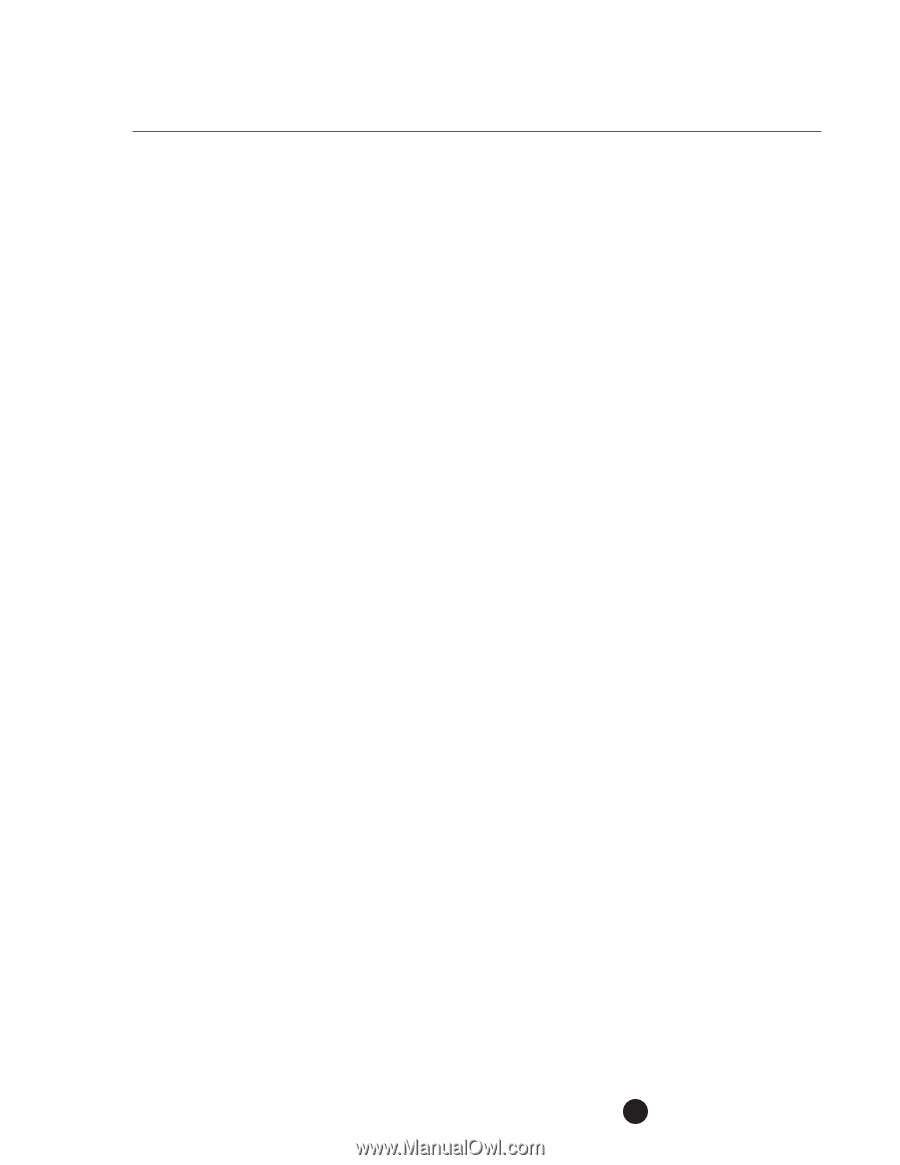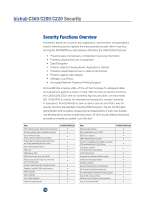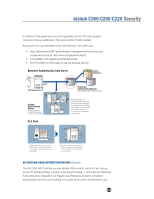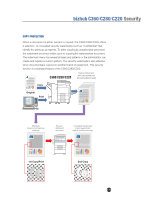Konica Minolta bizhub C280 Product Guide - Page 173
Built-in Authentication Function, Nds Authentication Over Tcp/ip, Ieee 802.1x Support
 |
View all Konica Minolta bizhub C280 manuals
Add to My Manuals
Save this manual to your list of manuals |
Page 173 highlights
bizhub C360/C280/C220 Security BUILT-IN AUTHENTICATION FUNCTION The bizhub has a user registration and authentication function built into the MFP unit. This makes it easy for the Administrator to permit or restrict individual employee use of bizhub functions, such as User Box, Scan, Copy, Print and Fax functions. NDS AUTHENTICATION OVER TCP/IP NDS Authentication is a method of validating a user via an authentication method that is based on a specified server. The user enters their user name and password for NDS (Novell Directory Services) running on NetWare 5.1 or later in order to validate themselves as an authorized user and gain access to the device. On previous bizhub mid-range color products NDS authentication was only supported via the IPX/SPX protocol, which is an older technology. With the bizhub C360/C280/C220, NDS Authentication is supported over the TCP/ IP protocol, a more popular and widely used network protocol. With NDS Authentication over TCP/IP, the IP Address of the NDS authentication server is obtained from the DNS Server. IEEE 802.1X SUPPORT For secure network communications, this function allows these devices to authenticate to a secure LAN. IEEE 802.1X Support is a standard used for User Authentication on a local area network (LAN). It is typically regarded as a standard for User Authentication on IEEE 802.11b and other wireless LAN networks, but the standard itself also supports regular cabled LAN connections. IEEE 802.1X shuts off all communication, except for authorized requests, from unauthorized clients and only allows authorized users to connect. It can also be configured to check authentication periodically to prevent other users from seizing communication ports. Previous bizhub mid-range color MFPs were not able to connect to secure networks, however, with the introduction of the bizhub C652 and C552 and now the C360/C280/C220 comes a client module supporting IEEE 802.1X authentication to enable such connections. Although IEEE 802.1X is associated with wireless functionality, the main objective is to enable secure network connections with the bizhub C360/C280/C220. Please note that it is possible to connect these devices to a wireless LAN by connecting a wireless access point to the wired LAN port. 169