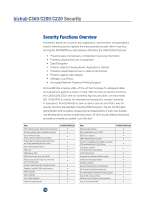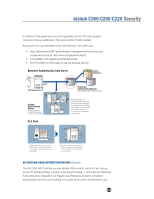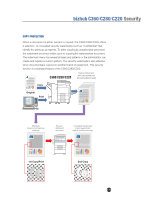Konica Minolta bizhub C280 Product Guide - Page 171
AU-201H HID CARD AUTHENTICATION UNIT, Biometric Authentication Data Server, ID & Print
 |
View all Konica Minolta bizhub C280 manuals
Add to My Manuals
Save this manual to your list of manuals |
Page 171 highlights
bizhub C360/C280/C220 Security In addition to the great new look and operability, the AU-102 has received Common Criteria Certification. This option is ISO 15408 certified. Among the end user benefits the AU-102 Biometric Unit offers are: • Easy, highly-secure MFP authentication management that does not rely on password input (or user name and password input) • Compatibility with PageScope Enterprise Suite • ID & Print Method that is easy to use, yet ensures security Biometric Authentication Data Server Active Directory Multiple Konica Minolta Devices (C650 and newer models) Management of up to 2,000 devices ID & Print PageScope Authentication Manager (Intermediate Authentication Server) Working together with functions like Active Directory, the Authentication Manager can maintain access privilege data for each user, and apply user-specific restrictions for copying, printing, faxing and scanning. 1. Display the print queue. The user authentication password retained in the driver is sent simultaneously to the MFP. 2. Simply hold an ID card above the device or place your finger gently on the device for a few seconds to start printing. AU-201H HID CARD AUTHENTICATION UNIT (Optional) The AU-201H HID Card lets you use familiar HID proximity cards for fast, secure access to bizhub printing, copying, scanning and faxing - and supports Windows Active Directory integration via PageScope Enterprise Suite for simplified authentication and account tracking to increase productivity and decrease cost. 167