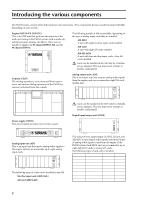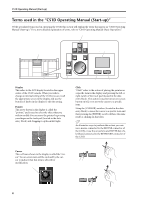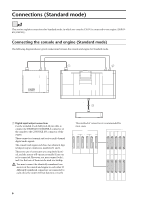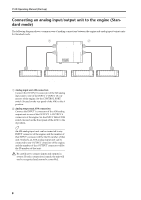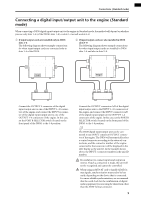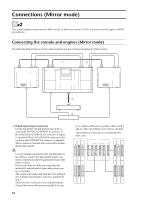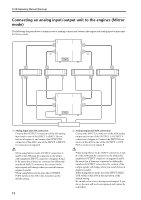Yamaha CS1D Owner's Manual - Page 15
Control input/output connections, Power supply connections - pm1d
 |
View all Yamaha CS1D manuals
Add to My Manuals
Save this manual to your list of manuals |
Page 15 highlights
Connections (Standard mode) Hint If both digital input/output connectors 1 and 2 are connected, connector 1 will be given priority when the power is turned on. If the word clock stops being supplied from either connector 1 or 2 (whichever is the currently-used connector), the receiving device will automatically switch to the other connector. • Use only Yamaha-manufactured D-sub half pitch 68 pin cables to connect the digital input/output connectors. Operation cannot be guaranteed if any other cables are used. • If you need a cable of a different length than the included D-sub half pitch 68 pin cable, please contact your dealer. 2 Control input/output connections Use BNC cables (50 Ω) to connect the CONTROL I/ O ENGINE A IN connector of the console to the CONTROL I/O OUT connector of the engine, and the CONTROL I/O ENGINE A OUT connector of the console to the CONTROL I/O IN connector of the engine. These connectors transmit and receive control signals between the console and engine. The console and engine each have two identical sets of connectors, numbered 1 and 2. These two sets of connectors are completely identical, and the system will operate normally if just one set is connected. However, you may connect both 1 and 2 so that one of them can be used as a backup. This method of connection is recommended for most cases. CONSOLE CONTROL I/O ENGINE B ENGINE A 1 IN 1 IN 1 IN OUT 2 IN OUT 2 IN OUT 2 IN OUT OUT OUT Console (CS1D) MIDI IN OUT THRU CONTROL I/O CONSOLE 1 IN OUT 2 IN PC CONTROL RS-232-C OUT REMOTE RS-422 22 22 USB GPI WORD CLOCK IN 75Ω OFF ON OUT TIME CODE IN Engine (DSP1D-EX {DSP1D}) You must connect the identically-numbered connectors of the console and engine to each other. If differently-numbered connectors are connected to each other, the system will not function correctly. Hint If both control input/output connectors 1 and 2 are connected, connector 1 will be given priority when the power is turned on. If the currently-used control output connector stops functioning correctly, the receiving device will automatically switch to the other connector. 3 Power supply connections Use the included special cable to connect the DC POWER INPUT connector of the console to the DC OUTPUT connector of the PW1D power supply. The rear panel of the console has two DC POWER INPUT connectors, A and B. If you are using only one power supply, you may connect it to either DC POWER INPUT connector. Hint You can also connect two power supplies to the two DC POWER INPUT connectors A and B. If this connection method is used, the PM1D system will continue to operate even if one of the power supplies should unexpectedly fail, since the other power supply will continue to supply power to the system. 7