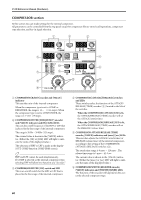Yamaha CS1D Owner's Manual - Page 280
OUTPUT OUTPUT [TO MTRX] switch and LED
 |
View all Yamaha CS1D manuals
Add to My Manuals
Save this manual to your list of manuals |
Page 280 highlights
SELECTED OUTPUT CHANNEL block 9 EQ [ ] switch & LED (SUB LOW band only) This switch changes the SUB LOW band EQ type to low shelving. When you switch the type to low shelving, the switch LED will light. In this case, the SUB LOW band [Q] encoder will have no function, and its peripheral LEDs will go dark. OUTPUT section This section switches the currently selected output channel on/off, and adjusts the pan/balance and level of the output signal. 12 3 4 ON INSERT TO ST TO MTRX 7 5 LEVEL L R 0 10 6 8 TO ST PAN BAL CUE 1 OUTPUT [ON] switch and LED This switch turns the currently selected channel on/ off. (When on, the LED will light.) 2 OUTPUT [INSERT] switch and LED This switch turns insertion on/off for the currently selected channel. When insertion is on, the switch LED will light, and the insert out/in points specified in the display (OUTPUT PATCH function INSERT PATCH screen) will be enabled. If the [INSERT] switch is turned on when the insert out/in points are not patched to appropriate jacks, it is possible that no signal will be output from the channel of the output unit patched to that channel. Please use caution. 3 OUTPUT [TO ST] switch and LED When a MIX channel is selected, this is an on/off switch for the signal sent from that MIX channel to the STEREO bus. (When on, the LED will light.) This is linked to the MIX [TO ST] switch of the MIX OUTPUT block. This switch is valid only if a MIX channel is selected in the SELECTED OUTPUT CHANNEL block. 4 OUTPUT [TO MTRX] switch and LED When the STEREO A, B channel or a MIX channel 1-48 is selected, this is an on/off switch for the signal sent from that channel to the MATRIX bus. (When on, the LED will light.) When this switch is off, no signal can be sent from that channel to any MATRIX bus. This is linked with the MIX OUTPUT block MIX [TO MTRX] switch and the STEREO OUTPUT block STEREO A [TO MTRX] switch. The send level settings can be made in the display. This switch is valid only when the STEREO A, B channel or a MIX channel is selected in the SELECTED OUTPUT CHANNEL block. 5 OUTPUT [PAN/BAL] encoder and LEDs This encoder adjusts the pan or balance, according to the group or pair on/off status of the currently selected output channel. The approximate current setting is shown by the perimeter LEDs. 63