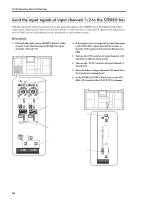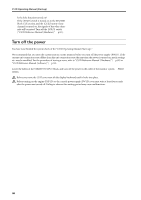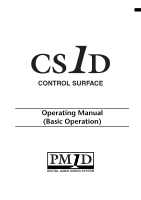Yamaha CS1D Owner's Manual - Page 53
In the STEREO OUTPUT block, raise the ST OUT, STEREO A L/R meters in the meter bridge block do
 |
View all Yamaha CS1D manuals
Add to My Manuals
Save this manual to your list of manuals |
Page 53 highlights
7. In the STEREO OUTPUT block, raise the ST OUTPUT A channel fader. At this time, the STEREO A L/R meters in the meter bridge block will show the output level of the STEREO A channel. Meter bridge block CLIP -4 -8 -12 -16 -20 -24 -30 -40 -50 -70 L R STEREO A CLIP -4 -8 -12 -16 -20 -24 -30 -40 -50 -70 L R STEREO B CLIP -4 -8 -12 -16 -20 -24 -30 -40 -50 -70 L R CUE HOUR MINU TIM NUMBER SCEN STEREO A L/R meters If the signal can now be heard from your monitor system, you have verified that the output unit/card to which the source is connected is functioning correctly. 8. As necessary, use the same procedure to check the operation of other output units or cards. If the input source could not be monitored, check the following points. Meter LEDs in the INPUT block do not light • Is the input source connected appropriately? → Check the unit/card to which the input source is connected (→p.32). • When using a mic/line input card (LMY2-ML), is the input source connected to input jacks 1A and 2A? → When the PM1D system is in the default state, input jacks 1B or 2B cannot be used without changing the settings. Re-connect to input jacks 1A and 2A (→p.32). • Has the output unit/card to which the input source is connected been correctly patched to the input channel? → Check the settings of the IN PATCH screen (→p.33). Checking the operation of an output unit • In the SELECTED INPUT CHANNEL block, has the MODULE [FLIP] switch been turned on (LED lit)? → When the MODULE [FLIP] switch is on, the modules of INPUT blocks 1 and 2 will be exchanged. Press the MODULE [FLIP] switch to make the LED go dark. ("CS1D Reference Manual (Hardware)"→p.5) • In the MASTER block GLOBAL LAYER section, has the [49-96] switch been turned on (LED lit)? → On the 96 channel model when the GLOBAL LAYER [49-96] switch is on (LED lit), channels 49-96 will be selected as the input channels that are controlled from the top panel of the CS1D. {This switch has no function on the 48 channel model.} To control channels 1-48, press the GLOBAL LAYER [1-48] switch. ("CS1D Reference Manual (Hardware)" →p.5) STEREO A L/R meters in the meter bridge block do not light • Is the input channel [ON] switch turned off? → In the INPUT block, turn on the [ON] switch for input channels 1/49 and 2/50 (→p.44). • Is the [TO ST] switch of the input channel turned off? → In the INPUT block, turn on the [TO ST] switch for channels 1/49 and 2/50 (→p.44). • Is the input channel fader lowered? → In the INPUT block, raise the faders for input channels 1/49 and 2/50 (→p.44). STEREO A L/R meters in the meter bridge block are lit, but there is no output from the output unit • Is the STEREO A channel STEREO [ON] switch turned off? → In the STEREO OUTPUT block, turn on the STEREO [ON] switch of the STEREO A channel (→p.44). • Is the STEREO fader of the STEREO A channel lowered? → In the STEREO OUTPUT block, raise the STEREO fader of the STEREO A channel (→p.45). • Is the monitor system connected appropriately? → Check the connections of the monitor system (→p.39). • Are the output channels patched appropriately? → In the OUT PATCH screen, check whether the STEREO A L/R channels are appropriately patched to the output unit/card to which your monitor system is connected (→p.42). 45