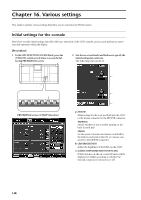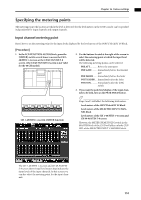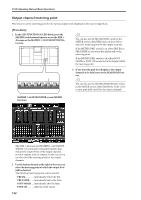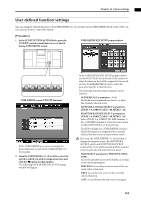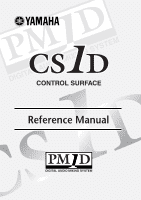Yamaha CS1D Owner's Manual - Page 211
Output channel metering point, MATRIX 1-24/ST/MONITOR screen METER
 |
View all Yamaha CS1D manuals
Add to My Manuals
Save this manual to your list of manuals |
Page 211 highlights
CS1D Operating Manual (Basic Operation) Output channel metering point Here's how to set the metering point for the various output levels displayed in the meter bridge block. [Procedure] 1. In the LCD FUNCTION ACCESS block, press the [METER] switch several times to access the MIX 148 screen or the MATRIX 1-24/ST/MONITOR IN58 screen. LCD FUNCTION ACCESS block [METER] switch Hint You can also use the METER [PRE] switch in the METER section (MASTER block) of the CS1D to select the metering point for the output channels. If the METER [PRE] switch is on, either PRE EQ or PRE FADER as selected in the display will be the metering point. If the METER [PRE] switch is off, either POST FADER or POST ON as selected in the display will be the metering point. 3. If you want the peak level display of the output channels to be held, turn on the PEAK HOLD button. Hint You can also use the METER [PEAK HOLD] switch in the METER section (MASTER block) of the CS1D to turn peak hold on/off for the output channels. • MATRIX 1-24/ST/MONITOR screen (METER function) The MIX 1-48 screen and MATRIX 1-24/ST/MONITOR IN 5-8 screen show virtual level meters that indicate the output levels of the output channels, monitor outputs, and cue outputs. In this screen you can also select the metering point for the output channels. 2. Use the buttons located at the right of the screen to select the metering point at which the output level will be detected. The following metering points can be selected. • PRE EQ Immediately before the EQ • PRE FADER........Immediately before the fader • POST FADER .....Immediately after the fader • POST ON............After the [ON] switch 152