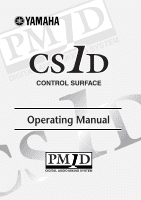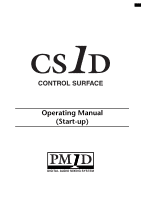Yamaha CS1D Owner's Manual - Page 3
Important, Read the following before operating the CS1D - used
 |
View all Yamaha CS1D manuals
Add to My Manuals
Save this manual to your list of manuals |
Page 3 highlights
Important Read the following before operating the CS1D Warnings • Do not allow water to enter this unit or allow the unit to become wet. Fire or electrical shock may result. • Connect this unit's power cord only to an AC outlet of the type stated in this Owner's Manual or as marked on the unit. Failure to do so is a fire and electrical shock hazard. • Do not place heavy objects, including this unit, on top of the power cord. A damaged power cord is a fire and electrical shock hazard. In particular, be careful not to place heavy objects on a power cord covered by a carpet. • Do not modify the unit. Doing so is a fire and electrical shock hazard. • Do not place a container with liquid or small metal objects on top of this unit. Liquid or metal objects inside this unit are a fire and electrical shock hazard. Cautions • This unit has ventilation holes at the top and bottom to prevent the internal temperature rising too high. Do not block them. Blocked ventilation holes are a fire hazard. • Since this device is heavy, please use an appropriate number of people (two or more) when moving it. • Before moving the CS1D, you must be sure to lower the display toward the back until it is fastened in position. • Do not use the device or headphones for a long period of time at a high or uncomfortable volume level, since this can cause permanent hearing loss. If you experience any hearing loss or ringing in the ears, consult a physician. • Do not apply oil, grease, or contact cleaner to the faders. Doing so may cause problems with electrical contact or fader motion. Operating Notes • The digital circuits of this unit may induce a slight noise into nearby radios and TVs. If noise occurs, relocate the affected equipment. • Using a mobile telephone near this unit may induce noise. If noise occurs, use the telephone away from the unit. • XLR-type connectors are wired as follows: pin 1: ground, pin 2: hot (+), and pin 3: cold (-). • If the message "WARNING LOW BATTERY !" appears when you turn on this unit, contact your dealer as soon as possible about replacing the internal data backup battery. The unit will still operate correctly, but data other than the presets will be lost. We recommend that you save the data on an ATAcompatible PC flash storage card before replacing the battery. • The performance of components with moving contacts, such switches, rotary controls, faders, fans, and connectors, deteriorates over time. The rate of deterioration depends on the operating environment and is unavoidable. Consult your dealer about replacing defective components. • The CS1D is cooled by fan exhaust openings located on its rear panel. Check these regularly and use a vacuum cleaner etc. to ensure that the openings do not become clogged with dust. Before performing this maintenance, you must turn off the POWER switch of the PM1D power supply unit and make sure that the CS1D is not operating. • The power must be turned on/off using the POWER switch of the PW1D power supply unit. Do not turn the power on/off by plugging in the power cable, or by using a power strip or circuit breaker. Doing so may cause malfunctions. • Do not rapidly turn on and off the POWER switch of the PW1D power supply unit. Doing so may cause excessive current to damage the system. You must allow at least five seconds to elapse between power-on and power-off. Handling the included PM1D System Software disc The included PM1D System Software Disc is CD-R media containing documentation and software for the PM1D. A computer with a connected CD drive is required in order to use this documentation and software. For details on the contents, refer to the documentation on the disc. Please observe the following points when handling the disc. Failure to do so may cause problems such as the recorded data being lost, the drive to malfunction, or the printed label to become blurred. • Do not place the disc in locations of direct sunlight, high temperature, or high humidity. • Do not touch either surface of the disc. Hold the disc at the edges. Gently wipe dust or dirt off of the recording surface of the disc. ii