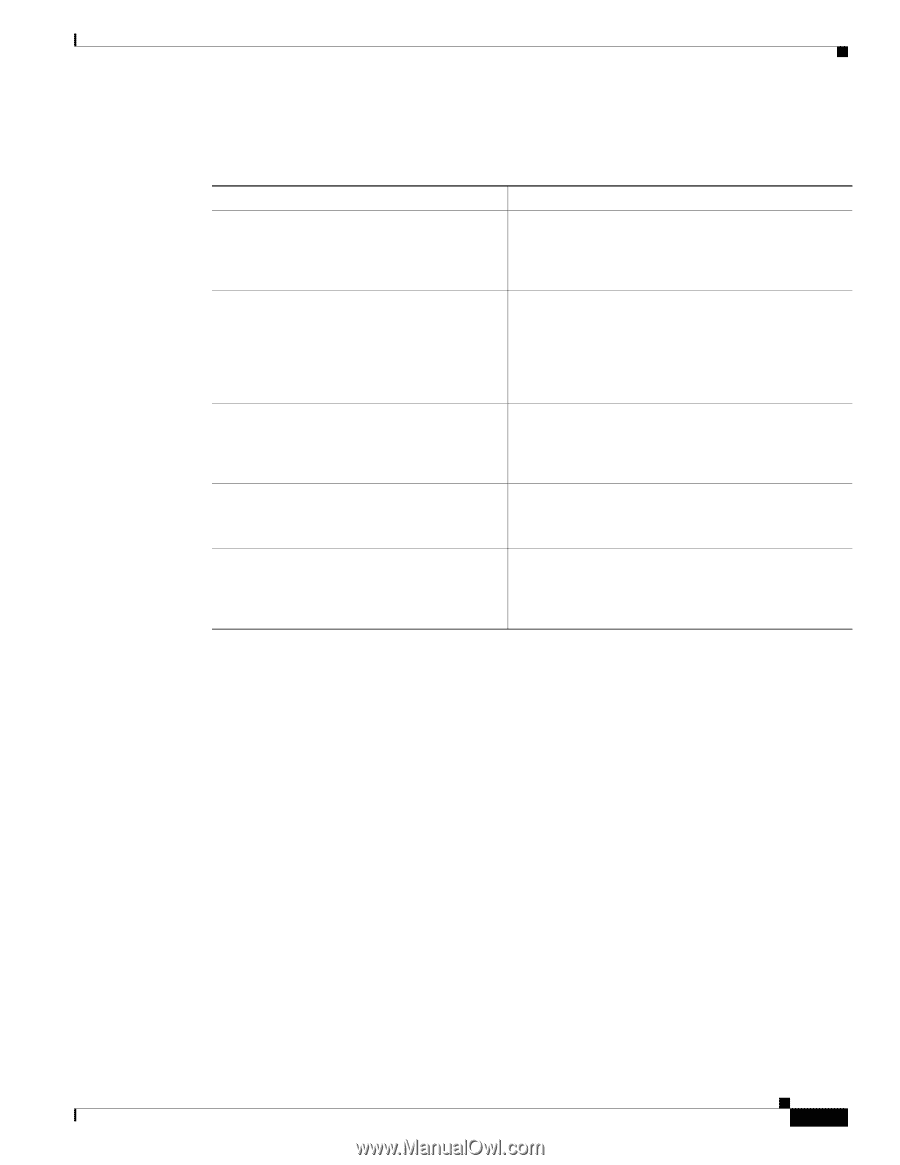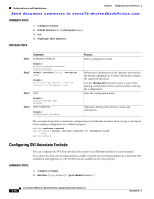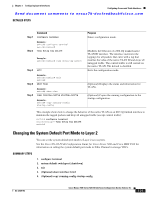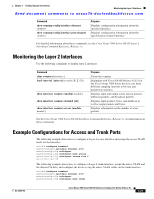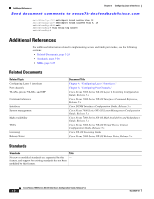Cisco N7K-C7010 Configuration Guide - Page 103
Changing the System Default Port Mode to Layer 2
 |
UPC - 882658174445
View all Cisco N7K-C7010 manuals
Add to My Manuals
Save this manual to your list of manuals |
Page 103 highlights
Chapter 3 Configuring Layer 2 Interfaces Configuring Access and Trunk Interfaces Send document comments to [email protected] DETAILED STEPS Step 1 Command configure terminal Step 2 Example: switch# configure terminal switch(config)# vlan dot1q tag native Example: switch(config)# vlan dot1q tag native Step 3 exit Step 4 Example: switch(config)# exit switch# show vlan Step 5 Example: switch# show vlan copy running-config startup-config Example: switch# copy running-config startup-config Purpose Enters configuration mode. Modifies the behavior of a 802.1Q trunked native VLAN ID interface. The interface maintains the taggings for all packets that enter with a tag that matches the value of the native VLAN ID and drops all untagged traffic. The control traffic is still carried on the native VLAN. The default is disabled. Exits the configuration mode. (Optional) Displays the status and information for VLANs. (Optional) Copies the running configuration to the startup configuration. This example shows how to change the behavior of the native VLAN on an 802.1Q trunked interface to maintain the tagged packets and drop all untagged traffic (except control traffic): switch# configure terminal switch(config)# vlan dot1q tag native switch# Changing the System Default Port Mode to Layer 2 You can set the system default port mode to Layer 2 access ports. See the Cisco NX-OS FCoE Configuration Guide for Cisco Nexus 7000 and Cisco MDS 9500 for information on setting the system default port mode to Fibre Channel in storage VDCs. SUMMARY STEPS 1. configure terminal 2. system default switchport [shutdown] 3. exit 4. (Optional) show interface brief 5. (Optional) copy running-config startup-config OL-23435-03 Cisco Nexus 7000 Series NX-OS Interfaces Configuration Guide, Release 5.x 3-21