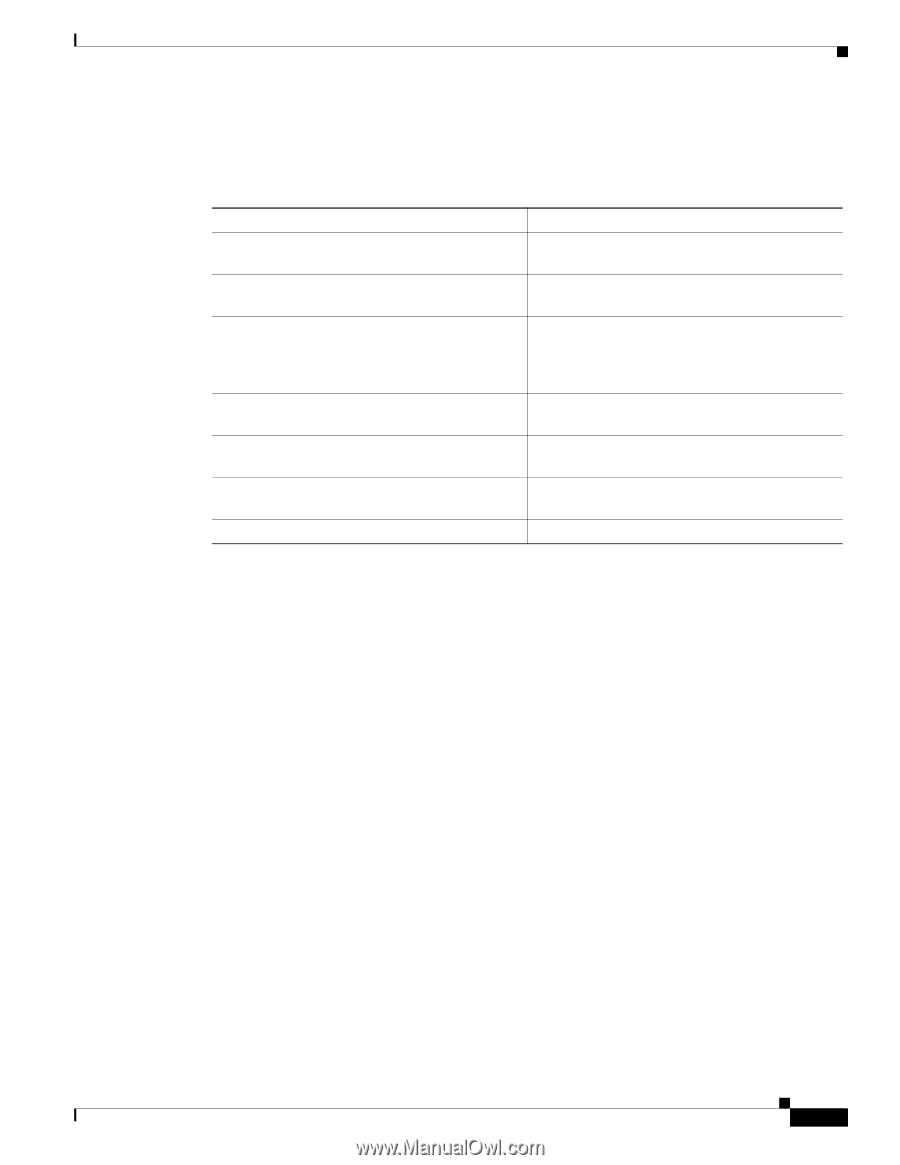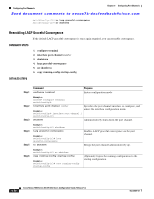Cisco N7K-C7010 Configuration Guide - Page 199
Monitoring the Port-Channel Interface Configuration, Example Configurations for Port Channels
 |
UPC - 882658174445
View all Cisco N7K-C7010 manuals
Add to My Manuals
Save this manual to your list of manuals |
Page 199 highlights
Chapter 6 Configuring Port Channels Monitoring the Port-Channel Interface Configuration Send document comments to [email protected] Monitoring the Port-Channel Interface Configuration Use the following commands to display port-channel interface configuration information. Command clear counters interface port-channel channel-number clear lacp counters [interface port-channel channel-number] load- interval {interval seconds {1 | 2 | 3}} show interface counters [module module] show interface counters detailed [all] show interface counters errors [module module] show lacp counters Purpose Clears the counters. Clears the LACP counters. Beginning with Cisco NX-OS Release 4.2(1) for the Cisco Nexus 7000 Series devices, sets three different sampling intervals to bit-rate and packet-rate statistics. Displays input and output octets unicast packets, multicast packets, and broadcast packets. Displays input packets, bytes, and multicast and output packets and bytes. Displays information on the number of error packets. Displays statistics for LACP. See the Cisco Nexus 7000 Series NX-OS Interfaces Command Reference, Release 5.x, for information on these commands. Example Configurations for Port Channels The following example shows how to create an LACP port channel and add two Layer 2 interfaces to that port channel: switch# configure terminal switch (config)# feature lacp switch (config)# interface port-channel 5 switch (config-if)# interface ethernet 1/4 switch(config-if)# switchport switch(config-if)# channel-group 5 mode active switch(config-if)# lacp port priority 40000 switch(config-if)# interface ethernet 1/7 switch(config-if)# switchport switch(config-if)# channel-group 5 mode The following example shows how to add two Layer 3 interfaces to a channel group. The Cisco DC-OS software automatically creates the port channel: switch# configure terminal switch (config)# interface ethernet 1/5 switch(config-if)# no switchport switch(config-if)# no ip address switch(config-if)# channel-group 6 mode active switch (config)# interface ethernet 2/5 switch(config-if)# no switchport switch(config-if)# no ip address OL-23435-03 Cisco Nexus 7000 Series NX-OS Interfaces Configuration Guide, Release 5.x 6-43