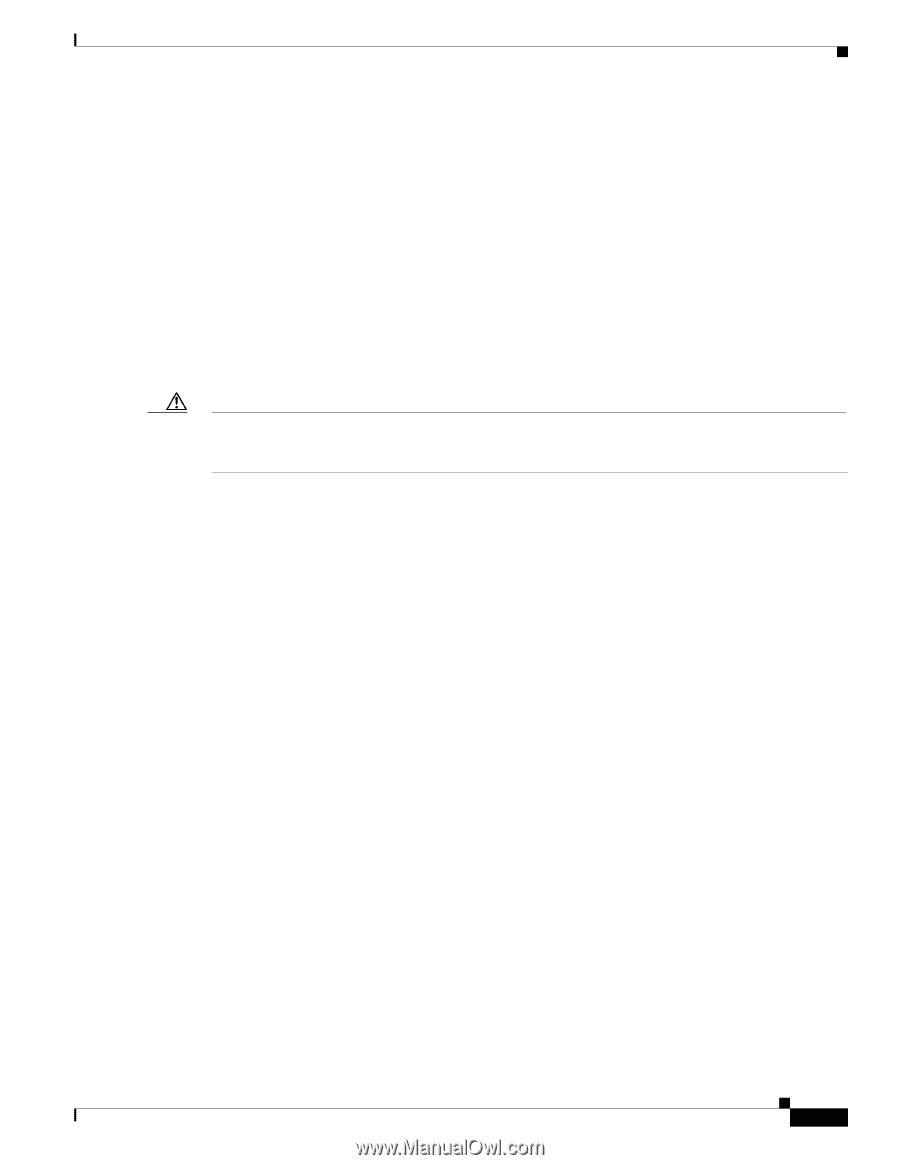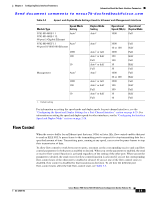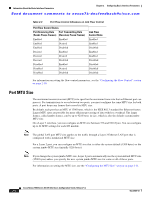Cisco N7K-C7010 Configuration Guide - Page 27
MDIX, Debounce Timer, Error Disabled
 |
UPC - 882658174445
View all Cisco N7K-C7010 manuals
Add to My Manuals
Save this manual to your list of manuals |
Page 27 highlights
Chapter 2 Configuring Basic Interface Parameters Information About the Basic Interface Parameters Send document comments to [email protected] MDIX The medium dependent interface crossover (MDIX) parameter enables or disables the detection of a crossover connection between devices. This parameter applies only to copper interfaces. By default, this parameter is enabled. For information on configuring the MDIX parameter, see the "Configuring the MDIX Parameter" section on page 2-25. Debounce Timer The debounce timer delays notification of a link change, which can decrease traffic loss due to network reconfiguration. You can configure the debounce timer separately for each Ethernet port and specify the delay time in milliseconds. By default, this parameter is set for 100 milliseconds. Caution Enabling the debounce timer causes the link-down detections to be delayed, which results in a loss of traffic during the debounce period. This situation might affect the convergence and reconvergence of some Layer 2 and Layer 3 protocols. For information on configuring the debounce-timer parameters, see the "Configuring the Debounce Timer" section on page 2-26. Error Disabled A port is in the error-disabled (err-disabled) state when the port is enabled administratively (using the no shutdown command) but disabled at runtime by any process. For example, if UDLD detects a unidirectional link, the port is shut down at runtime. However, because the port is administratively enabled, the port status displays as err-disable. Once a port goes into the err-disable state, you must manually reenable it or you can configure a timeout value that provides an automatic recovery. By default, the automatic recovery is not configured, and by default the err-disable detection is enabled for all causes. When an interface is in the err-disabled state, use the errdisable detect cause command to find information about the error. You can configure the automatic error-disabled recovery timeout for a particular error-disabled cause and configure the recovery period. The errdisable recovery cause command provides an automatic recovery after 300 seconds. You can use the errdisable recovery interval command to change the recovery period within a range of 30 to 65535 seconds. You can also configure the recovery timeout for a particular err-disable cause If you do not enable the error-disabled recovery for the cause, the interface stays in the error-disabled state until you enter the shutdown and no shutdown commands. If the recovery is enabled for a cause, the interface is brought out of the error-disabled state and allowed to retry operation once all the causes have timed out. Use the show interface status err-disabled command to display the reason behind the error. OL-23435-03 Cisco Nexus 7000 Series NX-OS Interfaces Configuration Guide, Release 5.x 2-3