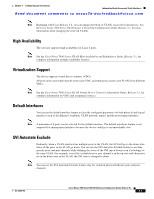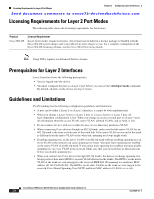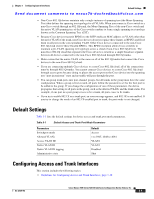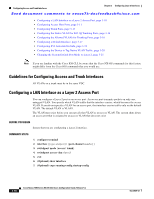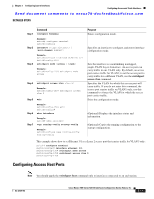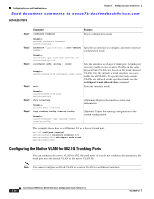Cisco N7K-C7010 Configuration Guide - Page 94
con terminal, interface, switchport host, Optional show interface
 |
UPC - 882658174445
View all Cisco N7K-C7010 manuals
Add to My Manuals
Save this manual to your list of manuals |
Page 94 highlights
Configuring Access and Trunk Interfaces Chapter 3 Configuring Layer 2 Interfaces Send document comments to [email protected] You can optimize the performance of access ports that are connected to end stations by simultaneously setting that port as an access port. An access host port handles the STP like an edge port and immediately moves to the forwarding state without passing through the blocking and learning states. Configuring an interface as an access host port also disables port channeling on that interface. Note See Chapter 6, "Configuring Port Channels," for information on port-channel interfaces and the Cisco Nexus 7000 Series NX-OS Layer 2 Switching Configuration Guide, Release 5.x. For complete information on the Spanning Tree Protocol. BEFORE YOU BEGIN Ensure that you are configuring the correct interface to an interface that is an end station. SUMMARY STEPS 1. configure terminal 2. interface type slot/port 3. switchport host 4. exit 5. (Optional) show interface 6. (Optional) copy running-config startup-config DETAILED STEPS Step 1 Command configure terminal Step 2 Example: switch# configure terminal switch(config)# interface type slot/port Step 3 Example: switch(config)# interface ethernet 3/1 switch(config-if)# switchport host Step 4 Example: switch(config-if)# switchport host exit Example: switch(config-if)# exit switch(config)# Purpose Enters configuration mode. Specifies an interface to configure, and enters interface configuration mode. Sets the interface to be an access host port, which immediately moves to the spanning tree forwarding state and disables port channeling on this interface. Note Apply this command only to end stations. Exits the interface mode. 3-12 Cisco Nexus 7000 Series NX-OS Interfaces Configuration Guide, Release 5.x OL-23435-03