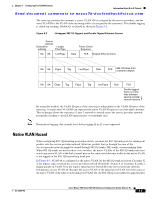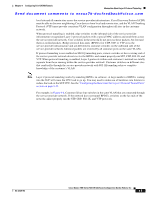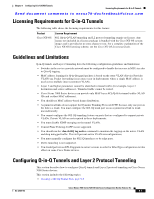Cisco N7K-C7010 Configuration Guide - Page 280
Information About Layer 2 Protocol Tunneling
 |
UPC - 882658174445
View all Cisco N7K-C7010 manuals
Add to My Manuals
Save this manual to your list of manuals |
Page 280 highlights
Information About Layer 2 Protocol Tunneling Chapter 9 Configuring Q-in-Q VLAN Tunnels Send document comments to [email protected] that are received from the tunnel port. The packet carries only the VLAN 30 tag through the service-provider network to the trunk port of the egress-edge switch (Switch C) and is misdirected through the egress switch tunnel port to Customer Y. Figure 9-3 Native VLAN Hazard Tag not added for VLAN 40 Service provider Tag removed Switch D Customer X VLANs 30-40 Native VLAN 40 Tunnel port Switch B VLANs 5-50 Switch C VLAN 40 Packet tagged for VLAN 30 Q Switch A Customer X 802.1Q Tunnel port Access VLAN 40 trunk port VLANs 30-40 Native VLAN 40 Native VLAN 40 Q Tunnel port Access VLAN 30 Trunk Switch E Customer Y Asymmetric link Correct path for traffic Incorrect path for traffic due to misconfiguration of native VLAN by sending port on Switch B 101820 Q = 802.1Q trunk ports These are a couple ways to solve the native VLAN problem: • Configure the edge switch so that all packets going out an 802.1Q trunk, including the native VLAN, are tagged by using the vlan dot1q tag native command. If the switch is configured to tag native VLAN packets on all 802.1Q trunks, the switch accepts untagged packets but sends only tagged packets. Note The vlan dot1q tag native command is a global command that affects the tagging behavior on all trunk ports. • Ensure that the native VLAN ID on the edge switch trunk port is not within the customer VLAN range. For example, if the trunk port carries traffic of VLANs 100 to 200, assign the native VLAN a number outside that range. Information About Layer 2 Protocol Tunneling Customers at different sites connected across a service-provider network need to run various Layer 2 protocols to scale their topology to include all remote sites, as well as the local sites. The spanning Tree Protocol (STP) must run properly, and every VLAN should build a proper spanning tree that includes the Cisco Nexus 7000 Series NX-OS Interfaces Configuration Guide, Release 5.x 9-4 OL-23435-03