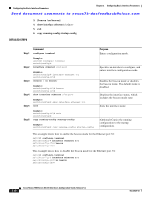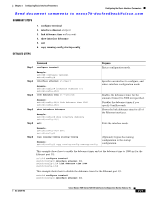Cisco N7K-C7010 Configuration Guide - Page 47
Enabling the Error-Disabled Recovery
 |
UPC - 882658174445
View all Cisco N7K-C7010 manuals
Add to My Manuals
Save this manual to your list of manuals |
Page 47 highlights
Chapter 2 Configuring Basic Interface Parameters Configuring the Basic Interface Parameters Send document comments to [email protected] DETAILED STEPS Step 1 Command configure terminal Step 2 Example: switch# configure terminal switch(config)# errdisable detect cause {acl-exception | all | link-flap | loopback} Step 3 Example: switch(config)# errdisable detect cause all switch(config)# shutdown Step 4 Example: switch(config)# shutdown switch(config)# no shutdown Step 5 Example: switch(config)# no shutdown switch(config)# show interface status err-disabled Step 6 Example: switch(config)# show interface status err-disabled copy running-config startup-config Example: switch(config)# copy running-config startup-config Purpose Enters configuration mode. Specifies a condition under which to place the interface in an error-disabled state. The default is enabled. Brings the interface down administratively. To manually recover the interface from the error-disabled state, enter this command first. Brings the interface up administratively and enables the interface to recover manually from the error-disabled state. Displays information about error-disabled interfaces. (Optional) Copies the running configuration to the startup configuration. This example shows how to enable the error-disabled detection in all cases: switch(config)# errdisable detect cause all switch(config)# Enabling the Error-Disabled Recovery You can specify the application to bring the interface out of the error-disabled state and retry coming up. It retries after 300 seconds, unless you configure the recovery timer (see the errdisable recovery interval command). SUMMARY STEPS 1. configure terminal 2. errdisable recovery cause {all | bpdguard | link-flap | psecure-violation | security-violation | storm-control | udld} 3. show interface status err-disabled 4. copy running-config startup-config OL-23435-03 Cisco Nexus 7000 Series NX-OS Interfaces Configuration Guide, Release 5.x 2-23