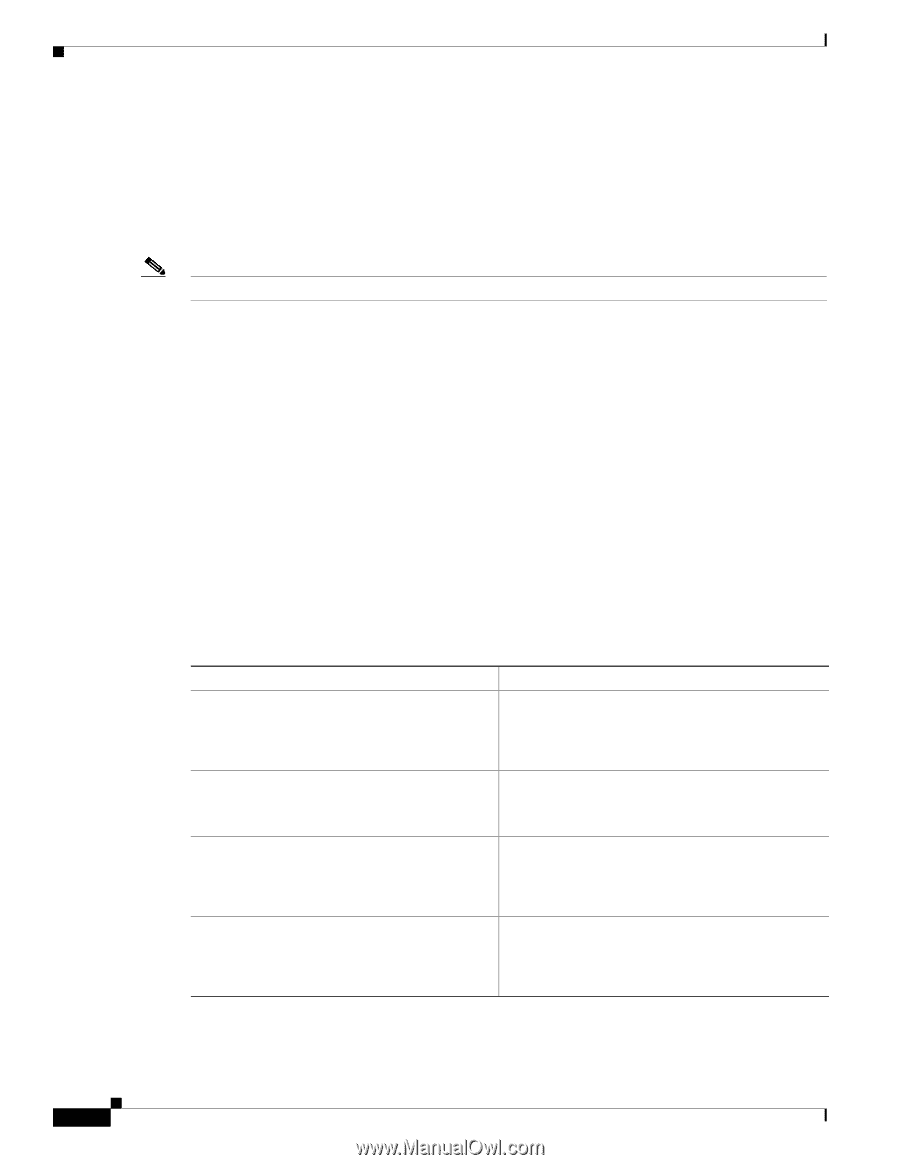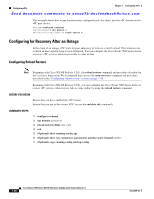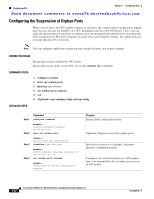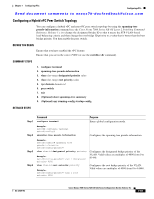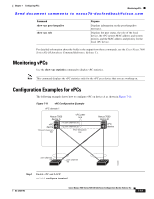Cisco N7K-C7010 Configuration Guide - Page 254
Configuring the Suspension of Orphan Ports
 |
UPC - 882658174445
View all Cisco N7K-C7010 manuals
Add to My Manuals
Save this manual to your list of manuals |
Page 254 highlights
Configuring vPCs Chapter 7 Configuring vPCs Send document comments to [email protected] Configuring the Suspension of Orphan Ports When a device that is not vPC-capable connects to each peer, the connected ports are known as orphan ports because they are not members of a vPC. Beginning with Cisco NX-OS Release 5.2(1), you can explicitly declare phyiscal interfaces as orphan ports to be suspended (shut down) by the secondary peer when it suspends its vPC ports in response to a peer link or peer-keepalive failure. The orphan ports are restored when the vPC is restored. Note You can configure orphan port suspension only on physical ports, not on port channels. BEFORE YOU BEGIN Ensure that you have enabled the vPC feature. Ensure that you are in the correct VDC (or use the switchto vdc command). SUMMARY STEPS 1. configure terminal 2. show vpc orphan-ports 3. interface type slot/port 4. vpc orphan-ports suspend 5. exit 6. (Optional) copy running-config startup-config DETAILED STEPS Step 1 Command configure terminal Step 2 Example: switch# configure terminal switch(config)# show vpc orphan-ports Step 3 Example: switch# show vpc orphan-ports interface type slot/port Step 4 Example: switch(config)# interface ethernet 3/1 switch(config-if)# vpc orphan-ports suspend Example: switch(config-if)# vpc orphan-ports suspend Purpose Enters global configuration mode. (Optional) Displays a list of the orphan ports. Specifies an interface to configure, and enters interface configuration mode. Configures the selected interface as a vPC orphan port to be suspended by the secondary peer in case of vPC failure. 7-52 Cisco Nexus 7000 Series NX-OS Interfaces Configuration Guide, Release 5.x OL-23435-03