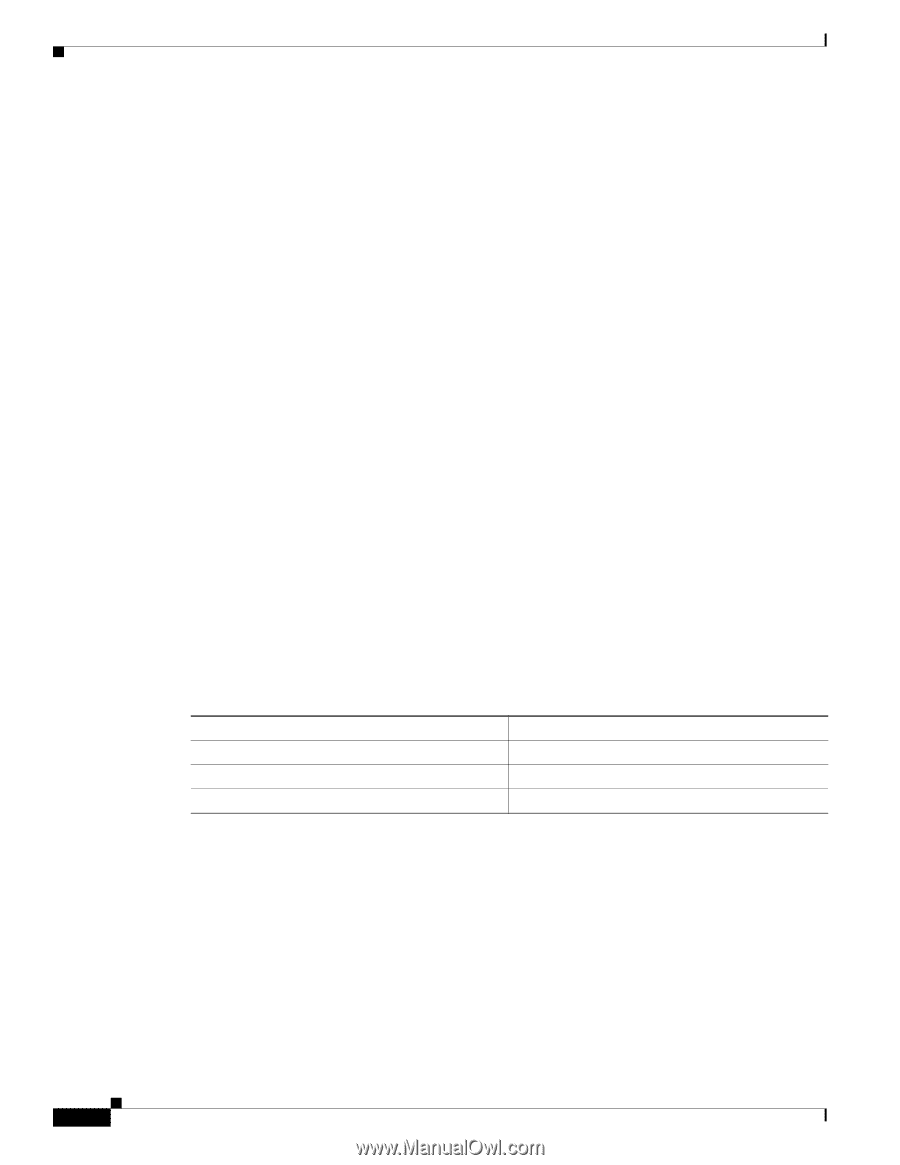Cisco N7K-C7010 Configuration Guide - Page 268
Prerequisites for IP Tunnels, Guidelines and Limitations, Default Settings, Configuring IP Tunnels
 |
UPC - 882658174445
View all Cisco N7K-C7010 manuals
Add to My Manuals
Save this manual to your list of manuals |
Page 268 highlights
Prerequisites for IP Tunnels Chapter 8 Configuring IP Tunnels Send document comments to [email protected] Prerequisites for IP Tunnels IP tunnels have the following prerequisites: • You must be familiar with TCP/IP fundamentals to configure IP tunnels. • You are logged on to the switch. • You have installed the Enterprise Services license for Cisco NX-OS. • You must enable the tunneling feature in a device before you can configure and enable any IP tunnels. Guidelines and Limitations IP tunnels have the following configuration guidelines and limitations: • Cisco NX-OS supports the GRE Header defined in IETF RFC 2784. Cisco NX-OS does not support tunnel keys and other options from IETF RFC 1701. • Beginning with Cisco NX-OS Release 5.2(5) and for later 5.2(x) releases, you can configure the tunnel interface and the tunnel transport in different Virtual Routing and Forward instances (VRF). The tunnels are supported only on M1 Series cards on Cisco Nexus 7000 Series platforms. • For Cisco NX-OS Release 5.0(1) and later, the maximum number of supported tunnel interfaces was changed to 4095. • Cisco NX-OS does not support WCCP on tunnel interfaces. Default Settings Table 8-1 lists the default settings for IP tunnel parameters. Table 8-1 Default IP Tunnel Parameters Parameters Path MTU discovery age timer Path MTU discovery minimum MTU Tunnel feature Default 10 minutes 64 Disabled Configuring IP Tunnels This section includes the following topics: • Enabling Tunneling, page 8-5 • Creating a Tunnel Interface, page 8-5 • Configuring a GRE Tunnel, page 8-7 • Enabling Path MTU Discovery, page 8-8 • Assigning VRF Membership to a Tunnel Interface, page 8-8 Cisco Nexus 7000 Series NX-OS Interfaces Configuration Guide, Release 5.x 8-4 OL-23435-03