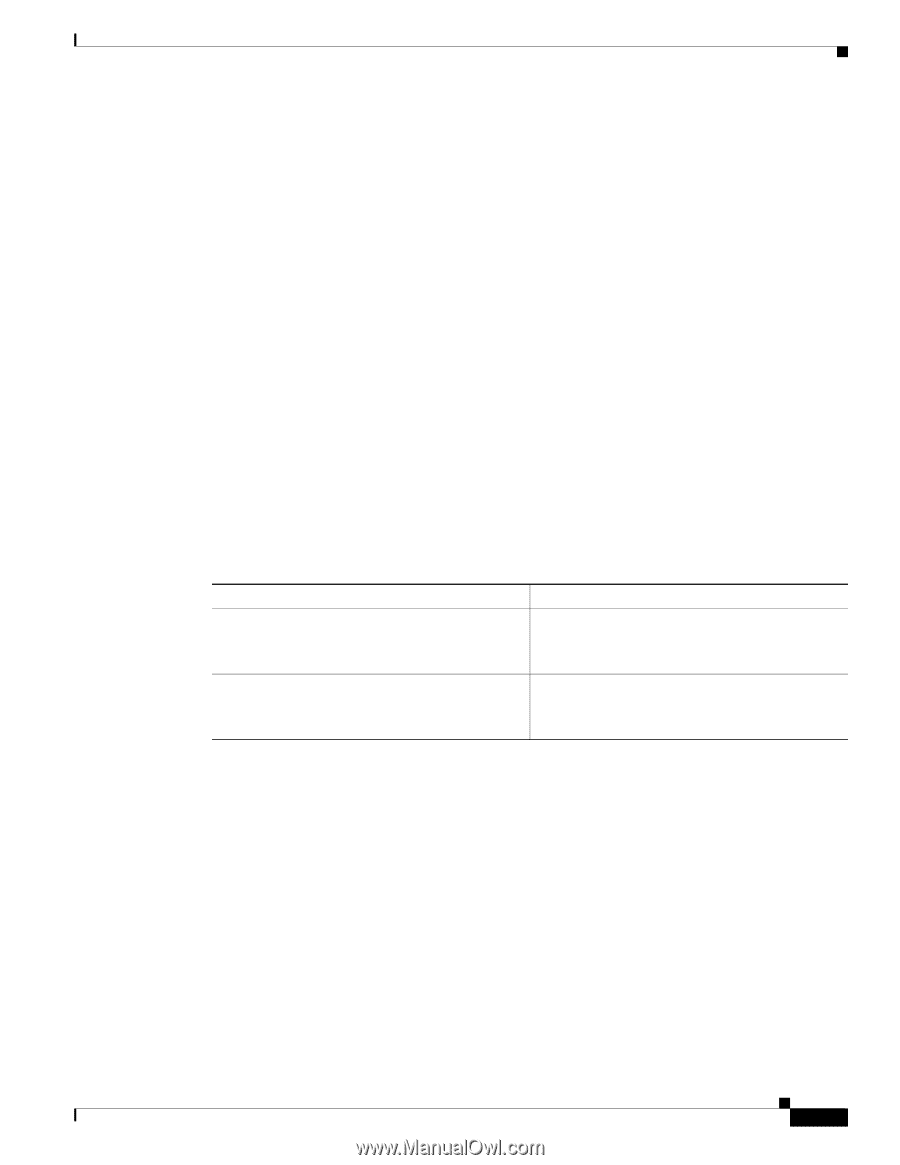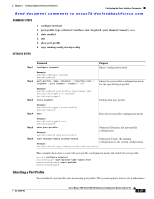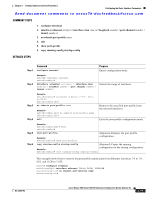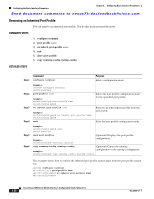Cisco N7K-C7010 Configuration Guide - Page 75
Performing TDR Cable Diagnostics
 |
UPC - 882658174445
View all Cisco N7K-C7010 manuals
Add to My Manuals
Save this manual to your list of manuals |
Page 75 highlights
Chapter 2 Configuring Basic Interface Parameters Configuring the Basic Interface Parameters Send document comments to [email protected] Performing TDR Cable Diagnostics You can perform cable diagnostics without the use of expensive third party equipment. Each port on the line card can independently detect cabling issues and report them to the switch software using TDR diagnostics. BEFORE YOU BEGIN The TDR test guidelines are as follows: • TDR can test cables up to a maximum length of 115 meters. • Do not start the test at the same time on both ends of the cable. Starting the test at both ends of the cable at the same time can lead to false test results. • Do not change the port configuration during any cable diagnostics test. This action may result in incorrect test results. • The all ports in the associated port group must be shut down before running the TDR test. SUMMARY STEPS 1. test cable-diagnostics tdr interface number 2. show interface number cable-diagnostics-tdr DETAILED STEPS Step 1 Step 2 Command test cable-diagnostics tdr interface number Example: switch# test cable-diagnostics tdr interface ethernet 7/1 show interface number cable-diagnostics-tdr Example: switch(config)# show interface ethernet 7/1 cable-diagnostics-tdr Purpose Starts the TDR test on the specified interface. You must have previously run the shutdown command on the interface. Shows the TDR test results for the specified interface. This example shows how to perform a TDR test on a specific interface. In this example, ethernet 3/1 has a missing cable, and ethernet 3/12 is a good cable and connection. switch(config)# interface ethernet 3/1-12 switch(config-if-range)# shutdown switch# test cable-diagnostics tdr interface ethernet 3/1 switch# test cable-diagnostics tdr interface ethernet 3/12 switch# show interface ethernet 3/1 cable-diagnostics-tdr OL-23435-03 Cisco Nexus 7000 Series NX-OS Interfaces Configuration Guide, Release 5.x 2-51