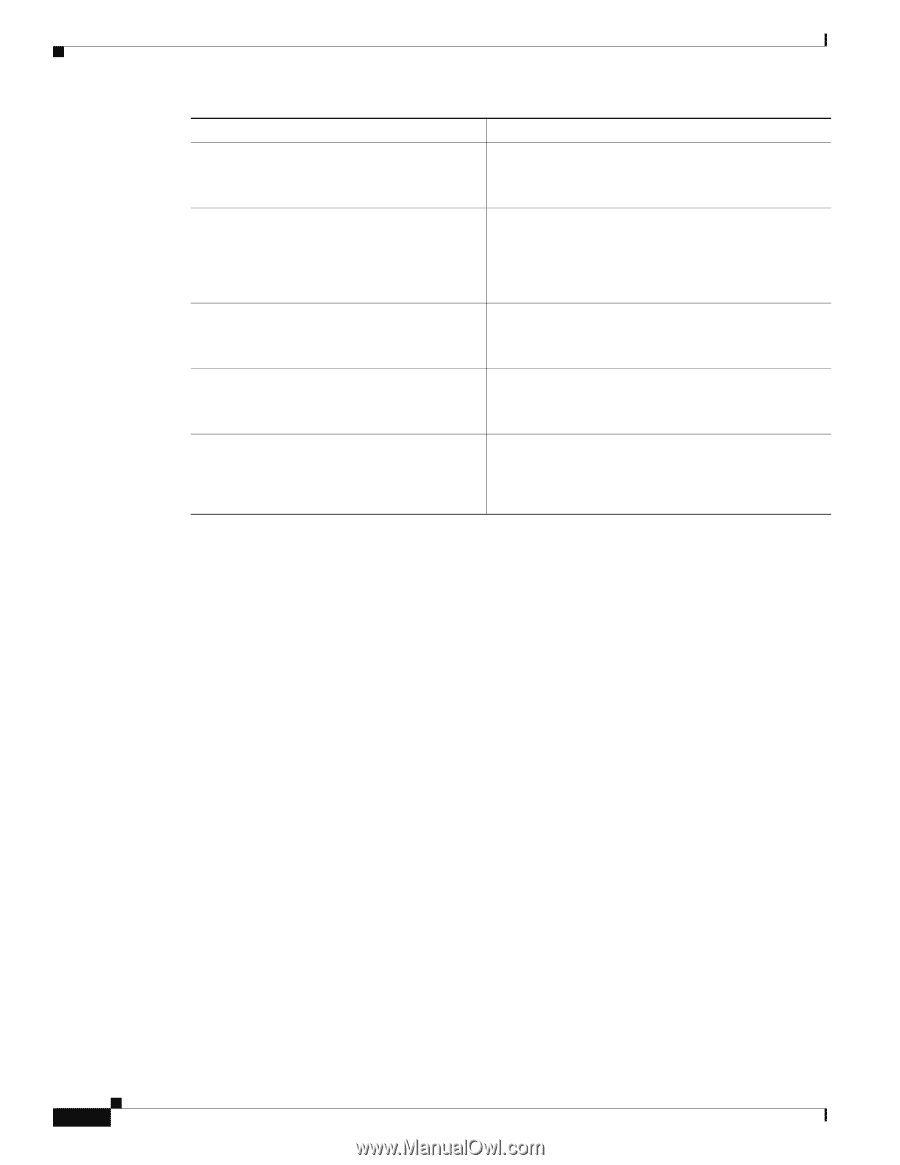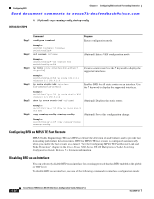Cisco N7K-C7010 Configuration Guide - Page 148
Configuring BFD on HSRP
 |
UPC - 882658174445
View all Cisco N7K-C7010 manuals
Add to My Manuals
Save this manual to your list of manuals |
Page 148 highlights
Configuring BFD Chapter 5 Configuring Bidirectional Forwarding Detection Send document comments to [email protected] Command Step 3 bfd Purpose (Optional) Enables BFD for all OSPFv2 interfaces. Step 4 Step 5 Step 6 Step 7 Example: switch(config-router)# bfd interface int-if Example: switch(config-router)# interface ethernet 2/1 switch(config-if)# isis bfd Example: switch(config-if)# isis bfd show isis [vrf vrf-name] [interface if] Example: switch(config-if)# showisis copy running-config startup-config Enters interface configuration mode. Use the ? keyword to display the supported interfaces. (Optional) Enables or disables BFD on an IS-IS interface. The default is disabled. (Optional) Displays information about IS-IS. The vrf-name can be any case-sensitive, alphanumeric string up to 32 characters. (Optional) Saves this configuration change. Example: switch(config-if)# copy running-config startup-config Configuring BFD on HSRP You can configure BFD for the Hot Standby Router Protocol (HSRP). The active and standby HSRP routers track each other through BFD. If BFD on the standby HSRP router detects that the active HSRP router is down, the standby HSRP router treats this event as an active time rexpiry and takes over as the active HSRP router. The show hsrp detail will show this event as BFD@Act-down or BFD@Sby-down. BEFORE YOU BEGIN Ensure that you are in the correct VDC (or use the switchto vdc command). Enable the BFD feature. See the "Enabling the BFD Feature" section on page 5-7. Configure the BFD session parameters. See the "Configuring Global BFD Parameters" section on page 5-8 or the "Configuring BFD on an Interface" section on page 5-9. Enable the HSRP feature. See the Cisco Nexus 7000 Series NX-OS Unicast Routing Configuration Guide, Release 5.x, for more information. SUMMARY STEPS 1. configure terminal 2. hsrp bfd all-interfaces 3. interface int-if 4. (Optional) hsrp bfd 5. (Optional) show running-config hsrp 6. (Optional) copy running-config startup-config 5-20 Cisco Nexus 7000 Series NX-OS Interfaces Configuration Guide, Release 5.x OL-23435-03