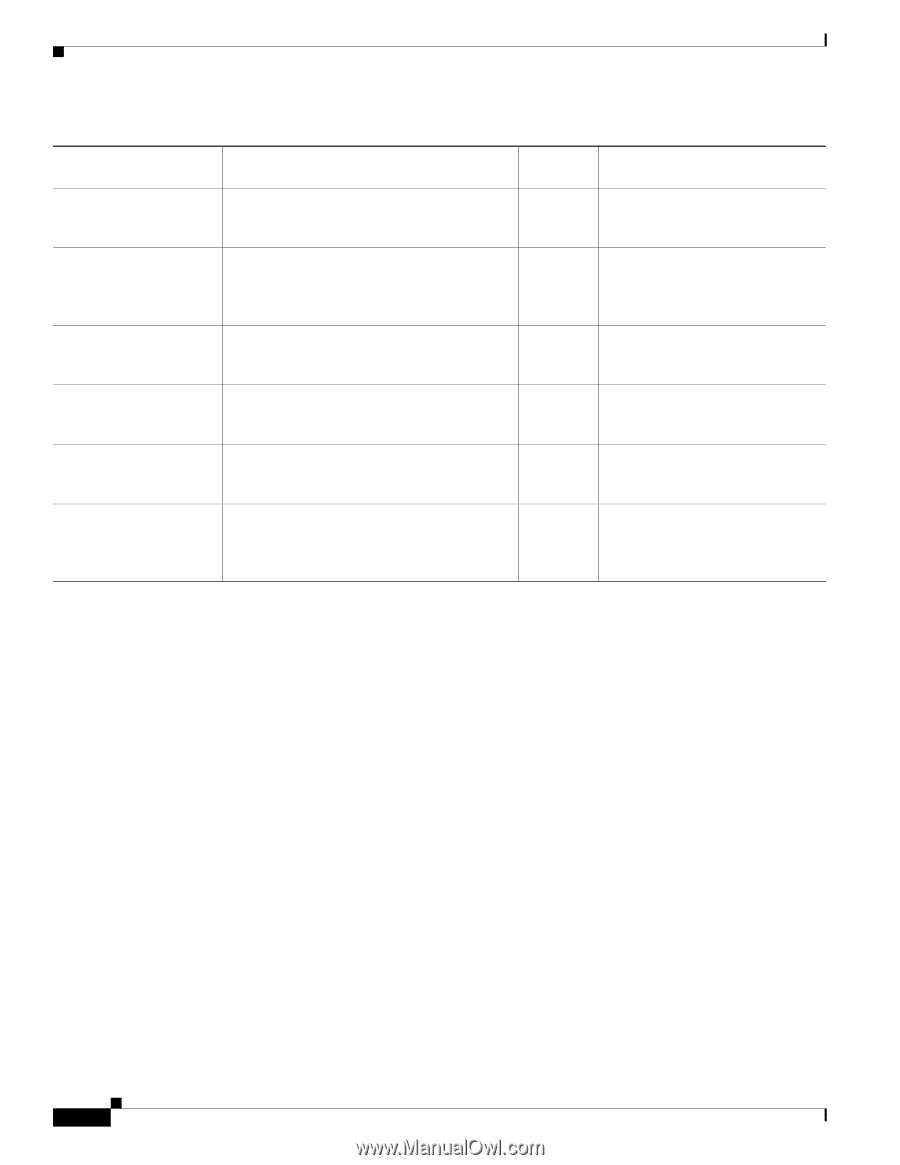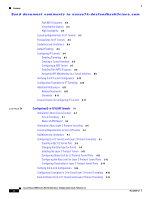Cisco N7K-C7010 Configuration Guide - Page 14
Feature, Description, Changed in, Release, Where Documented, Table 1
 |
UPC - 882658174445
View all Cisco N7K-C7010 manuals
Add to My Manuals
Save this manual to your list of manuals |
Page 14 highlights
New and Changed Information Send document comments to [email protected] Table 1 New and Changed Features for Cisco NX--OS Release 5.x (continued) Feature Description Changed in Release Where Documented Inband Management in the Nexus Chassis Configures inband management in the Cisco 5.1(1) Nexus 7000 switches when there are only F1 series module in the chassis. Chapter 4, "Configuring Layer 3 Interfaces" F1 series modules and M1 series modules for the port channel Supports bundling of 16 active ports simultaneously into a port channel on the F series module. On the M Series module, you can bundle up to 8 active and 8 standby. 5.1(1) Chapter 6, "Configuring Port Channels" LACP Port-Channel MinLinks and MaxBundle Configures LACP port-channel minlinks and 5.1(1) LACP port-channel maxbundle. Chapter 6, "Configuring Port Channels" BFD Makes network profiling and planning easier 5.0(2) and reconvergence time consistent and predictable. Chapter 5, "Configuring Bidirectional Forwarding Detection" Q-in-Q Tunneling Enables the segregation of traffic for different 5.0(2) customers while still giving you a full range of VLANs for your use. Chapter 9, "Configuring Q-in-Q VLAN Tunnels" vPC and STP Convergence Supports bringing up the vPC on a switch when its peer fails to function. Enables the vPC switch pair to appear as a single STP root in the Layer 2 topology. 5.0(2) Chapter 7, "Configuring vPCs" Cisco Nexus 7000 Series NX-OS Interfaces Configuration Guide, Release 5.x xiv OL-23435-03