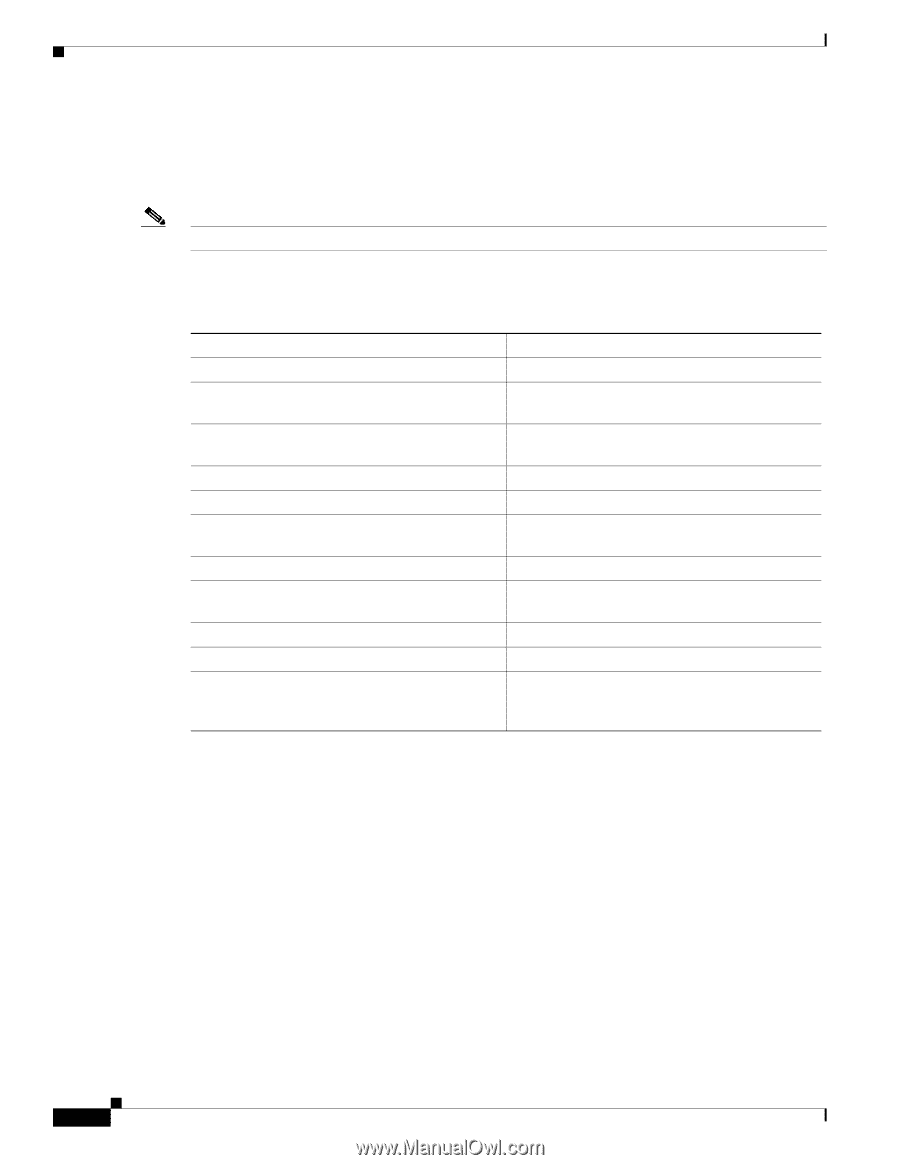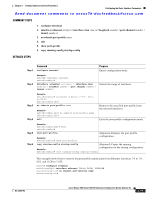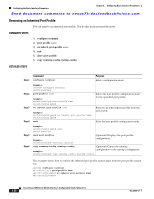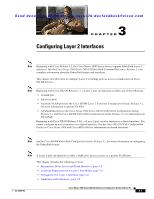Cisco N7K-C7010 Configuration Guide - Page 78
Verifying the Basic Interface Parameters, Monitoring the Interface Counters
 |
UPC - 882658174445
View all Cisco N7K-C7010 manuals
Add to My Manuals
Save this manual to your list of manuals |
Page 78 highlights
Verifying the Basic Interface Parameters Chapter 2 Configuring Basic Interface Parameters Send document comments to [email protected] Verifying the Basic Interface Parameters You can verify the basic interface parameters by displaying their values. You can also clear the counters listed when you display the parameter values. Note The system displays only those ports that are allocated to the VDC that you are working in. DETAILED STEPS To display basic interface configuration information, perform one of the following tasks: Command Purpose show cdp Displays the CDP status. show interface interface Displays the configured states of one or all interfaces. show interface interface Displays the configured states of one or all interfaces. show interface brief Displays a table of interface states. show interface switchport Displays the status of Layer 2 ports. show interface status err-disabled Displays information about error-disabled interfaces. show vdc Displays the status of the existing VDCs. show udld interface Displays the UDLD status for the current interface or all interfaces. show udld-global Displays the UDLD status for the current device. show port-profile Displays information about the port profiles. show system internal pktmgr internal ethernet Displays the inbound and outbound rate limit slot/port configuration for packets that reach the supervisor module on a specific interface. For detailed information about the fields in the output from these commands, see the Cisco Nexus 7000 Series NX-OS Interfaces Command Reference, Release 5.x. Monitoring the Interface Counters You can display and clear interface counters using Cisco NX-OS. This section discusses the following topics: • Displaying Interface Statistics, page 2-54 • Clearing Interface Counters, page 2-56 Displaying Interface Statistics You can set up to three sampling intervals for statistics collections on interfaces. 2-54 Cisco Nexus 7000 Series NX-OS Interfaces Configuration Guide, Release 5.x OL-23435-03