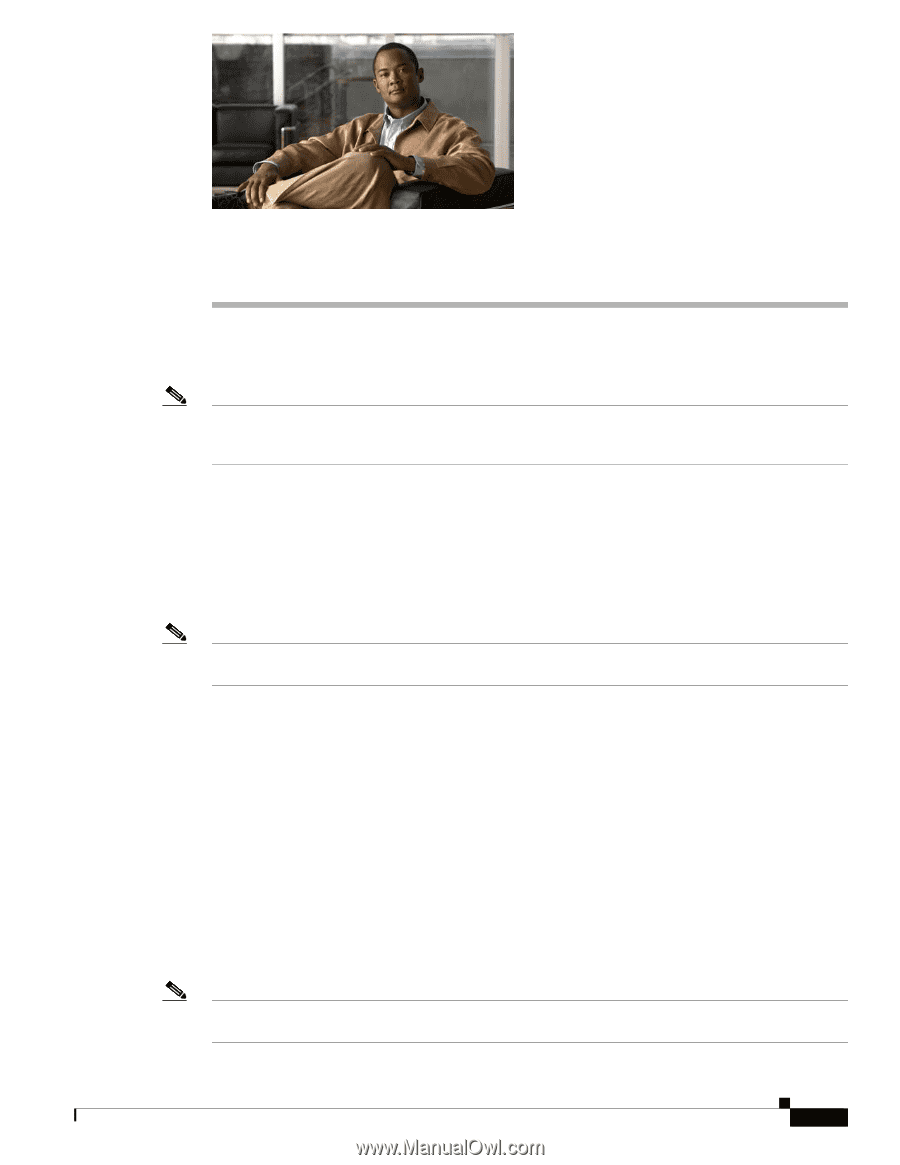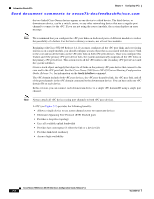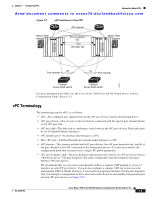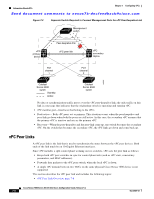Cisco N7K-C7010 Configuration Guide - Page 203
Configuring vPCs, Configuring Port Channels.
 |
UPC - 882658174445
View all Cisco N7K-C7010 manuals
Add to My Manuals
Save this manual to your list of manuals |
Page 203 highlights
Send document comments to [email protected] 7 C H A P T E R Configuring vPCs This chapter describes how to configure virtual port channels (vPCs) on Cisco NX-OS devices. Note Beginning with Cisco NX-OS Release 5.1(1), vPCs have been enhanced to interoperate with FabricPath. To configure vPCs with FabricPath networks, see the Cisco Nexus 7000 Series NX-OS FabricPath Configuration Guide, Release 5.x. Beginning with Cisco NX-OS Release 5.1(1), you can use any of the 10-Gbps Ethernet (10GE) interfaces on the F series modules or the 10GE interfaces on the M series modules for the vPC peer link on an individual switch, but you cannot combine member ports on an F module with ports on an M module into a single port channel on a single switch. The port channel compatibility parameters must be the same for all the port channel members on the physical switch. You cannot configure shared interfaces to be part of a vPC. See the Cisco NX-OS FCoE Configuration Guide for Cisco Nexus 7000 and Cisco MDS 9500 for more information on shared interfaces. Note The port channel compatibility parameters must also be the same for all vPC member ports on both peers and therefore you must use the same type of module in each chassis. This chapter includes the following sections: • Information About vPCs, page 7-2 • Licensing Requirements for vPCs, page 7-29 • Guidelines and Limitations, page 7-29 • Default Settings, page 7-30 • Configuring vPCs, page 7-30 • Verifying the vPC Configuration, page 7-56 • Monitoring vPCs, page 7-57 • Configuration Examples for vPCs, page 7-57 • Additional References, page 7-59 • Feature History for Configuring vPCs, page 7-60 Note For information about configuring port channels and the Link Aggregation Control Protocol (LACP), see Chapter 6, "Configuring Port Channels." OL-23435-03 Cisco Nexus 7000 Series NX-OS Interfaces Configuration Guide, Release 5.x 7-1