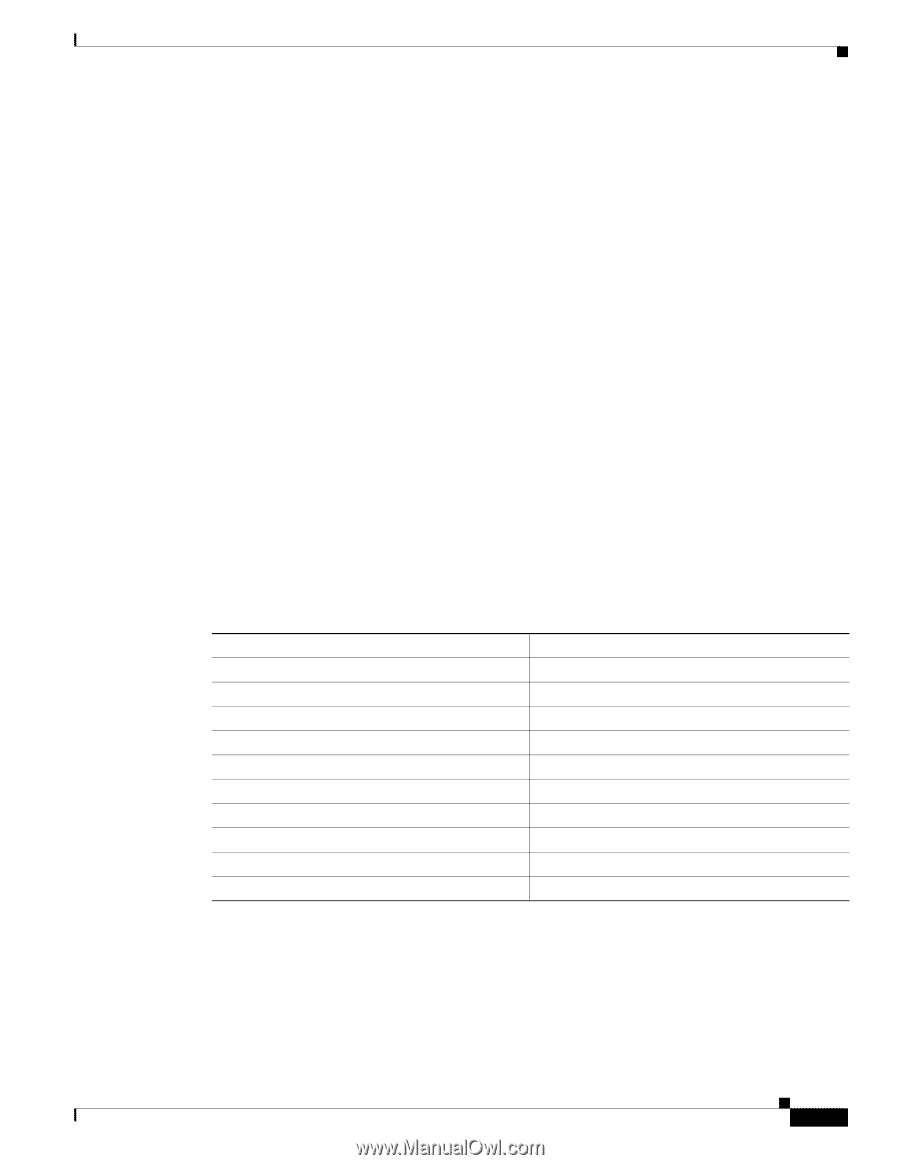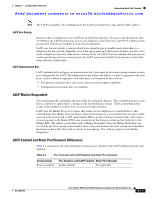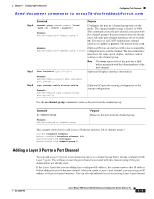Cisco N7K-C7010 Configuration Guide - Page 171
Default Settings, Configuring Port Channels
 |
UPC - 882658174445
View all Cisco N7K-C7010 manuals
Add to My Manuals
Save this manual to your list of manuals |
Page 171 highlights
Chapter 6 Configuring Port Channels Default Settings Send document comments to [email protected] • STP computes the cost of a port-channel based on the aggregated bandwidth of the configured port members. With NX-OS, this cost is not updated dynamically based on the operational state of those port channel members. • After you configure a port channel, the configuration that you apply to the port-channel interface affects the port-channel member ports. The configuration that you apply to the member ports affects only the member port where you apply the configuration. • LACP does not support half-duplex mode. Half-duplex ports in LACP port channels are put in the suspended state. • You must remove the port-security information from a port before you can add that port to a port channel. Similarly, you cannot apply the port-security configuration to a port that is a member of a channel group. • Do not configure ports that belong to a port-channel group as private VLAN ports. While a port is part of the private VLAN configuration, the port channel configuration becomes inactive. • Channel member ports cannot be a source or destination SPAN port. • You cannot configure the ports from a F1 and an M1 series linecard in the same port channel because the ports will fail to meet the compatibility requirements. • Beginning with Cisco NX-OS Release 5.1, you can bundle up to 16 active links into a port channel on the F1 series linecard. Default Settings Table 6-3 lists the default settings for port-channel parameters. Table 6-3 Default Port-Channel Parameters Parameters Port channel Load balancing method for Layer 3 interfaces Load balancing method for Layer 2 interfaces Load balancing per module LACP Channel mode LACP system priority LACP port priority Minlinks Maxbundle Default Admin up Source and destination IP address Source and destination MAC address Disabled Disabled on 32768 32768 1 16 Configuring Port Channels This section includes the following topics: • Creating a Port Channel, page 6-16 • Adding a Layer 2 Port to a Port Channel, page 6-17 OL-23435-03 Cisco Nexus 7000 Series NX-OS Interfaces Configuration Guide, Release 5.x 6-15