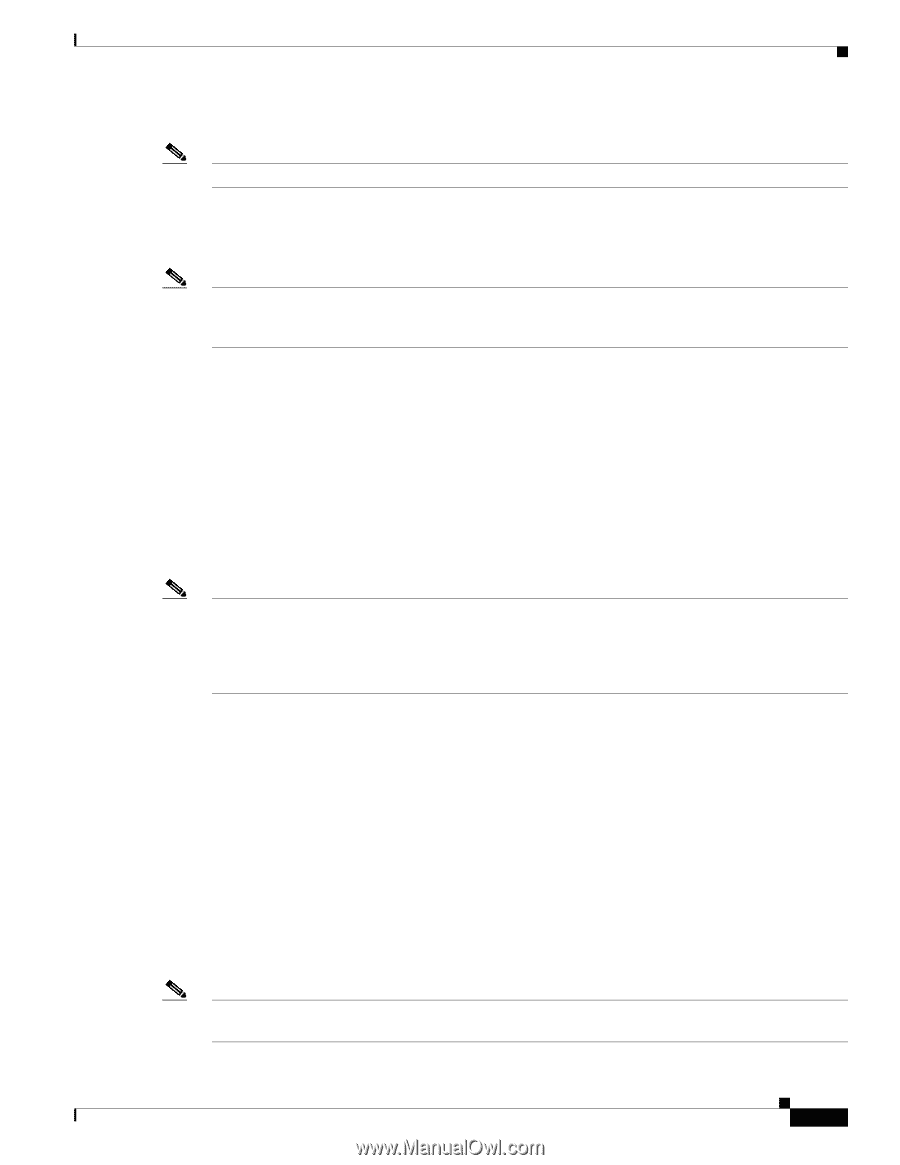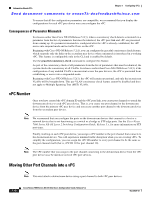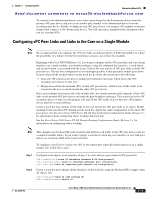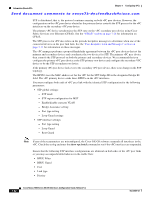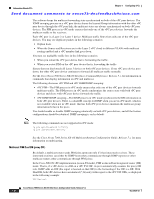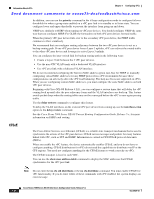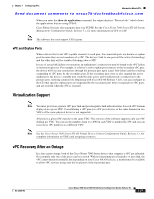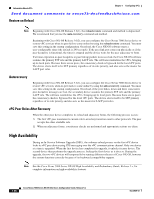Cisco N7K-C7010 Configuration Guide - Page 225
vPC Peer Switch, vPC and ARP or ND, vPC Multicast-PIM, IGMP, and IGMP Snooping, show spanning-tree
 |
UPC - 882658174445
View all Cisco N7K-C7010 manuals
Add to My Manuals
Save this manual to your list of manuals |
Page 225 highlights
Chapter 7 Configuring vPCs Information About vPCs Send document comments to [email protected] • VLANs (PVRST+) Note Display the configuration on both sides of the vPC peer link to ensure that the settings are identical. You can use the show spanning-tree command to display information about the vPC, when that feature is enabled. See the Cisco Nexus 7000 Series NX-OS Layer 2 Switching Configuration Guide, Release 5.x, for an example. Note We recommend that you configure the ports on the downstream devices as STP edge ports. You should configure all host ports connected to a switch as STP edge ports. (See the Cisco Nexus 7000 Series NX-OS Layer 2 Switching Configuration Guide, Release 5.x, for more information on STP port types.) vPC Peer Switch The vPC peer switch feature was added to Cisco NX-OS Release 5.0(2) to address performance concerns around STP convergence. This feature allows a pair of Cisco Nexus 7000 Series devices to appear as a single STP root in the Layer 2 topology. This feature eliminates the need to pin the STP root to the vPC primary switch and improves vPC convergence if the vPC primary switch fails. To avoid loops, the vPC peer link is excluded from the STP computation. In vPC peer switch mode, STP BPDUs are sent from both vPC peer devices to avoid issues related to STP BPDU timeout on the downstream switches, which can cause traffic disruption. This feature can be used with the pure peer switch topology in which the devices all belong to the vPC. Note Peer-switch feature is supported on networks that use vPC and STP-based redundancy is not supported. If the vPC peer-link fail in a hybrid peer-switch configuration, you can lose traffic. In this scenario, the vPC peers use the same STP root ID as well same bridge ID. The access switch traffic is split in two with half going to the first vPC peer and the other half to the second vPC peer. With the peer link failed, there is no impact on north/south traffic but east-west traffic will be lost (black-holed). See the Cisco Nexus 7000 Series NX-OS Layer 2 Switching Configuration Guide, Release 5.x, for information on STP enhancement features and Rapid PVST+. vPC and ARP or ND A feature was added to Cisco NX-OS Release 4.2(6) to address table synchronization across vPC peers using the reliable transport mechanism of the Cisco Fabric Service over Ethernet (CFSoE) protocol. You must enable the ip arp synchronize and ipv6 nd synchronize commands to support faster convergence of address tables between the vPC peers. This convergence is designed to overcome the delay involved in ARP table restoration for IPv4 or ND table restoration for IPv6 when the peer link port channel flaps or when a vPC peer comes back online. vPC Multicast-PIM, IGMP, and IGMP Snooping Note The Cisco NX-OS software for the Nexus 7000 Series devices does not support PIM SSM or BIDR on vPC. The Cisco NX-OS software fully supports PIM ASM on vPC. OL-23435-03 Cisco Nexus 7000 Series NX-OS Interfaces Configuration Guide, Release 5.x 7-23